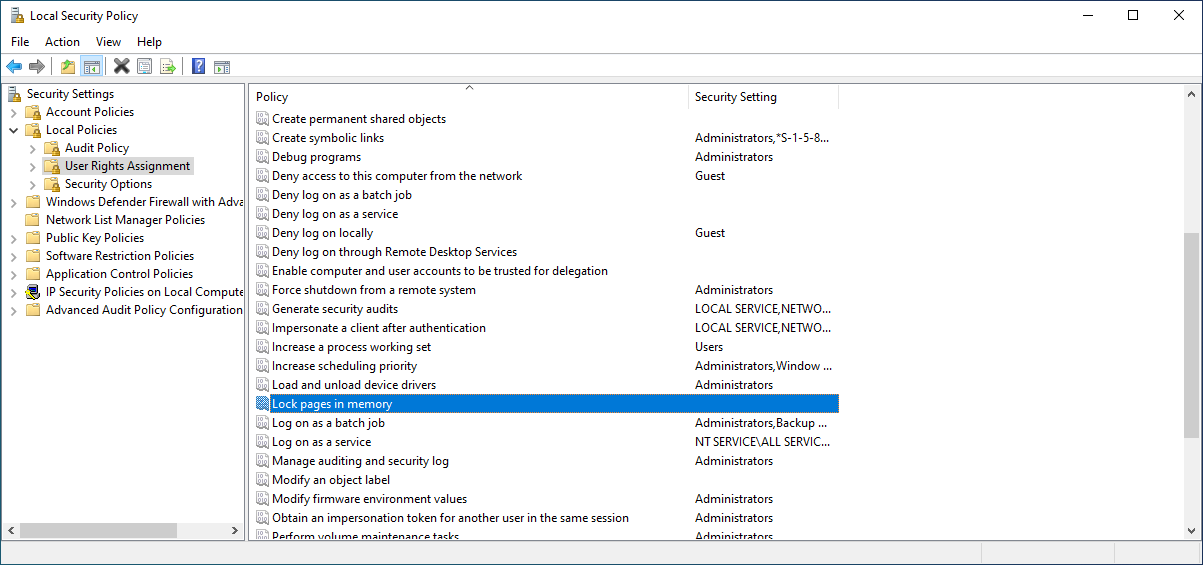While I have no specific experience with this right it should behave the same as every other right. Rights are configured on a user/group level. To allow a particular user or group to have this right you'll use MMC and go to the Group Policy Editor (gpedit). If you're in a domain environment this should be done at the domain level and not per-machine. You mentioned you already did this so if you granted the user running the app this right then any process they start will have the same right. Admin privileges shouldn't be needed for this specific right. Note that rights are going to be cached when the process starts so if this stuff is running as a service you'll need to bounce the service.
Now it is possible that they are also requiring other rights that you need to grant. Enabling audit failures and looking at the security log should help diagnose this. It is also possible that the issue is unrelated to this setting altogether. For example if they are trying to share memory between processes then both processes would need access which has nothing to do with this right.