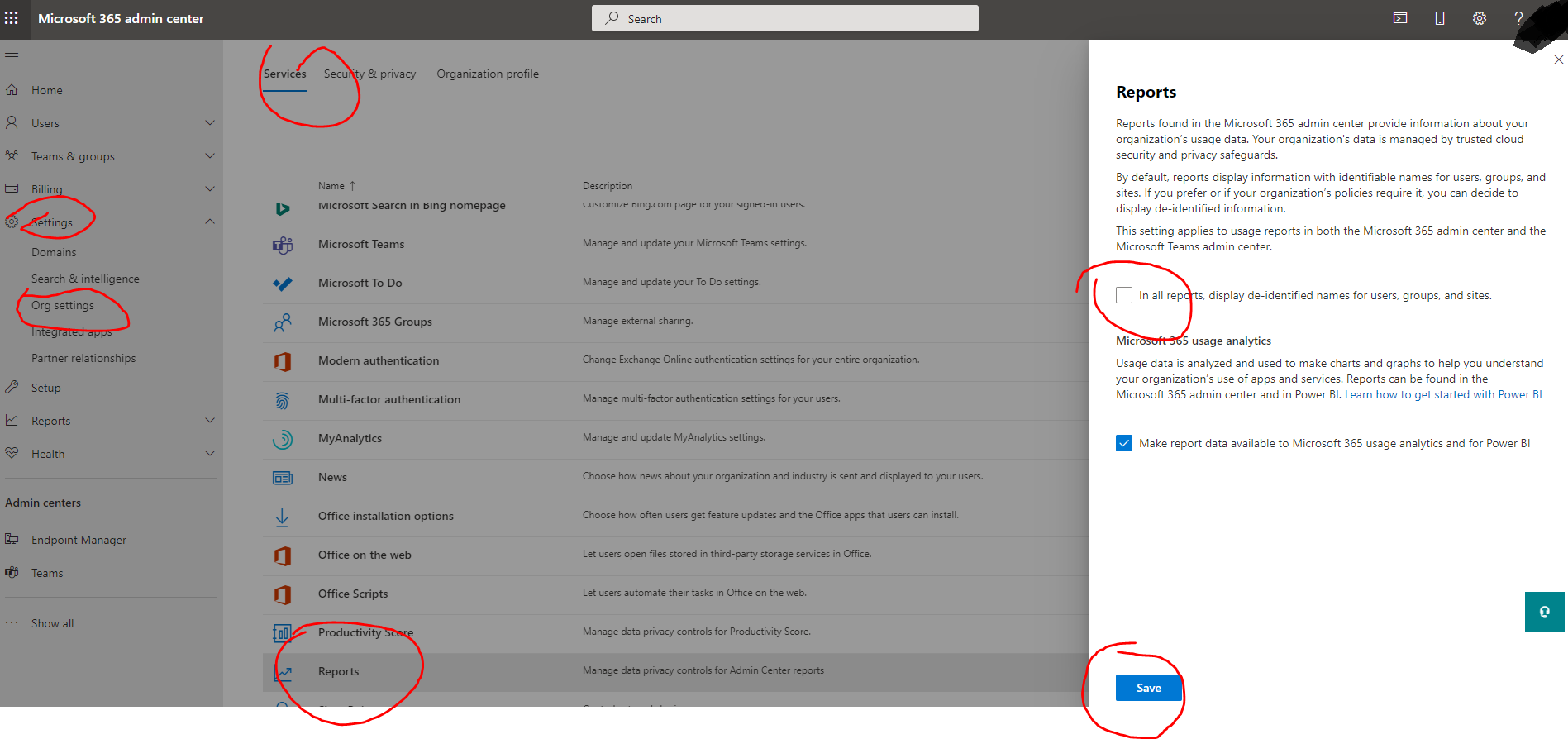This is by design. The values are anonymized if they identify the user and its explained here https://techcommunity.microsoft.com/t5/microsoft-365-blog/privacy-changes-to-microsoft-365-usage-analytics/ba-p/2694137. To see them in your report, follow the process in the this thread - getEmailActivityUserDetail(date=xxxx) was working but now is returning wrong values in UserPrincipal Identity.
Or just follow this from the Admin Portal.