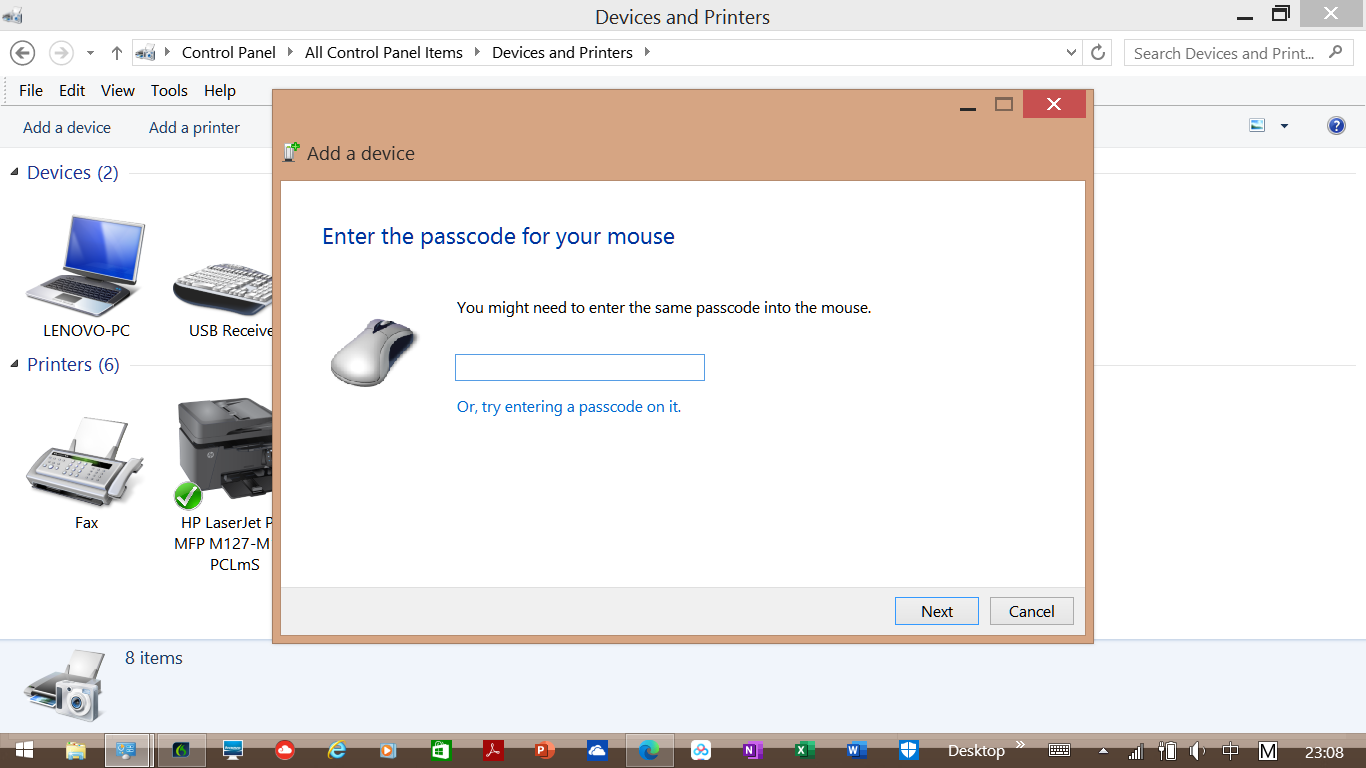
Microsoft Bluetooth Notebook Mouse 5000
Dear Customer Service Rep.,
I am trying to pair Microsoft Bluetooth Notebook Mouse 5000 with my Lenovo Notebook, but the system requires Passcode for pairing. Where can I find the required passcode?
Community Center | Not monitored
3 answers
Sort by: Most helpful
-
-
Anonymous
2021-09-03T15:13:46.7+00:00 Try with 0000 or 1234
--please don't forget to
upvoteandAccept as answerif the reply is helpful-- -
 Limitless Technology 39,921 Reputation points
Limitless Technology 39,921 Reputation points2021-09-06T16:35:34.343+00:00 Hello @GEORGE DING
Basically, the device doesn't require any password to pair. better Try entering 0000, 1111, 1234. if that doesn't works follow the below steps.
To get set up, you’ll need a PC that’s running Windows 10 with support for Bluetooth 4.0 or later. Bluetooth accessories sometimes require a minimum Bluetooth specification (version) in order to work with full functionality.
To see which Bluetooth version is on your PC click the below link.
To ensure your PC is performing at its best and you have the latest keyboard and mouse improvements, check for updates from Start > Settings > Update & Security > Windows Update. If you do not have a Surface device, you might also need to check with your manufacturer to ensure your PC is up to date.
Do follow the below link for further information regarding the Blue tooth mouse installments and requirements,
Hope this answers all your queries, if not please do repost back.
If an Answer is helpful, please click "Accept Answer" and upvote it : )Regards,