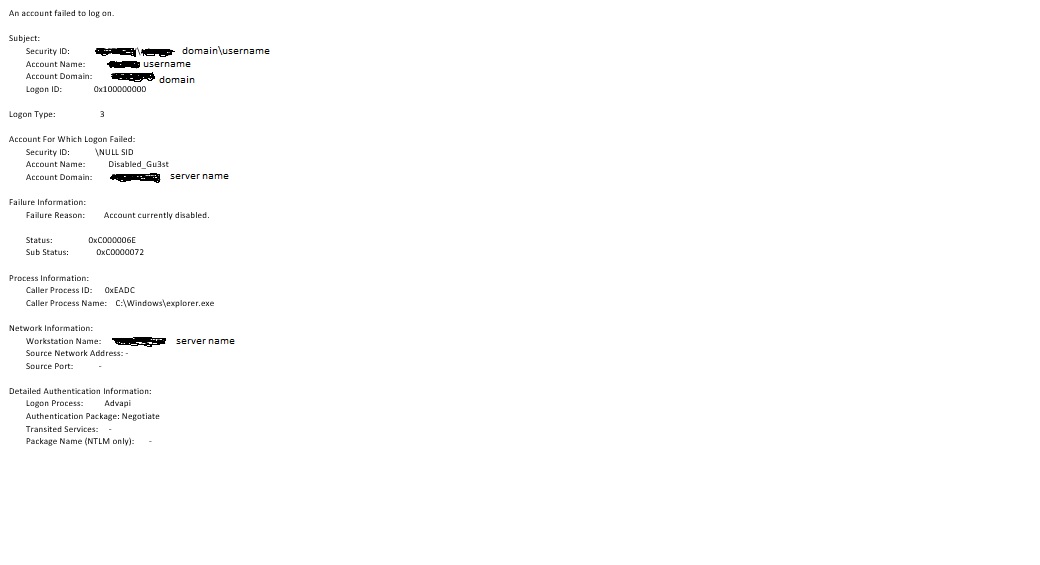Hello Kamlesh,
The reason for the error may be that the Windows network credentials cache has cached different/recent passwords and The system keeps using that cached password rather than the password you entered.
It may be also due to a mess-up of permissions for the user account. that you must review Windows Firewall settings too, in case if they’ve blocked you to join the domain.
- Press W8K + R and put regedit in Run dialog box to open Registry Editor. Click OK.
navigate to the following registry key:
HKEY_LOCAL_MACHINE\SYSTEM\CurrentControlSet\Control\Lsa
Name the newly created registry DWORD (REG_DWORD) as LmCompatibilityLevel. Double click on this DWORD to modify its Data.
Finally, set the Value data to 1 and click OK, close Registry Editor.
Reboot the system and re-try to join the domain or shared machine with which you’re facing the issue. This will resolve your issue.
Hope this answers all your queries, if not please do repost back.
If an Answer is helpful, please click "Accept Answer" and upvote it : )