
Check the box for Hide all microsoft to see what's not required for windows to run.
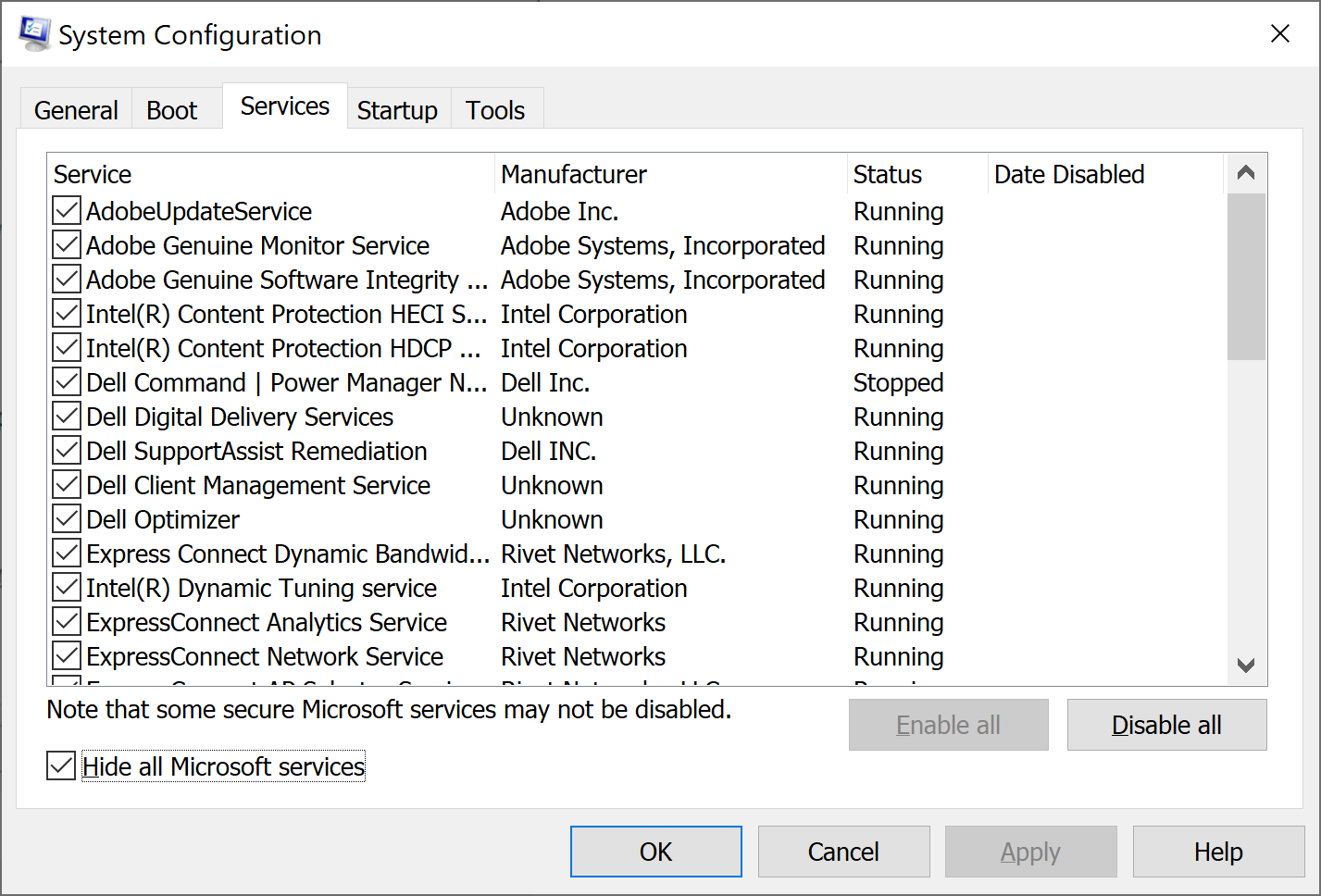
--please don't forget to upvote and Accept as answer if the reply is helpful--
This browser is no longer supported.
Upgrade to Microsoft Edge to take advantage of the latest features, security updates, and technical support.
i have 21 images of all the msconfig items on my computer and wondering what items are required and which i can turn off no issue.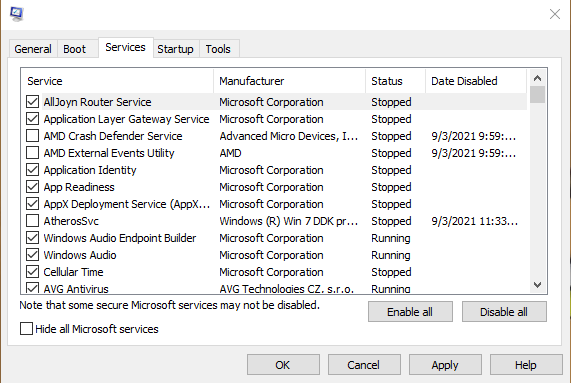
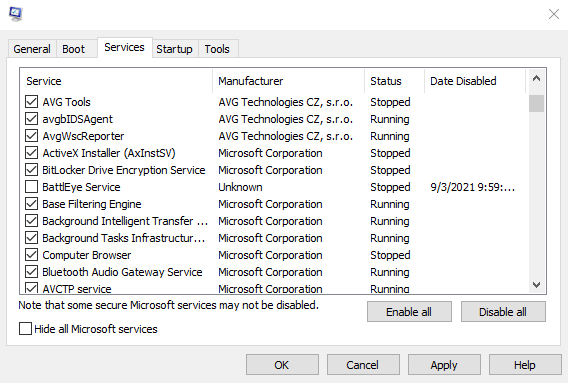
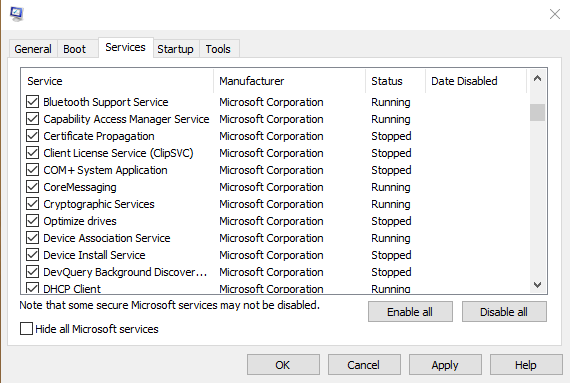
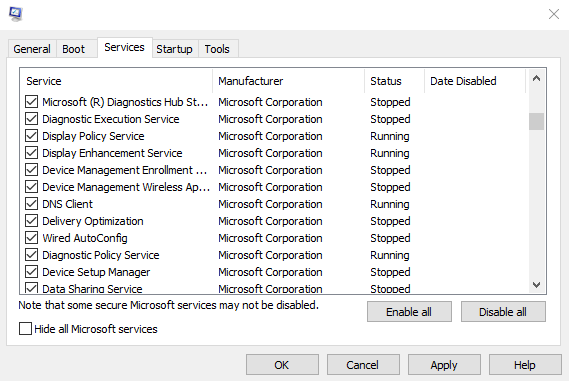
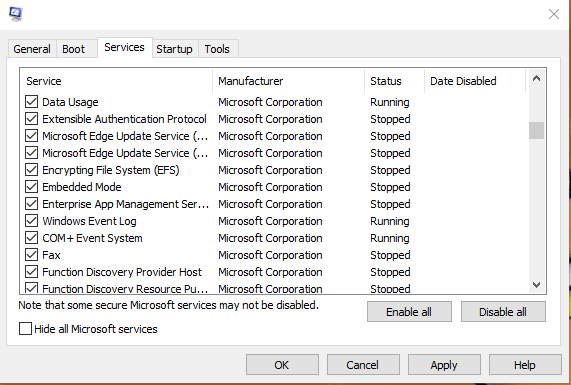
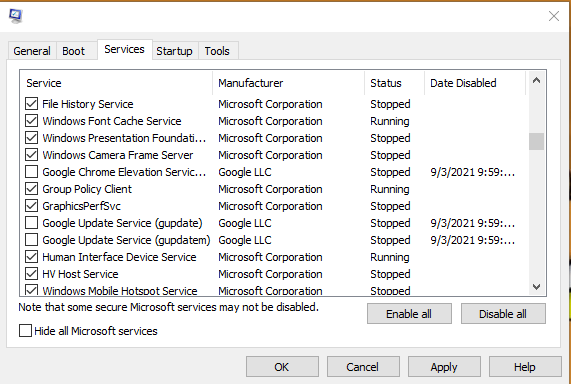
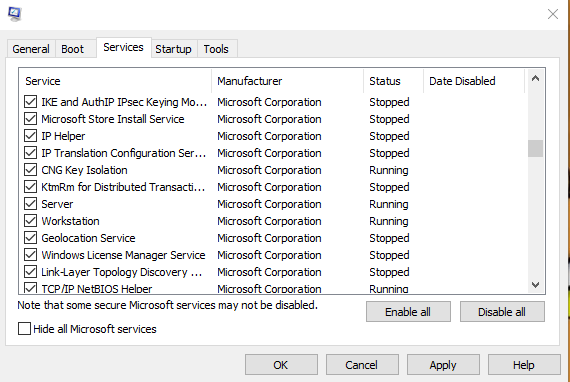
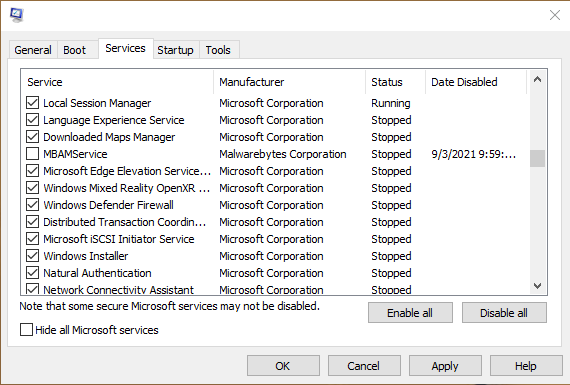
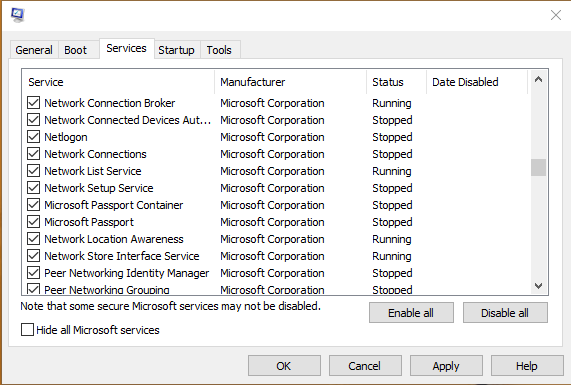
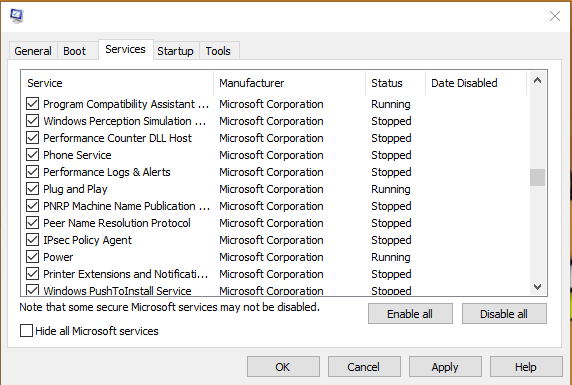
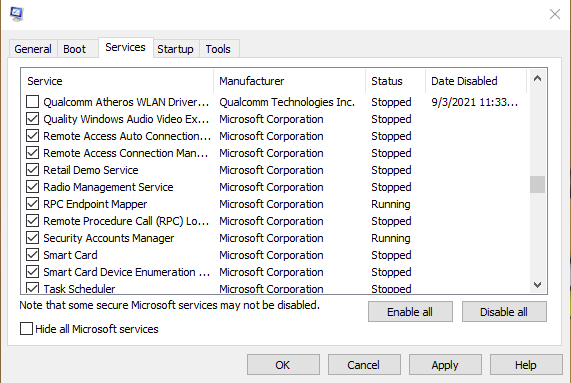
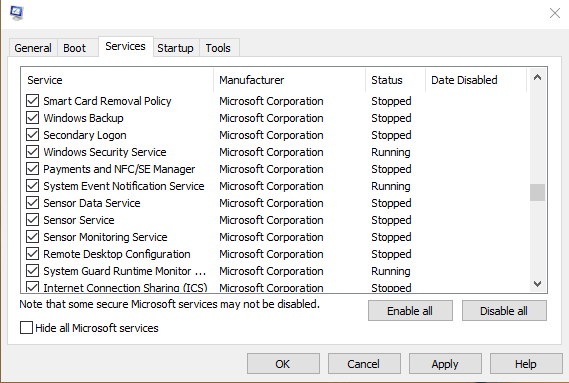
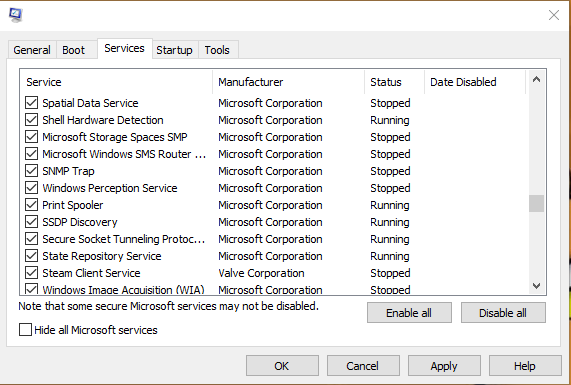
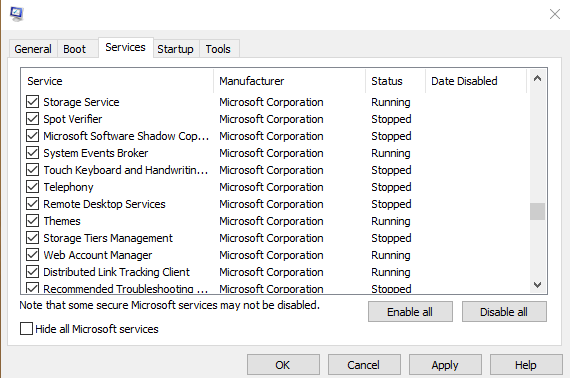
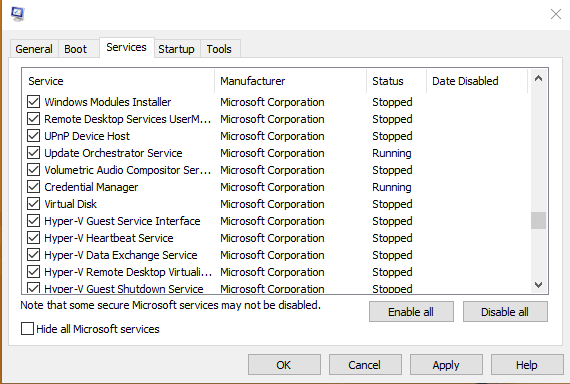
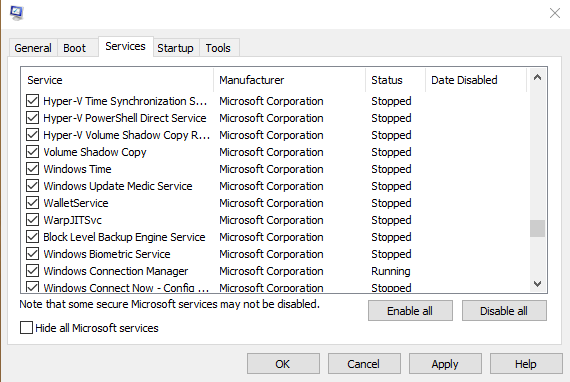
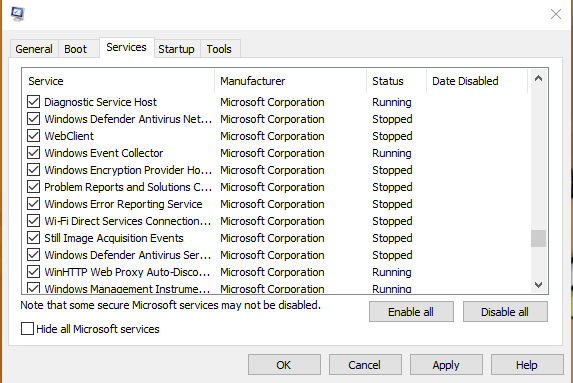
Check the box for Hide all microsoft to see what's not required for windows to run.
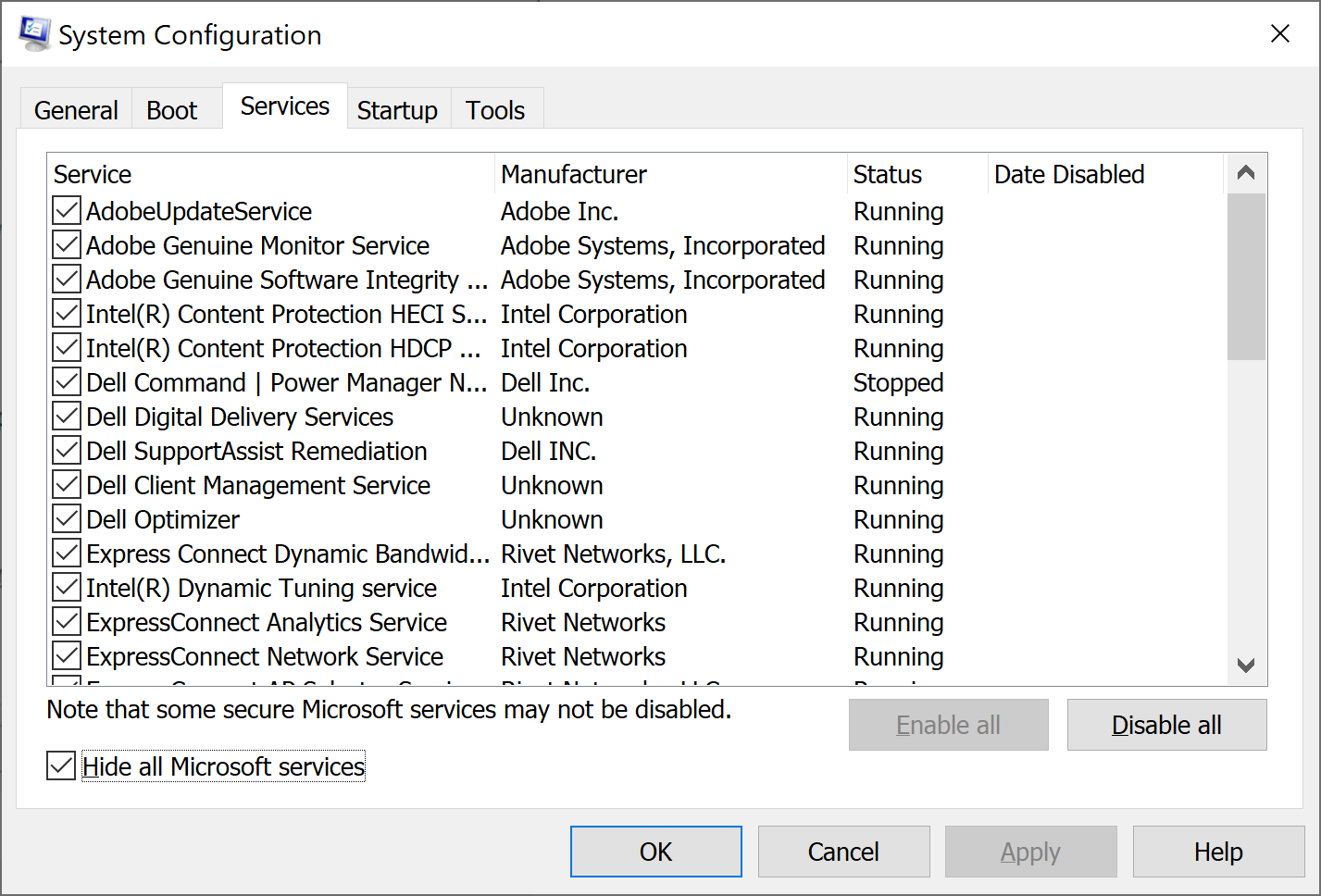
--please don't forget to upvote and Accept as answer if the reply is helpful--
For msconfig there are options for:
a) normal boot
b) selective boot
c) clean boot
All non-Microsoft items can be turned off. This is a clean boot.
This requires the end user to manually turn on and run each item.
One or more non-Microsoft items can be turned off. This is a selective boot.
This requires the end user to manually turn on any of the items that had been turn off on boot.
These are links on clean boot:
https://social.technet.microsoft.com/wiki/contents/articles/29876.how-to-perform-a-clean-boot-in-windows-10.aspx
https://support.microsoft.com/en-us/topic/how-to-perform-a-clean-boot-in-windows-da2f9573-6eec-00ad-2f8a-a97a1807f3dd
https://www.tenforums.com/tutorials/41804-perform-clean-boot-windows-10-troubleshoot-software-conflicts.html
.
.
.
.
.
Please remember to vote and to mark the replies as answers if they help.
On the bottom of each post there is:
Propose as answer = answered the question
On the left side of each post: Vote = a helpful post
.
.
.
.
.

Hello JacobTackett,
First of all I would recommend you to have a review on your "Add or Remove Programs" and Uninstall all the applications that you don't need, first. This might help, as some services might have dependencies or auto-starts that might reenable some of the services even when you don't use the application or you don't needed.
After that, check the "Hide all Microsoft Services" to avoid disable anything related to the OS by mistake.
Later, using the Manufacturer name you can see which ones correspond to hardware (video card, sound devices etc...) or software (sometimes will appear with the software name, sometimes with the manufacturer name)
All in all Services enablement highly depends on what you have installed, what you use, and what you need. After uninstalling what you don't need, I would recommend to search online for each of the services that you don't know to see if they are "vital", like: "Can I disable <servicename>? you will find probably an information site to each one.
Best regards!