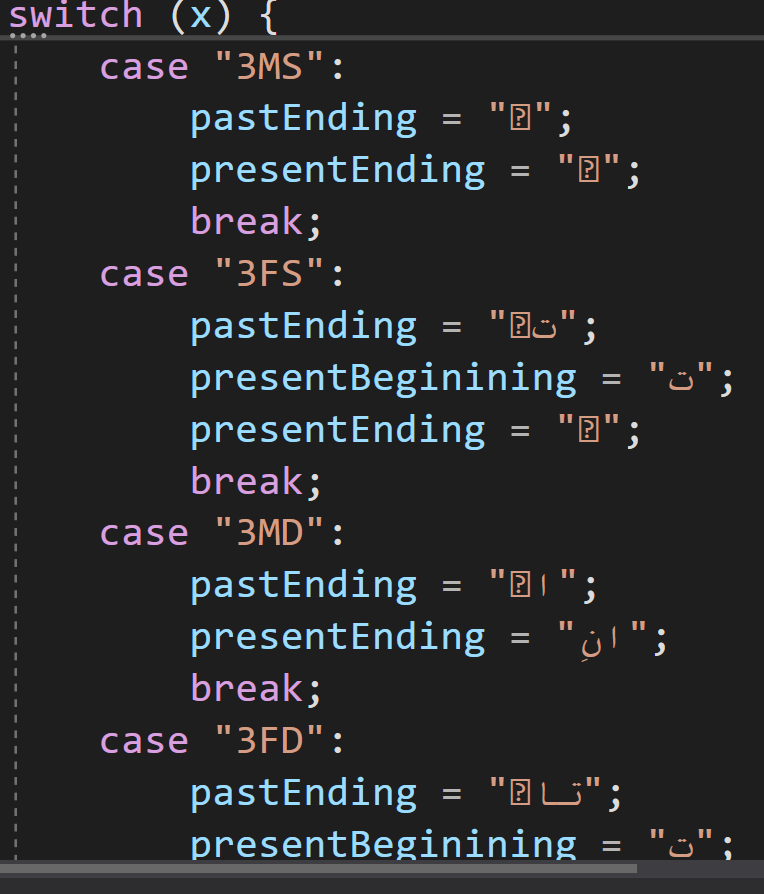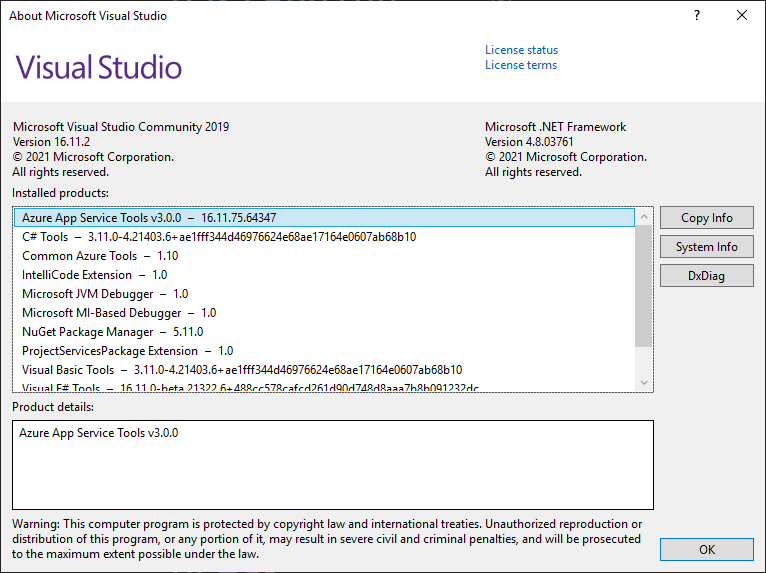Hi @Emon Haque
After reading this document, I tried to install the input method you provided and did some research.
When I enter one or more Arabic letters first, and then enter uio, Visual Studio can render it correctly, but if I enter uio directly, I will get a question mark surrounded by a rectangle. The character set of the file is utf- 8.
You can give feedback to this software.
Sincerely,
Peng
*
If the answer is helpful, please click "Accept Answer" and upvote it.
Note: Please follow the steps in our documentation to enable e-mail notifications if you want to receive the related email notification for this thread