I got this working, trick is tablename has to be one of the API names in the dropdown when you setup a dataset. But there is zero info about this online. Its nothing to do with JIRA database backend table names.
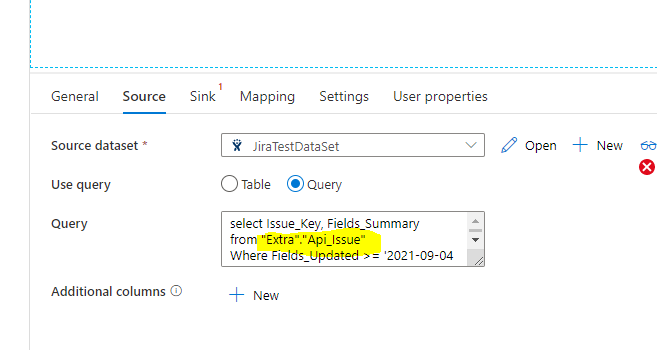
How do I Query JIRA using Azure Data Factory connector?
Trying to setup incremental extracts of JIRA data. So need to filter issues on date so I can get new records only.
There are 2 options on "Copy" control "Source" tab....
- source dataset
- query
What syntax can you put in the query box ? I cant find a single peice of help on this?
thanks
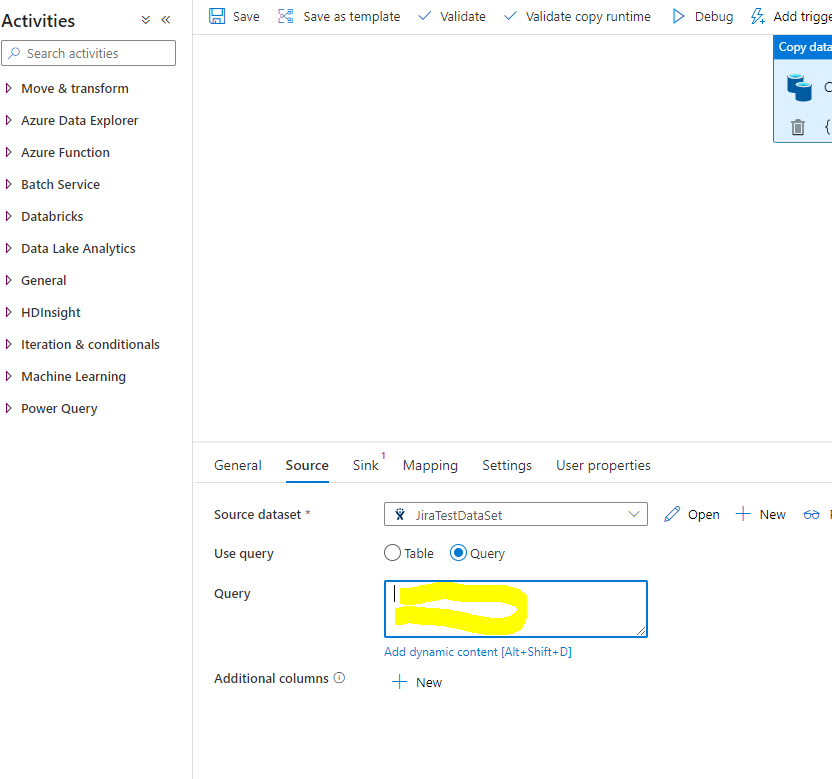
Azure Data Factory
-
jonathan prentice 96 Reputation points
2021-09-07T10:43:53.513+00:00
1 additional answer
Sort by: Most helpful
-
 ShaikMaheer-MSFT 38,546 Reputation points Microsoft Employee Moderator
ShaikMaheer-MSFT 38,546 Reputation points Microsoft Employee Moderator2021-09-07T08:01:02.767+00:00 Hi @jonathan prentice ,
Welcome to Microsoft Q&A Platform. Thank you for posting your query here.
When you are using JIRA dataset as source, Use the custom SQL query to read data. For example: "SELECT * FROM MyTable".
Click here to know more about properties when you use Jira as source in copy activity.
Click here to know more about Jira connector in azure data factory.
Hope this will help. Please let us know if any further queries.
------------------------
- Please
accept an answerif correct. Original posters help the community find answers faster by identifying the correct answer. Here is how. - Want a reminder to come back and check responses? Here is how to subscribe to a notification.
- Please