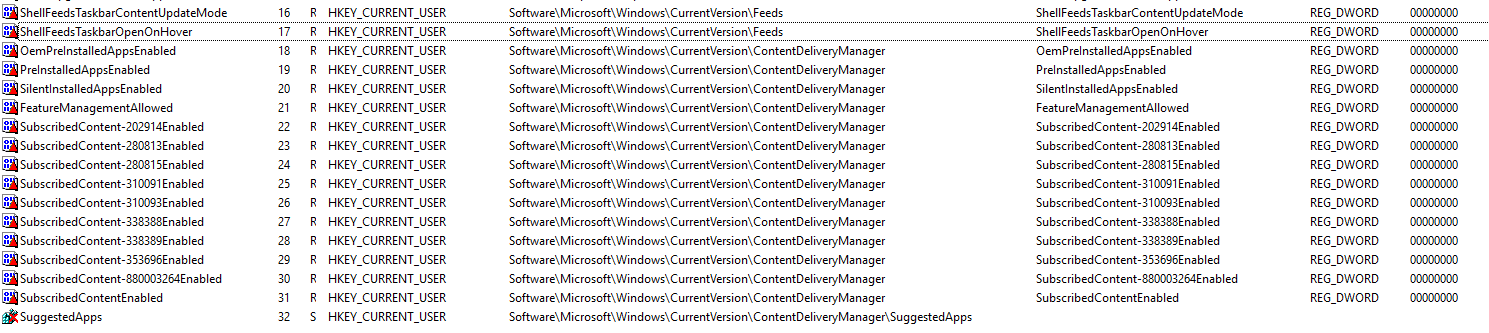Hello
You can find the information of customization of Pinned Apps in Windows 11 here: https://learn.microsoft.com/en-us/windows-hardware/customize/desktop/customize-the-windows-11-taskbar
However, it seems that many users have posted that at the moment is not recognizing more than 3 pinned app, and will ignore further ones, which hopefully will be fixed in the upcoming updates.
Hope this helps!
Best regards,