I can install Management Tools on other server (witness server) and use it to view message in queue.
Exchange 2013 - Exchange Toolbox Error
Hi all,
Here my situation : I have Exchange server CU23 (CAS + Mailbox roles) , OS : Windows server 2008 R2 SP1 enterprise , with 2 partitions
C: installed Exchange
D: for mailbox databases store
Recently, I have to repair my Exchange server by:
- Format partition C and reinstall Windows OS (Windows server 2008 R2 SP1 enterprise)
- Prepare Exchange 2013 prerequisites by following : https://learn.microsoft.com/en-us/exchange/exchange-2013-prerequisites-exchange-2013-help
- Install Exchange 2013 CU23 in recover mode : setup /m:recoverserver /iacceptexchangeserverlicenseterms
After restart, everything works fine except Exchange Toolbox (I can use Exchange powershell)
This is error when I try to open Exchange Toolbox
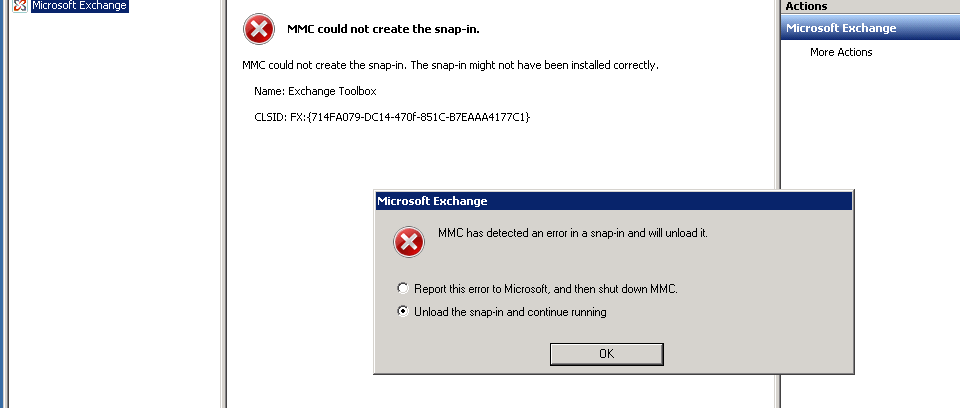
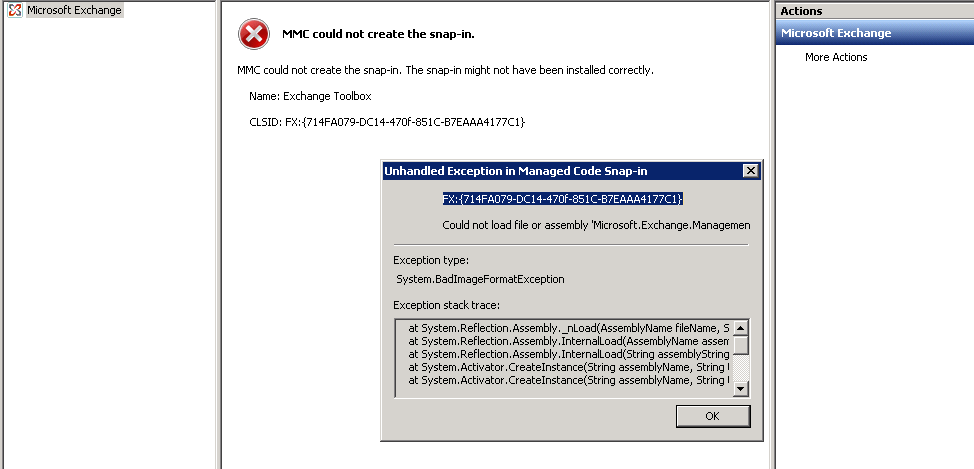
Could not load file or assembly 'Microsoft.Exchange.Management.SnapIn.Esm, PublicKeyToken=31bf3856ad364e35' or one of its dependencies. This assembly is built by a runtime newer than the currently loaded runtime and cannot be loaded.
at System.Reflection.Assembly._nLoad(AssemblyName fileName, String codeBase, Evidence assemblySecurity, Assembly locationHint, StackCrawlMark& stackMark, Boolean throwOnFileNotFound, Boolean forIntrospection)
at System.Reflection.Assembly.InternalLoad(AssemblyName assemblyRef, Evidence assemblySecurity, StackCrawlMark& stackMark, Boolean forIntrospection)
at System.Reflection.Assembly.InternalLoad(String assemblyString, Evidence assemblySecurity, StackCrawlMark& stackMark, Boolean forIntrospection)
at System.Activator.CreateInstance(String assemblyName, String typeName, Boolean ignoreCase, BindingFlags bindingAttr, Binder binder, Object[] args, CultureInfo culture, Object[] activationAttributes, Evidence securityInfo, StackCrawlMark& stackMark)
at System.Activator.CreateInstance(String assemblyName, String typeName)
at System.AppDomain.CreateInstanceAndUnwrap(String assemblyName, String typeName)
at Microsoft.ManagementConsole.Internal.SnapInClient.CreateSnapIn(String assemblyName, String typeName)
at Microsoft.ManagementConsole.Internal.ClassLibraryServices.Microsoft.ManagementConsole.Internal.IClassLibraryServices.CreateSnapIn(String assemblyName, String typeName)
at Microsoft.ManagementConsole.Executive.SnapInInitializationOperation.OnStart()
at Microsoft.ManagementConsole.Executive.RunningOperationsTable.EnqueueOperation(Operation operation)
at Microsoft.ManagementConsole.Executive.StandAloneComponentData..ctor(SnapInRegistrationInfo info, Int32 bookkeepingId)
at Microsoft.ManagementConsole.Advanced.FrameworkSnapInFactory.Microsoft.ManagementConsole.Advanced.ISnapInFactory.CreateSnapIn(Int32 bookkeepingId, String snapInKey, Object& snapIn)
How can I fix it ? Please give me some advice, thank you very much.
1 additional answer
Sort by: Most helpful
-
Joyce Shen - MSFT 16,651 Reputation points
2021-09-06T05:56:23.537+00:00 Hi @Jack Chuong
Have you tried using mmc to add other snap-in, does the issue only occurs for Exchange toolbox?
According to my research, you could try the following methods to resolve this issue.
- Restart your IIS by running iisreset
- Check the bindings in your IIS as well
This thread discussed the related issue failed openning the Exchange toolbox for your reference:
Exchange 2013 Toolbox crashes when openingYou may also try reinstalling the Exchange management tools to verify the result again, Install the Exchange 2013 management tools
If the steps above not working for your problem, please check the application log for more information, this will be helpful to troubleshooting!
If an Answer is helpful, please click "Accept Answer" and upvote it.
Note: Please follow the steps in our documentation to enable e-mail notifications if you want to receive the related email notification for this thread.