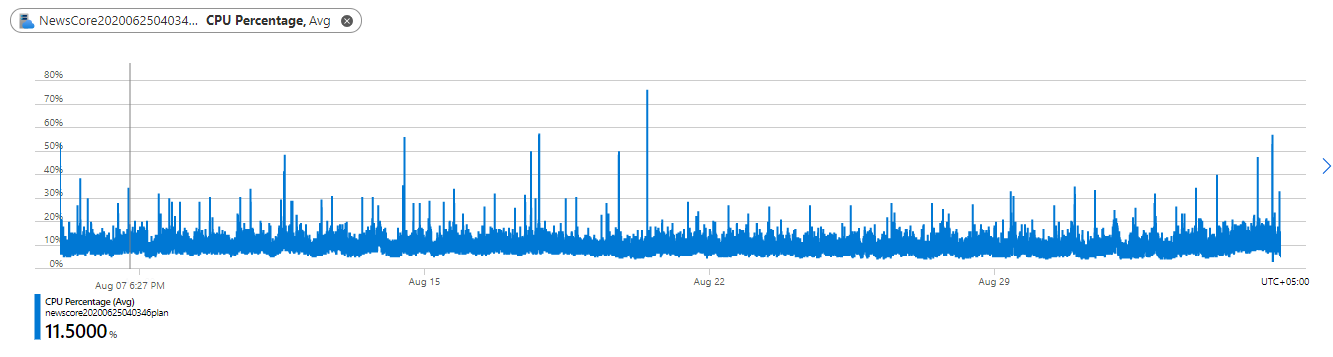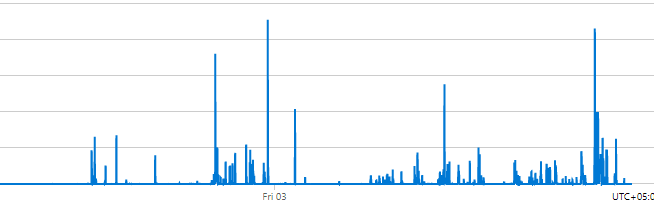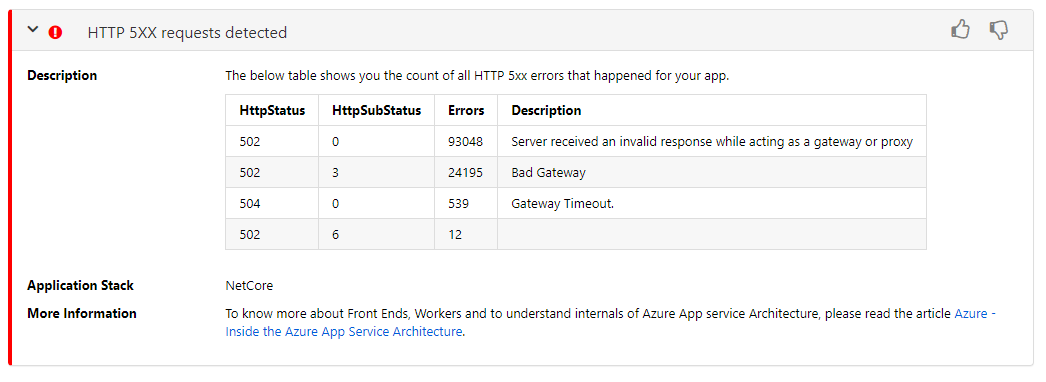@Ahmad Mustafa , Firstly, apologies for the delayed response on this from over the weekend.
On which region have you provisioned your WebApp? App Service - Central US or Application Insights - West Europe? What’s the exact time in UTC that you experienced these issues?
You may review your Azure Service Health alerts, there were a couple of issues identified which were mitigated.
From Azure Portal alert:
Summary of Impact:
Between 15:44 UTC and 18:09 UTC on 03 Sep 2021, you have been identified as a customer using Apps Service in Central US who may have received intermittent HTTP 500-level response codes or timeouts when accessing their resources via HTTP or HTTPS.
Preliminary Root Cause:
An increase in the number of incoming requests to a single underlying endpoint led to that endpoint reaching an operational threshold, causing some connections to fail.
Mitigation: We manually throttled incoming traffic.
Next Steps: We will continue to investigate to establish the full root cause and identify necessary repairs and preventative actions to help deter issues like this from occurring.