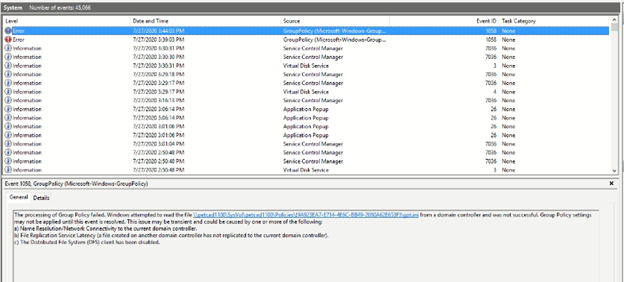Hi Experts!
Background of issue : We promoted a 2016 AD from 2008 . after being promoted to domain controller we demoted the 2008 using DCpromo. However a few days , we noticed that some sysvol replication is not synchronized on DC01 siteA and DC02 Site B.
What we do is to perform the Force authoritative Synchronization DFSR sysvol replication and it's successfully working. The DFSR sysvol is now replicated on each site DCO1 site A and DC02 site B. Unfortunately, upon pushing "GPUPDATE /force" we encountered a error occurred. which is Processing of Group Policy failed.Windows attempted to read file \domain.com\SysVol\ domain.com \Policies{xx}\gpt.ini from domain controller and was not successful.
Event ID :1058 shows the processing of group policy failed. Windows attempted to read file \domain.com\sysvol\domain.com\Policies{GUID}\gpt.ini From a domain controller and was not successful. Group Policy settings may not be applied until this event is resolved. This issue may be transient and could be caused by one or more of the following:
An error event occurred. EventID: 0x00000422
Time Generated: 07/28/2020 17:51:56
Event String:

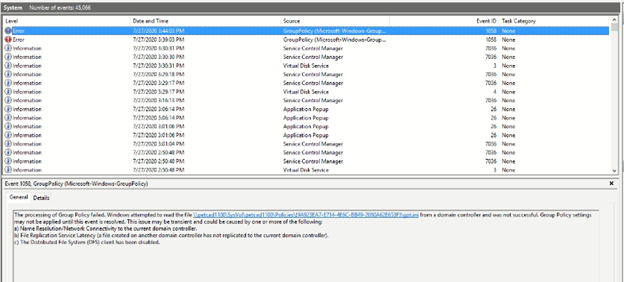
Gpresullt /r
C:\Users\Administrator.Domain.com>gpresult /r
Microsoft (R) Windows (R) Operating System Group Policy Result tool v2.0
© 2016 Microsoft Corporation. All rights reserved.
Created on 28/07/2020 at 6:41:49 PM
RSOP data for DomainName\Administrator on DC02 Site B : Logging Mode
OS Configuration: Primary Domain Controller
OS Version: 10.0.14393
Site Name: MANILA
Roaming Profile: N/A
Local Profile: C:\Users\Administrator.DomainName
Connected over a slow link?: No
COMPUTER SETTINGS
CN=DC02,OU=Domain Controllers,DC=DomainName
Last time Group Policy was applied: 28/07/2020 at 6:36:54 PM
Group Policy was applied from: DC01.Domain.com
Group Policy slow link threshold: 500 kbps
Domain Name: Domain.com
Domain Type: Windows 2008 or later
Applied Group Policy Objects
-----------------------------
Google_Chrome
Default Domain Controllers Policy
NTP SERVER(TIME SYNC)
NEAR_SITE
Certification_Global
Firewall
Windows10_Block_Apps
PET_Default
Default Domain Policy
MIS_Local_Admin
NTP SERVER(TIME SYNC)
The following GPOs were not applied because they were filtered out
-------------------------------------------------------------------
EV_PC-Restrict
Filtering: Denied (Security)
Local Group Policy
Filtering: Not Applied (Empty)
WindowsUpdateBlock
Filtering: Denied (Security)
The computer is a part of the following security groups
-------------------------------------------------------
BUILTIN\Administrators
Everyone
BUILTIN\Pre-Windows 2000 Compatible Access
BUILTIN\Users
Windows Authorization Access Group
NT AUTHORITY\NETWORK
NT AUTHORITY\Authenticated Users
This Organization
DC01$
Domain Controllers
NT AUTHORITY\ENTERPRISE DOMAIN CONTROLLERS
Authentication authority asserted identity
Denied RODC Password Replication Group
System Mandatory Level
USER SETTINGS
CN=Administrator,CN=Users,DC=Domain.com
Last time Group Policy was applied: 28/07/2020 at 6:01:53 PM
Group Policy was applied from: DC01.Domain.com
Group Policy slow link threshold: 500 kbps
Domain Name: Domain.com
Domain Type: Windows 2008 or later
Applied Group Policy Objects
-----------------------------
PET COVID19
Google_Chrome
PET SCREENSAVER
Firewall
Desktop shortcut
Windows10_Block_Apps
PET_Default
Default Domain Policy
Outlook_Cached-Settings
The following GPOs were not applied because they were filtered out
-------------------------------------------------------------------
Local Group Policy
Filtering: Not Applied (Empty)
The user is a part of the following security groups
---------------------------------------------------
ERROR: An unexpected error occurred.
DCDIAG result :
C:\Users\Administrator.Domain.com>dcdiag
Directory Server Diagnosis
Performing initial setup:
Trying to find home server...
Home Server = DC01
* Identified AD Forest.
Done gathering initial info.
Doing initial required tests
Testing server: MANILA\DC01
Starting test: Connectivity
......................... DC01 passed test Connectivity
Doing primary tests
Testing server: MANILA\DC01
Starting test: Advertising
......................... DC01 passed test Advertising
Starting test: FrsEvent
......................... DC01passed test FrsEvent
Starting test: DFSREvent
There are warning or error events within the last 24 hours after the SYSVOL has been shared. Failing SYSVOL replication problems may cause Group Policy problems.
......................... DC01 passed test DFSREvent
Starting test: SysVolCheck
......................... DC01 passed test SysVolCheck
Starting test: KccEvent
......................... DC010 passed test KccEvent
Starting test: KnowsOfRoleHolders
......................... DC01 passed test KnowsOfRoleHolders
Starting test: MachineAccount
......................... DC01 passed test MachineAccount
Starting test: NCSecDesc
......................... DC01 passed test NCSecDesc
Starting test: NetLogons
......................... DC01 passed test NetLogons
Starting test: ObjectsReplicated
......................... DC01 passed test ObjectsReplicated
Starting test: Replications
......................... DC01 passed test Replications
Starting test: RidManager
......................... DC01 passed test RidManager
Starting test: Services
......................... DC010 passed test Services
Starting test: SystemLog
An error event occurred. EventID: 0x00000422
Time Generated: 07/28/2020 17:47:04
Event String:
The processing of Group Policy failed. Windows attempted to read the file \petcad1100\SysVol\petcad1100\Policies{GUID}\gpt.ini from a domain controller and was not successful. Group Policy settings may not be applied until this event is resolved. This issue may be transient and could be caused by one or more of the following:
An error event occurred. EventID: 0x00000422
Time Generated: 07/28/2020 17:51:56
Event String:
The processing of Group Policy failed. Windows attempted to read the file \Domain.com\SysVol\Domain.com\Policies{GUID}\gpt.ini from a domain controller and was not successful. Group Policy settings may not be applied until this event is resolved. This issue may be transient and could be caused by one or more of the following:
An error event occurred. EventID: 0x00000422
Time Generated: 07/28/2020 17:52:05
Event String:
The processing of Group Policy failed. Windows attempted to read the file \Domain.com\SysVol\Domain.com\Policies{GUID}\gpt.ini from a domain controller and was not successful. Group Policy settings may not be applied until this event is resolved. This issue may be transient and could be caused by one or more of the following:
An error event occurred. EventID: 0x00000422
Time Generated: 07/28/2020 17:54:08
Event String:
The processing of Group Policy failed. Windows attempted to read the file \Domain.com\SysVol\Domain.com\Policies{GUID}\gpt.ini from a domain controller and was not successful. Group Policy settings may not be applied until this event is resolved. This issue may be transient and could be caused by one or more of the following:
An error event occurred. EventID: 0x00000422
Time Generated: 07/28/2020 17:57:05
Event String:
Running partition tests on : ForestDnsZones
Starting test: CheckSDRefDom
......................... ForestDnsZones passed test CheckSDRefDom
Starting test: CrossRefValidation
......................... ForestDnsZones passed test CrossRefValidation
Running partition tests on : DomainDnsZones
Starting test: CheckSDRefDom
......................... DomainDnsZones passed test CheckSDRefDom
Starting test: CrossRefValidation
......................... DomainDnsZones passed test CrossRefValidation
Running partition tests on : Schema
Starting test: CheckSDRefDom
......................... Schema passed test CheckSDRefDom
Starting test: CrossRefValidation
......................... Schema passed test CrossRefValidation
Running partition tests on : Configuration
Starting test: CheckSDRefDom
......................... Configuration passed test CheckSDRefDom
Starting test: CrossRefValidation
......................... Configuration passed test CrossRefValidation