Per my test, we can only customize the theme under the change the look of SharePoint server 2019 site.
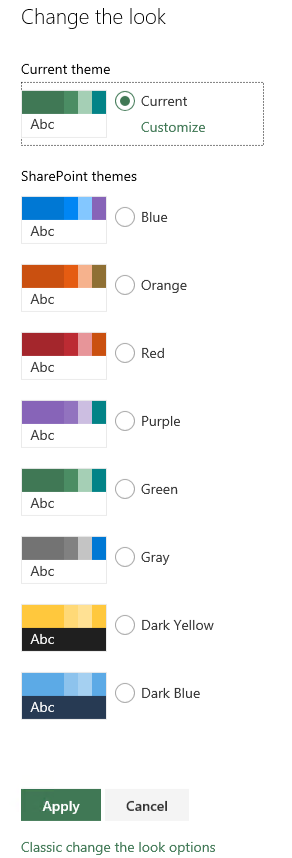
Header and footer are only supported in SharePoint online communication site, please compare the modern section and 2019 section:
If an Answer is helpful, please click "Accept Answer" and upvote it.
Note: Please follow the steps in our documentation to enable e-mail notifications if you want to receive the related email notification for this thread.
