
Something here may help.
https://learn.microsoft.com/en-us/windows-hardware/drivers/mobilebroadband/understanding-and-configuring-windows-connection-manager
--please don't forget to upvote and Accept as answer if the reply is helpful--
This browser is no longer supported.
Upgrade to Microsoft Edge to take advantage of the latest features, security updates, and technical support.
My windows version is 10.0.19043 Build 19043
I added fMinimizeConnections and configured it to 0 but this didn't help

can see this in Event Viewer
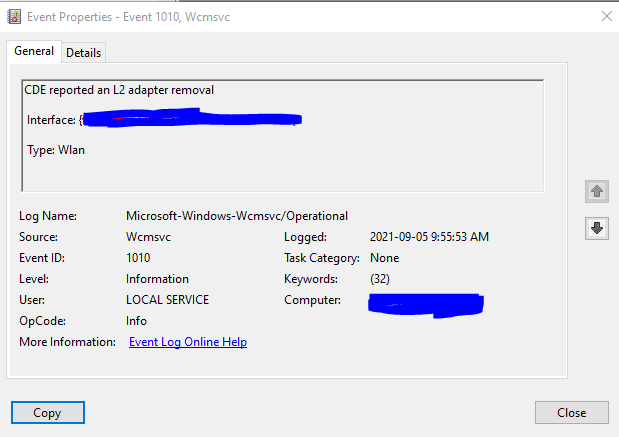
Something here may help.
https://learn.microsoft.com/en-us/windows-hardware/drivers/mobilebroadband/understanding-and-configuring-windows-connection-manager
--please don't forget to upvote and Accept as answer if the reply is helpful--

It might be helpful if you could explain the overall goal of what you are trying to accomplish. What is the difference between the 2 networks? (Are they the same network?)
Do you end up with a dual homed PC?
https://www.webtrafficexchange.com/how-do-you-setup-dual-nic-multi-homed-host

Hi there,
Can you try disabling your Ethernet LAN priority so it will function together with your WIFI. Try out the Below steps
Hope this Answers all your queries , if not please do repost back .
If an Answer is helpful, please click "Accept Answer" and upvote it : )

The problem is that you put the registry value under the "Local" key, but it has to go under the "GroupPolicy" key under "WcmSvc" (i.e. HKLM\Software\Policies\Microsoft\Windows\WcmSvc\GroupPolicy) according to the admx.help entry as well as many other information sources.