Visual Studio
A family of Microsoft suites of integrated development tools for building applications for Windows, the web and mobile devices.

4,888 questions
This browser is no longer supported.
Upgrade to Microsoft Edge to take advantage of the latest features, security updates, and technical support.
Hi all, So I downloaded VS 2019.
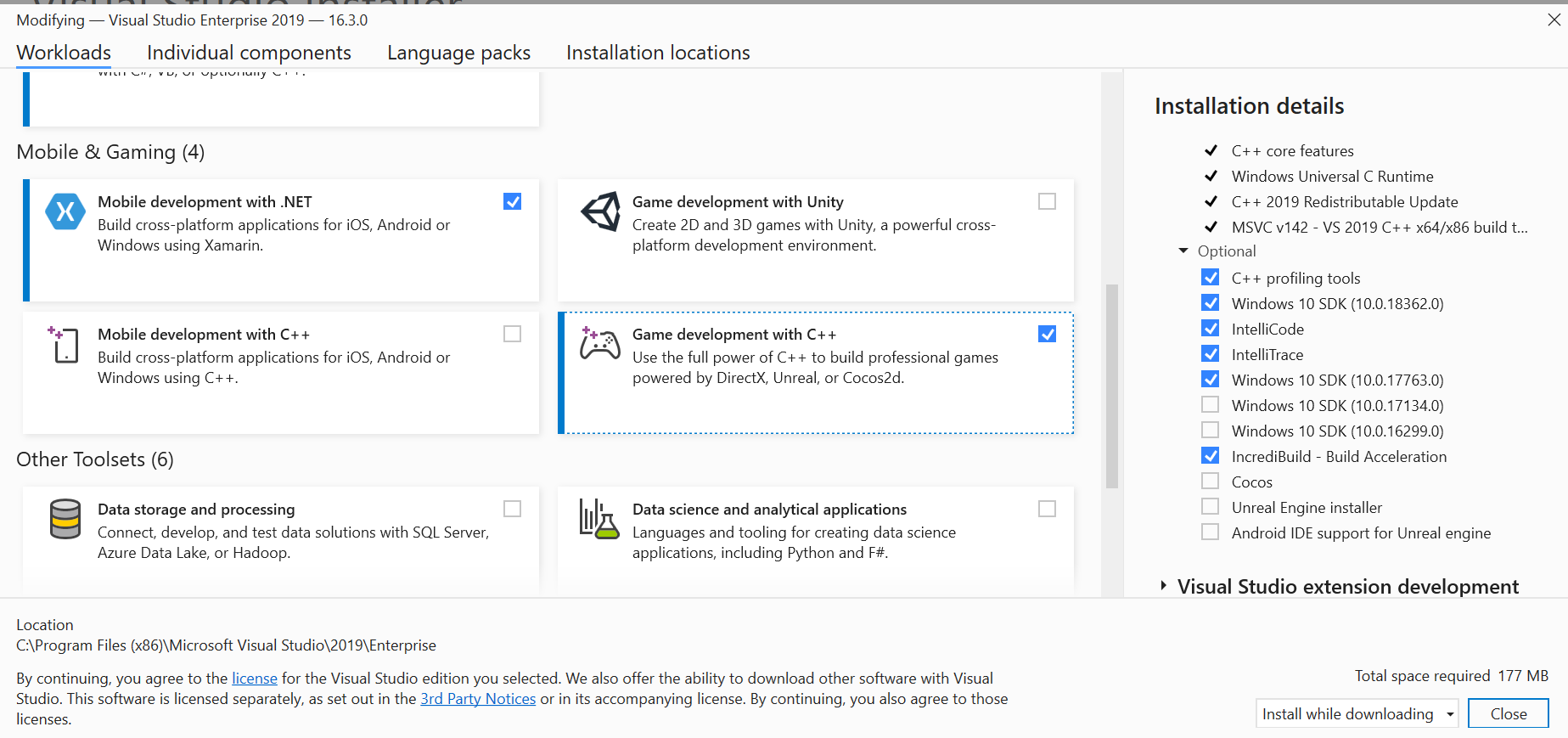
See on RHS, that the windows 10 SDK was installed, I also downloded directx installer (dxwebsetup.exe) and ran it, and yet
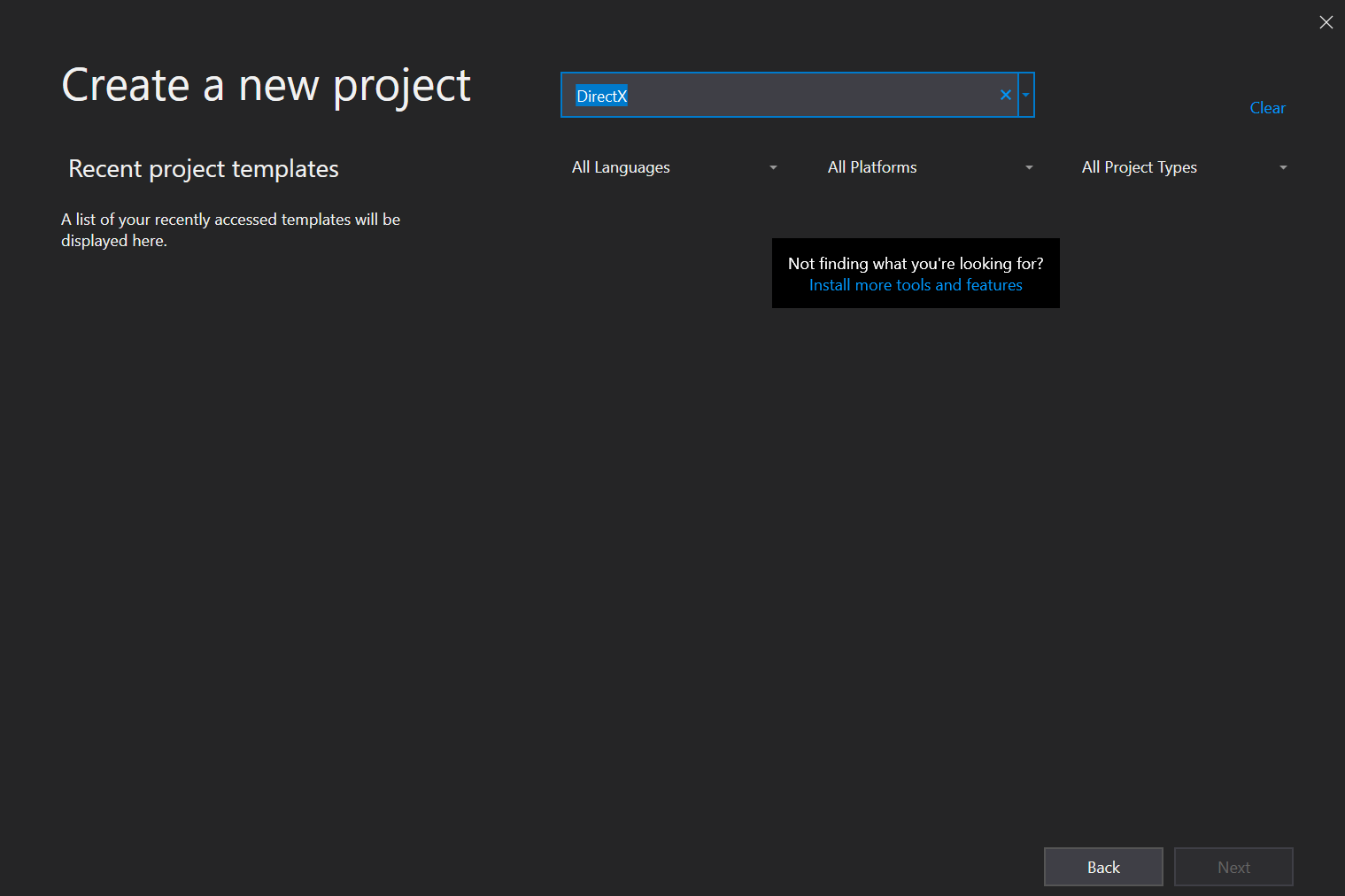
I get the same "No results" or unrelated results for any variation I type "D" "Di" "Direct" "Direct X" If I just look up Games in C++ for all platforms:
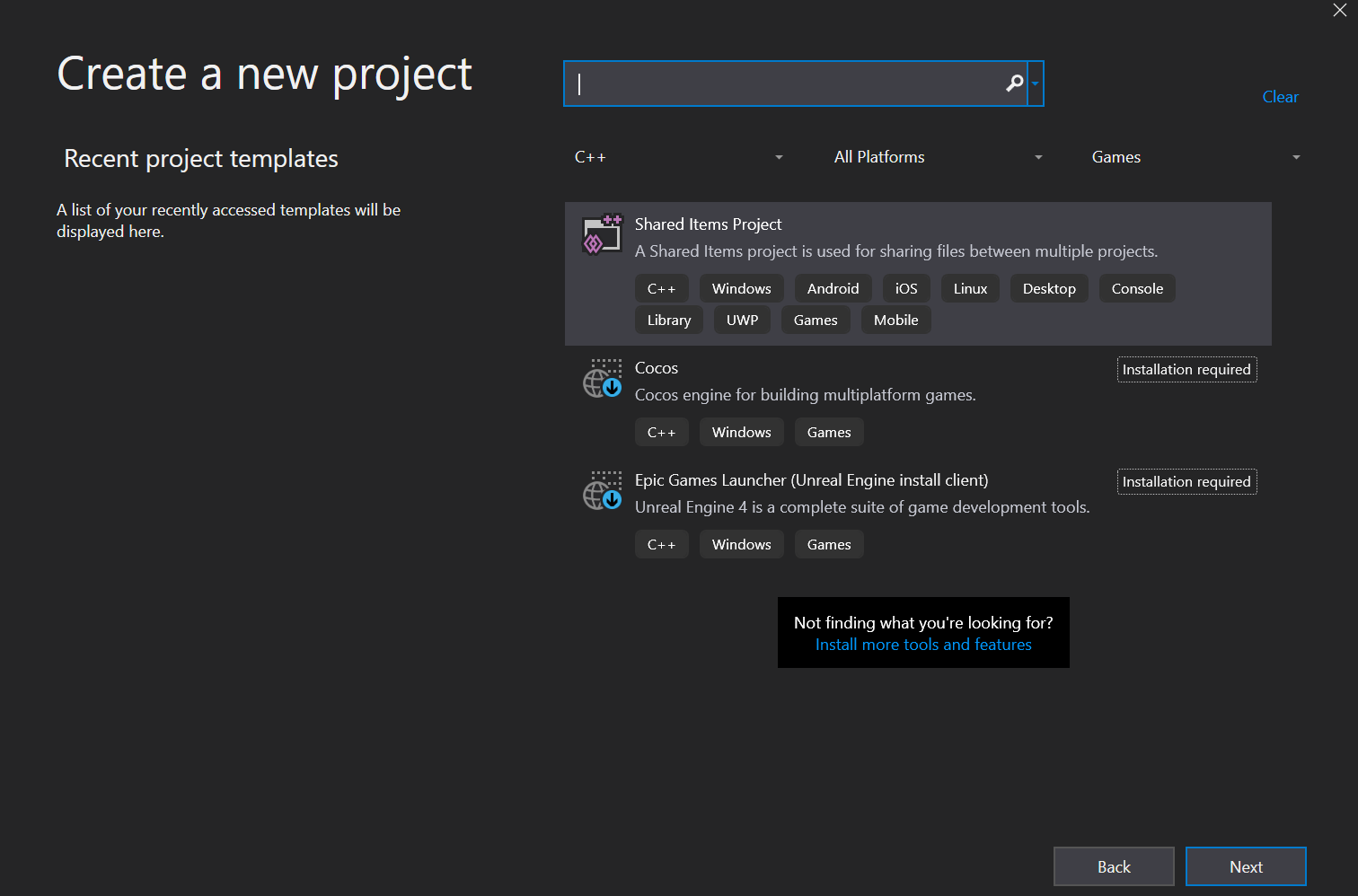
Please, any help appreciated.

The 3 templates are for UWP, as shown at DirectX game development with C++ in Visual Studio
Otherwise just use a C++/Win32 app ("DirectX game for desktop" part)