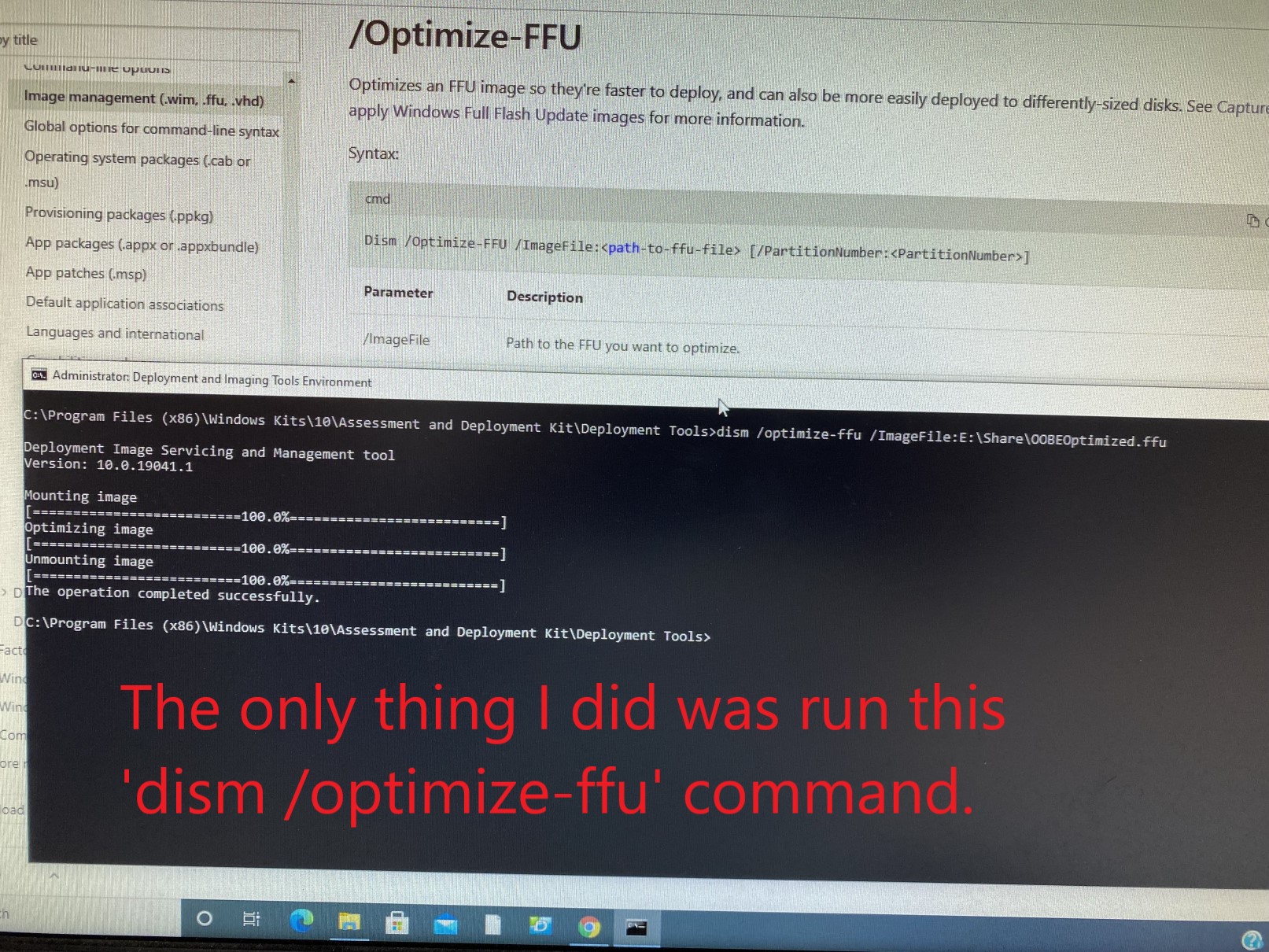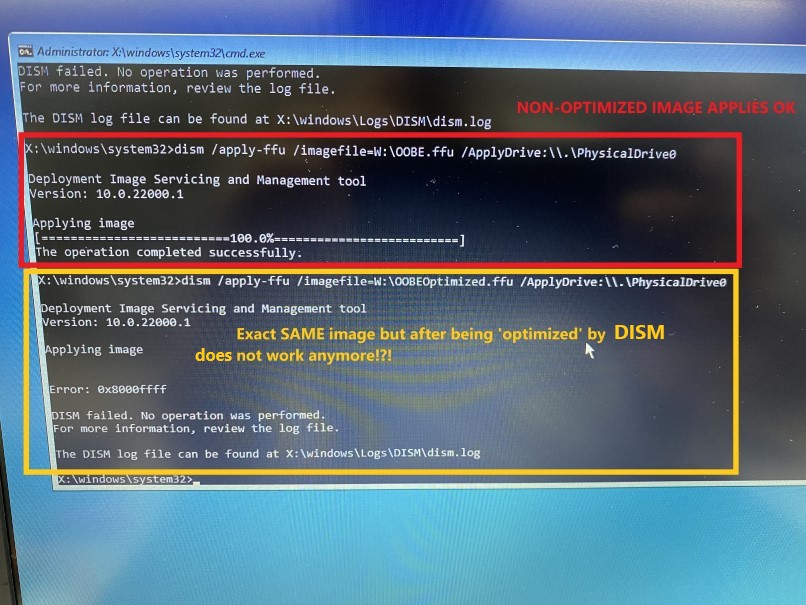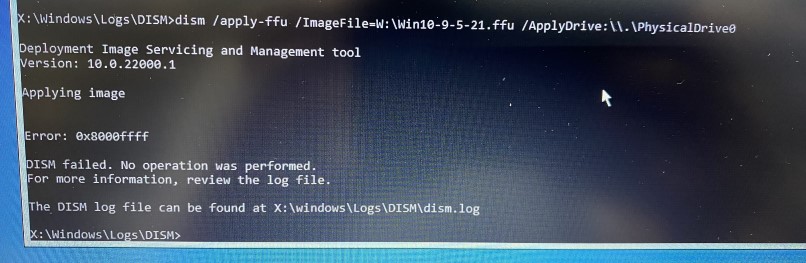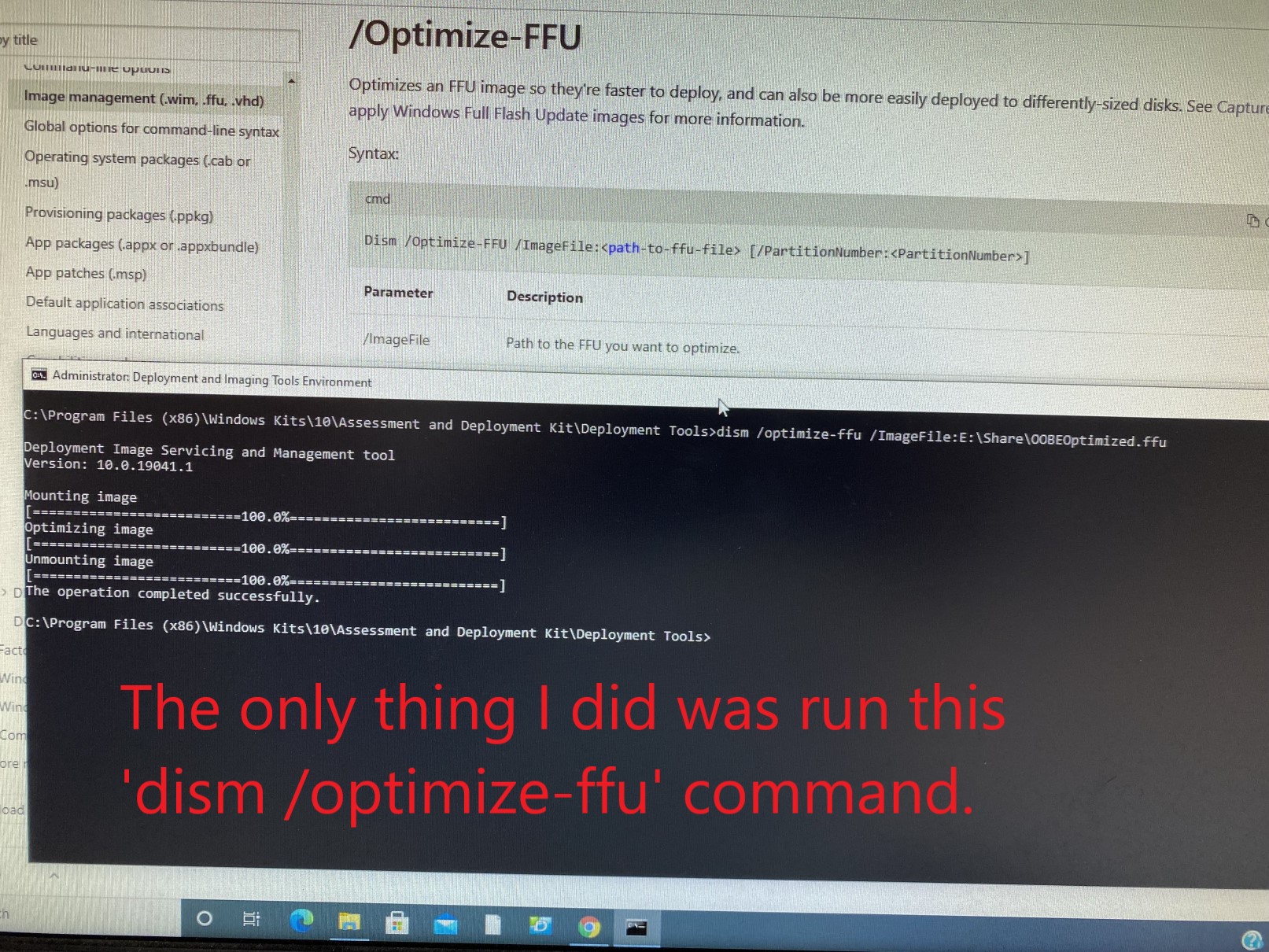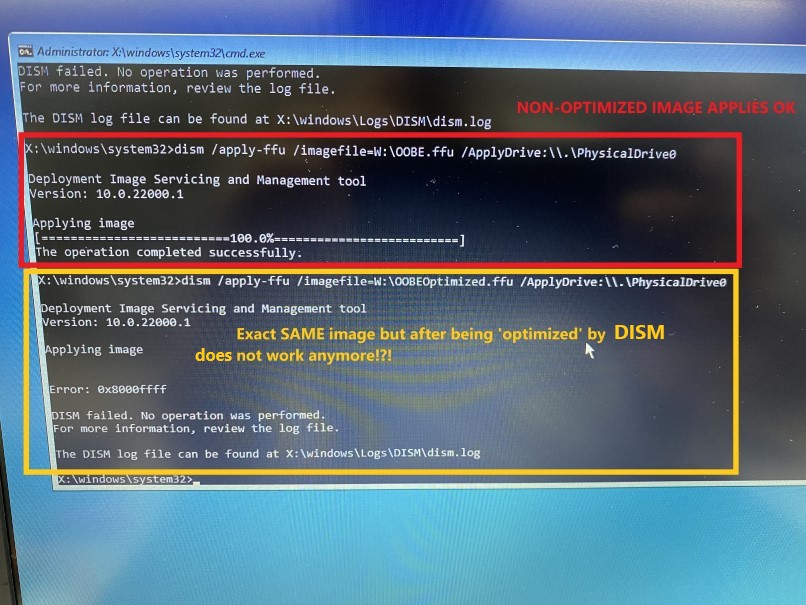Hi,
I installed a fresh copy of Windows Home v21H1. In audit mode, I ran installed all the Windows Updates and then ran System Prep with "System Cleanup Action > Enter System Audit mode" and shutdown the system. I then booted to WinPE and was able to successfully capture an FFU image to a network share.
I was also able to successfully deploy this image to another machine with a larger SSD.
However, anything with a small drive won't work so I ran the 'Optimize-FFU' command from the Deployment and Imaging Tools command prompt on my server which hosts the network share and that process went through successfully. My understanding is that this modifies the image so that it will work on small drive sizes.
My issue is that AFTER running this 'Optimize-FFU' the image will not deploy on ANY machines.
When I try to deploy the 'optimized' image to the same machine the original 'non-optimized' image worked OR any other machine on I get an error: 0x8000ffff
ANY IDEAS?
Here is the log file:
2021-09-05 13:56:54, Info DISM PID=1488 TID=1464 Scratch directory set to 'X:\windows\TEMP\'. - CDISMManager::put_ScratchDir
2021-09-05 13:56:54, Info DISM PID=1488 TID=1464 DismCore.dll version: 10.0.22000.1 - CDISMManager::FinalConstruct
2021-09-05 13:56:54, Info DISM Initialized Panther logging at X:\windows\Logs\DISM\dism.log
2021-09-05 13:56:54, Info DISM PID=1488 TID=1464 Successfully loaded the ImageSession at "X:\windows\system32\Dism" - CDISMManager::LoadLocalImageSession
2021-09-05 13:56:54, Info DISM Initialized Panther logging at X:\windows\Logs\DISM\dism.log
2021-09-05 13:56:54, Info DISM DISM Provider Store: PID=1488 TID=1464 Found and Initialized the DISM Logger. - CDISMProviderStore::Internal_InitializeLogger
2021-09-05 13:56:54, Info DISM Initialized Panther logging at X:\windows\Logs\DISM\dism.log
2021-09-05 13:56:54, Info DISM DISM Manager: PID=1488 TID=1464 Successfully created the local image session and provider store. - CDISMManager::CreateLocalImageSession
2021-09-05 13:56:54, Info DISM DISM.EXE:
2021-09-05 13:56:54, Info DISM DISM.EXE: <----- Starting Dism.exe session ----->
2021-09-05 13:56:54, Info DISM DISM.EXE:
2021-09-05 13:56:54, Info DISM DISM.EXE: Host machine information: OS Version=10.0.22000, Running architecture=amd64, Number of processors=4
2021-09-05 13:56:54, Info DISM DISM.EXE: Dism.exe version: 10.0.22000.1
2021-09-05 13:56:54, Info DISM DISM.EXE: Executing command line: dism /apply-ffu /ImageFile=W:\Win10-9-5-21.ffu /ApplyDrive:\\.\PhysicalDrive0
2021-09-05 13:56:54, Error DISM DISM FFU Provider: CFfuMiscHelpersT<class CEmptyType>::GetSignerInfoFromCatalog#998 failed with 0x80091008.
2021-09-05 13:56:54, Info DISM DISM FFU Provider: -------- Security Header ----------------------------------
2021-09-05 13:56:54, Info DISM DISM FFU Provider: Size = 32
2021-09-05 13:56:54, Info DISM DISM FFU Provider: Signature = SignedImage
2021-09-05 13:56:54, Info DISM DISM FFU Provider: ChunkSizeInKB = 128
2021-09-05 13:56:54, Info DISM DISM FFU Provider: AlgorithmId = 32780
2021-09-05 13:56:54, Info DISM DISM FFU Provider: CatalogSize = 328
2021-09-05 13:56:54, Info DISM DISM FFU Provider: HashTableSize = 5505024
2021-09-05 13:56:54, Info DISM DISM FFU Provider: ----------- Image Header ----------------------------------
2021-09-05 13:56:54, Info DISM DISM FFU Provider: Size = 24
2021-09-05 13:56:54, Info DISM DISM FFU Provider: Signature = ImageFlash
2021-09-05 13:56:54, Info DISM DISM FFU Provider: ManifestLength = 1723
2021-09-05 13:56:54, Info DISM DISM FFU Provider: ChunkSize = 128
2021-09-05 13:56:54, Info DISM DISM FFU Provider: ----------- Store Header ----------------------------------
2021-09-05 13:56:54, Info DISM DISM FFU Provider: UpdateType = 0
2021-09-05 13:56:54, Info DISM DISM FFU Provider: MajorVersion = 1
2021-09-05 13:56:54, Info DISM DISM FFU Provider: MinorVersion = 0
2021-09-05 13:56:54, Info DISM DISM FFU Provider: FullFlashMajorVersion = 3
2021-09-05 13:56:54, Info DISM DISM FFU Provider: FullFlashMinorVersion = 0
2021-09-05 13:56:54, Info DISM DISM FFU Provider: PlatformId =
2021-09-05 13:56:54, Info DISM DISM FFU Provider: BlockSize = 131072
2021-09-05 13:56:54, Info DISM DISM FFU Provider: WriteDescriptorCount = 172004
2021-09-05 13:56:54, Info DISM DISM FFU Provider: WriteDescriptorLength = 3440080
2021-09-05 13:56:54, Info DISM DISM FFU Provider: ValidateDescriptorCount = 0
2021-09-05 13:56:54, Info DISM DISM FFU Provider: ValidateDescriptorLength = 0
2021-09-05 13:56:54, Info DISM DISM FFU Provider: InitialTableIndex = 0
2021-09-05 13:56:54, Info DISM DISM FFU Provider: InitialTableCount = 0
2021-09-05 13:56:54, Info DISM DISM FFU Provider: FlashOnlyTableIndex = 0
2021-09-05 13:56:54, Info DISM DISM FFU Provider: FlashOnlyTableCount = 0
2021-09-05 13:56:54, Info DISM DISM FFU Provider: FinalTableIndex = 0
2021-09-05 13:56:54, Info DISM DISM FFU Provider: FinalTableCount = 172004
2021-09-05 13:56:54, Info DISM DISM FFU Provider: CompressionAlgorithm = 3
2021-09-05 13:56:55, Info DISM DISM FFU Provider: Anti-theft feature is not supported on this machine.
2021-09-05 13:56:55, Error DISM DISM FFU Provider: (Partition) Name is not present in manifest.
2021-09-05 13:56:55, Error DISM DISM FFU Provider: CManifest::GetDriveLayoutInfoEx#788 failed with 0x8000ffff.
2021-09-05 13:56:55, Error DISM DISM FFU Provider: CFfuReader::ProcessWriteDescriptors#1260 failed with 0x8000ffff.
2021-09-05 13:56:55, Error DISM DISM FFU Provider: CFfuReader::PreApply#303 failed with 0x8000ffff.
2021-09-05 13:56:55, Error DISM DISM FFU Provider: FfuApplyInternal#477 failed with 0x8000ffff.
2021-09-05 13:56:55, Error DISM DISM FFU Provider: FfuApplyImage#85 failed with 0x8000ffff.
2021-09-05 13:56:55, Error DISM DISM FFU Provider: PID=1488 TID=1464 onecore\base\ntsetup\opktools\dism\providers\ffuprovider\dll\ffumanager.cpp:515 - CFfuManager::Apply(hr:0x8000ffff)
2021-09-05 13:56:55, Error DISM DISM FFU Provider: PID=1488 TID=1464 Failed to apply an FFU image to '\\.\PhysicalDrive0'. - CFfuManager::InternalCmdApply(hr:0x8000ffff)
2021-09-05 13:56:55, Error DISM DISM FFU Provider: PID=1488 TID=1464 "Error executing command" - CFfuManager::InternalExecuteCmd(hr:0x8000ffff)
2021-09-05 13:56:55, Error DISM DISM FFU Provider: PID=1488 TID=1464 onecore\base\ntsetup\opktools\dism\providers\ffuprovider\dll\ffumanager.cpp:224 - CFfuManager::ExecuteCmdLine(hr:0x8000ffff)
2021-09-05 13:56:55, Error DISM DISM.EXE: FfuManager processed the command line but failed. HRESULT=8000FFFF
2021-09-05 13:56:55, Info DISM DISM.EXE: Image session has been closed. Reboot required=no.
2021-09-05 13:56:55, Info DISM DISM.EXE:
2021-09-05 13:56:55, Info DISM DISM.EXE: <----- Ending Dism.exe session ----->
2021-09-05 13:56:55, Info DISM DISM.EXE:
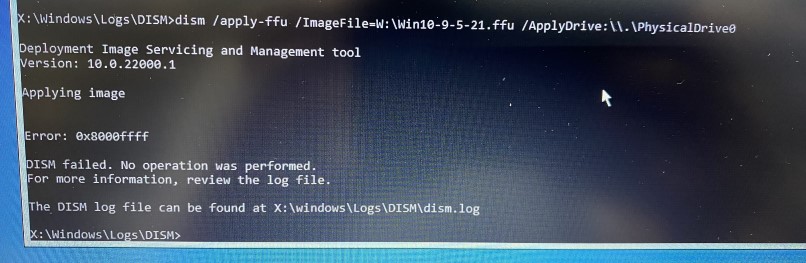
I restarted the system but no change. In the screenshot below you can see I successfully applied the image called OOBE.ffu. I then ran the dism /optimize command from the Windows 10 machine that has SSD for the shared network folder where the FFU file is saved. (See screenshot) the optimization completes successfully. Then on the target machine, I attempt to apply this 'optimized' image and it outright fails. The only change is this 'optimize' command. I can't see what I'm missing.