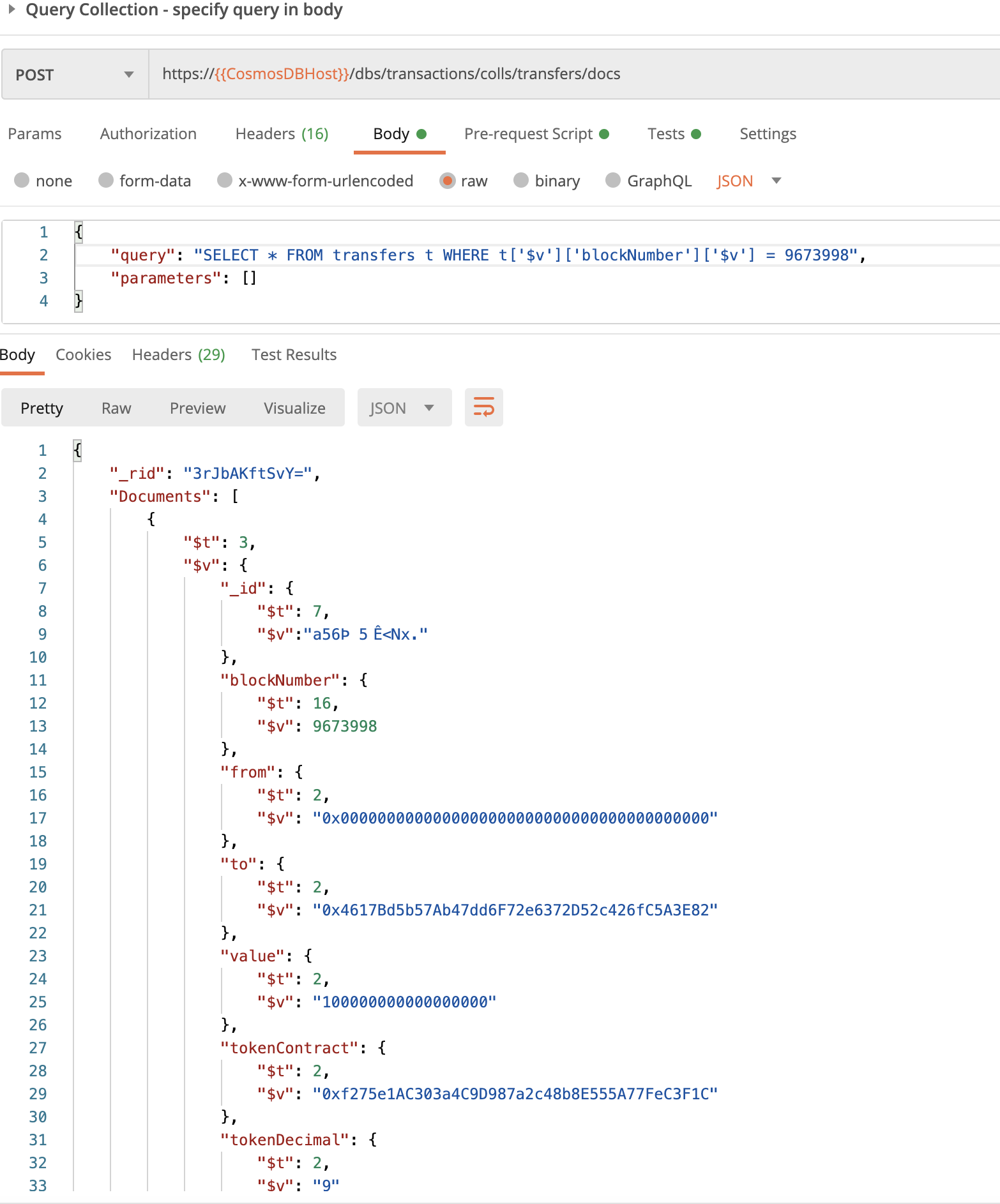I think I figured it out.
The query that finally worked for me was
{
"query": "SELECT * FROM transfers t WHERE t['$v']['blockNumber']['$v'] = 9673998"
}
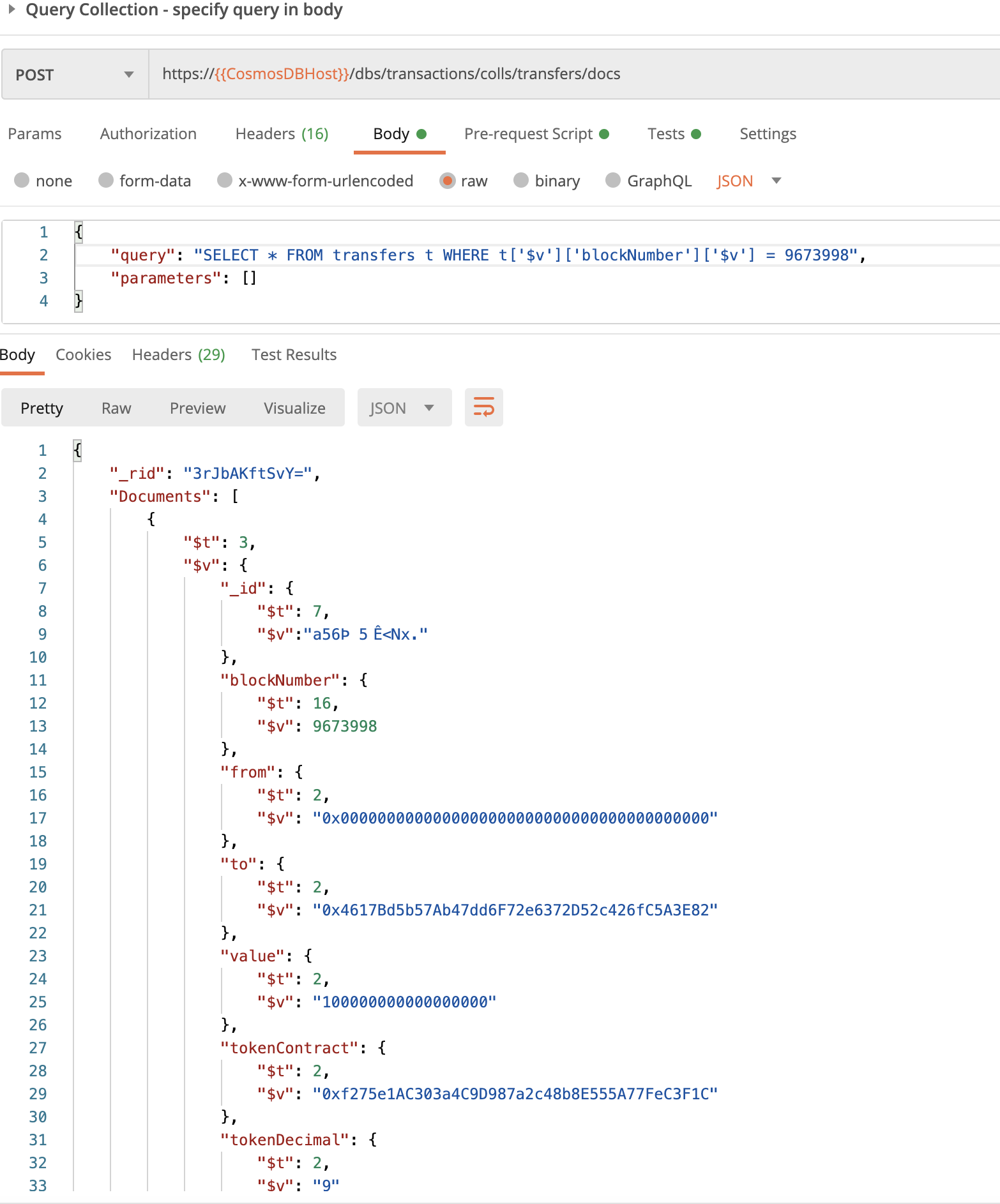
This browser is no longer supported.
Upgrade to Microsoft Edge to take advantage of the latest features, security updates, and technical support.
Hey guys,
I setup a MongoDB instance in Cosmos.
To be honest I've used SQL Server for years, but I decided to give MongoDB a shot and only a few days in, I'm really liking the conventions and whatnot.
Anyway, I've been working with a MongoDB library for the last little while and everything's been working great.
However now I'm at a place where I want to query my MongoDB from a Cloudflare worker.
Cloudflare workers, if you don't know, are intended for fairly small scripts and they are limited to HTTP/HTTPS requests. The native mongo protocol is not supported.
The logical response would be to redo everything as a "Core" CosmosDB, but I'm actually liking MongoDB a lot, and I'd like to get it working if possible.
In Azure I noticed the JSON properties on my DB:
"properties": {
"provisioningState": "Succeeded",
"documentEndpoint": "https://redacted.documents.azure.com:443/",
"mongoEndpoint": "https://redacted.mongo.cosmos.azure.com:443/",
Which seemed to indicate the MongoDB has multiple endpoints. Using a fairly old Postman collection I'd found for CosmosDB, I was able to successful authenticate and perform some RESTful commands against my DB using the "documentEndpoint" URL. Even a "SELECT * from mycollection" seemed to work. Cool.
However, for the life of me I have no idea how to properly construct a query with a WHERE clause that actually returns anything.
For example in Mongo I have a query like:
db.getCollection('transfers').find({blockNumber:9673998})
Which returns a single document.
From Postman, In my POST request if I do:
{
"query": "SELECT * FROM transfers WHERE blockNumber = 9673998"
}
I get the response:
{
"code": "BadRequest",
"message": "Message: {\"errors\":[{\"severity\":\"Error\",\"location\":{\"start\":30,\"end\":41},\"code\":\"SC2001\",\"message\":\"Identifier 'blockNumber' could not be resolved.\"}]}\r\nActivityId: bdd28ddb-732c-43cc-9759-6a0fe36a75b4, Microsoft.Azure.Documents.Common/2.14.0"
}
If I do:
{
"query": "SELECT * FROM transfers t WHERE t.blockNumber = 9673998"
}
I don't get an error, but I get zero results:
{
"_rid": "3rJbAKftSvY=",
"Documents": [],
"_count": 0
}
I've tried passing values as parameters and quite a few other things.
I think I've tried a hundred different variations to the point where I'm at a loss.
Maybe I'm just venturing some the path of something that's not actually supported?
If anyone has any tips for me to get this to work, that would be great.
Thanks!
I think I figured it out.
The query that finally worked for me was
{
"query": "SELECT * FROM transfers t WHERE t['$v']['blockNumber']['$v'] = 9673998"
}