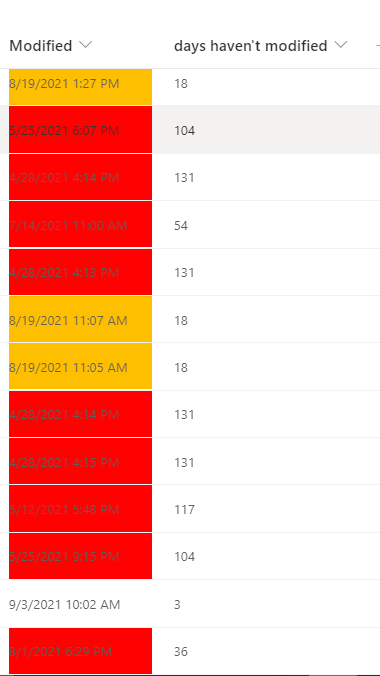Hi @Harry N Nomikos ,
Since we need to use JSON formula, column formatting is our best choice.
Please refer to the following code and link:
{
"$schema": "https://developer.microsoft.com/json-schemas/sp/v2/column-formatting.schema.json",
"elmType": "div",
"debugMode": true,
"txtContent": "@currentField",
"style": {
"background-color": "=if(floor((Number(@now)-Number([$Modified]))/(1000*60*60*24)) >= -1 && floor((Number(@now)-Number([$Modified]))/(1000*60*60*24)) < 30, '#ffbf00', if(floor((Number(@now)-Number([$Modified]))/(1000*60*60*24)) >= 30, '#ff0000', '')"
}
}
https://learn.microsoft.com/en-us/sharepoint/dev/declarative-customization/column-formatting
If an Answer is helpful, please click "Accept Answer" and upvote it.
Note: Please follow the steps in our documentation to enable e-mail notifications if you want to receive the related email notification for this thread.