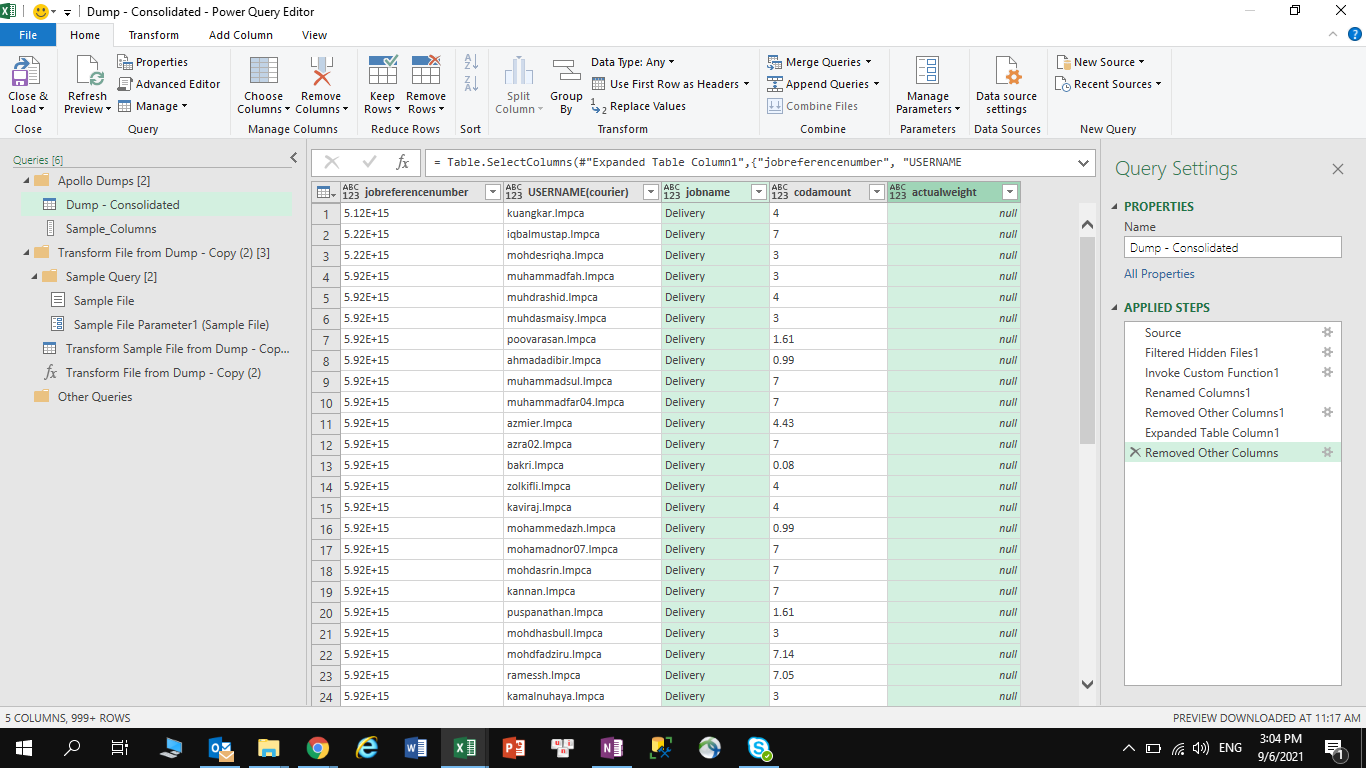Hey!
I downloaded the query file and checked your code. It appears to be correct.
I'm not exactly sure I understand what the issue is. Could you please tell us more what you're seeing and what's the output that you're expecting?
You mention that you expect the field "actualweight" to not have null values, but "pickupdump" csv doesn't contain this field so when the combination occurs it'll have null values simply because that field doesn't exist in the field, but your code is explicitly saying that it needs to appear in your final table.
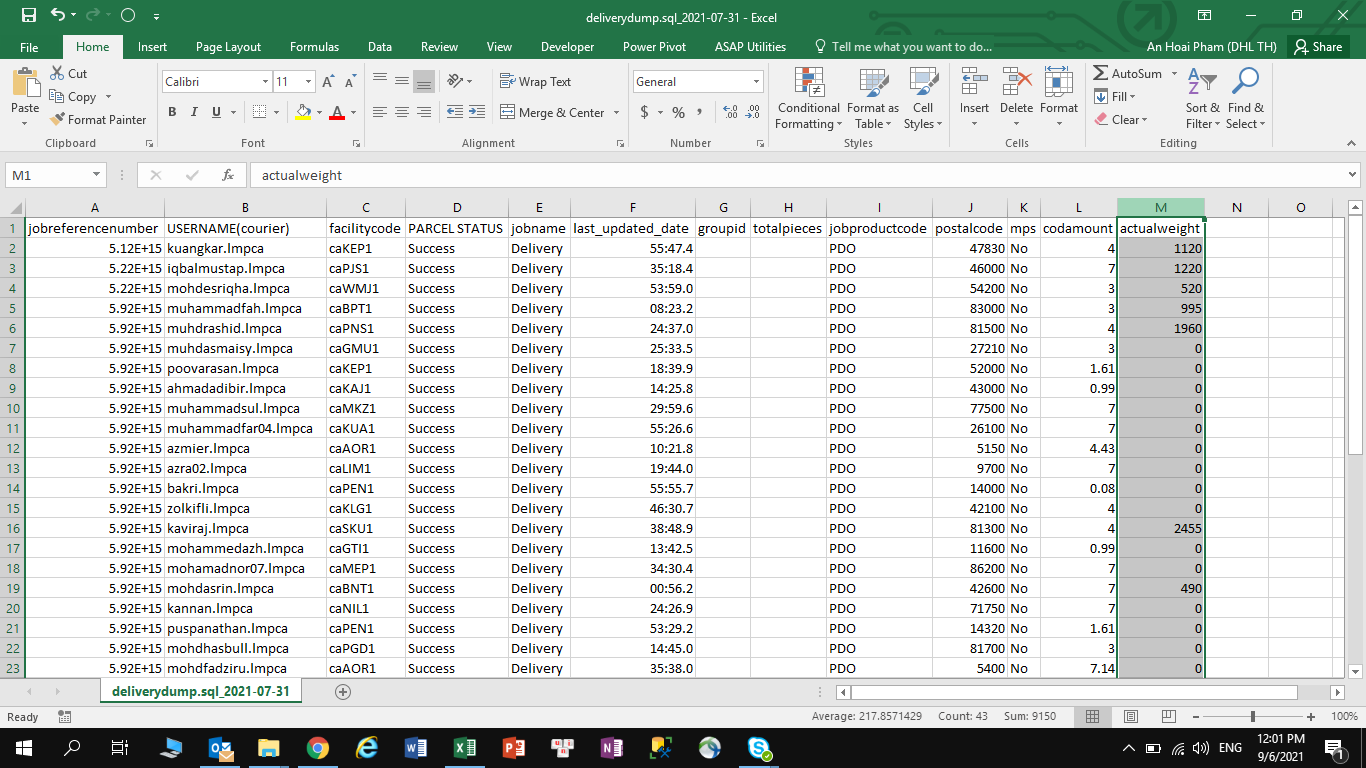
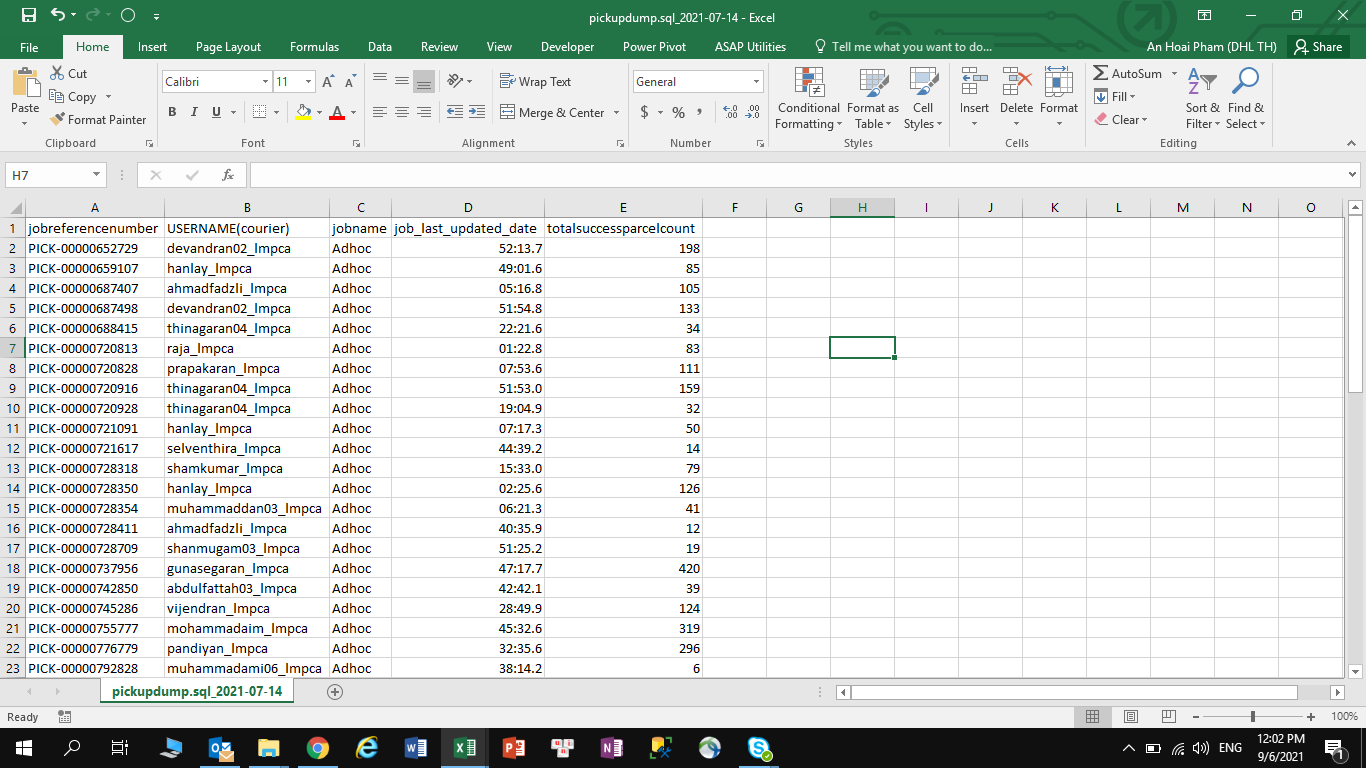
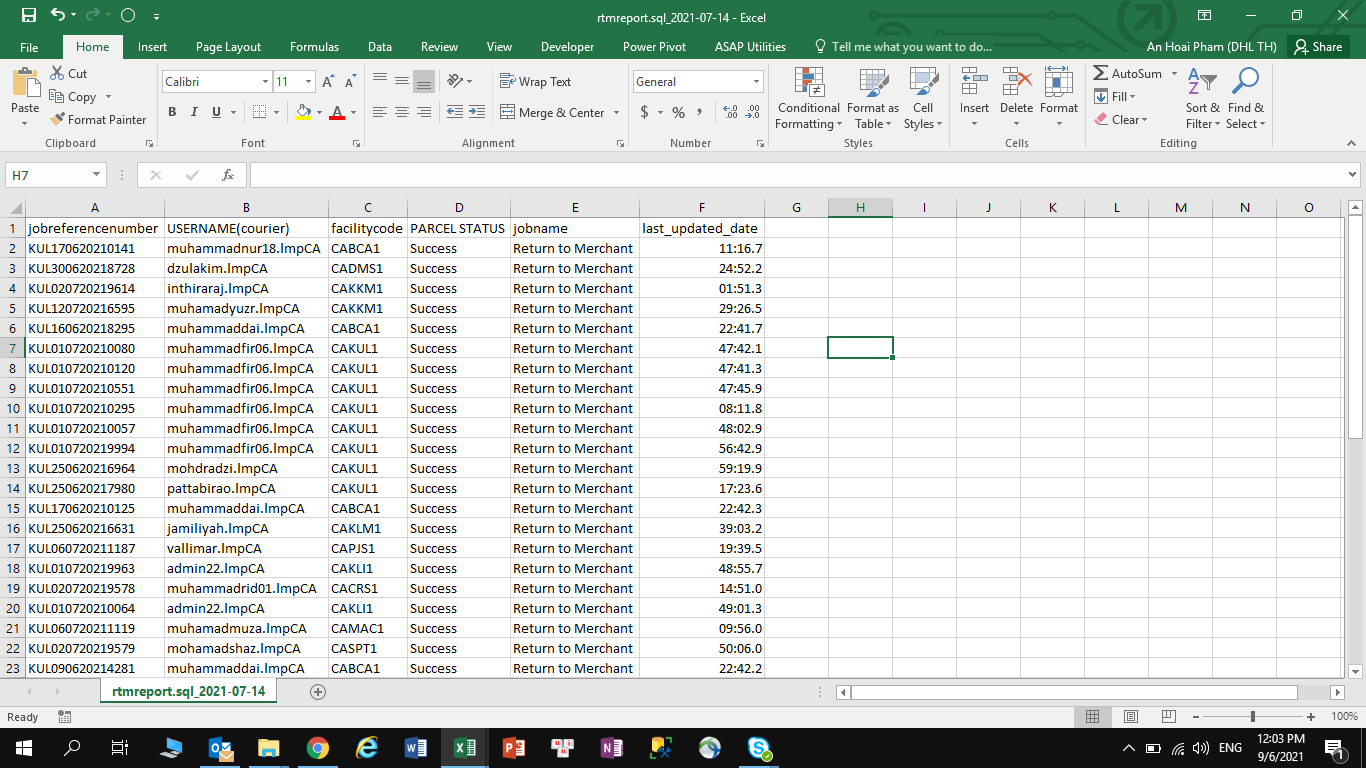
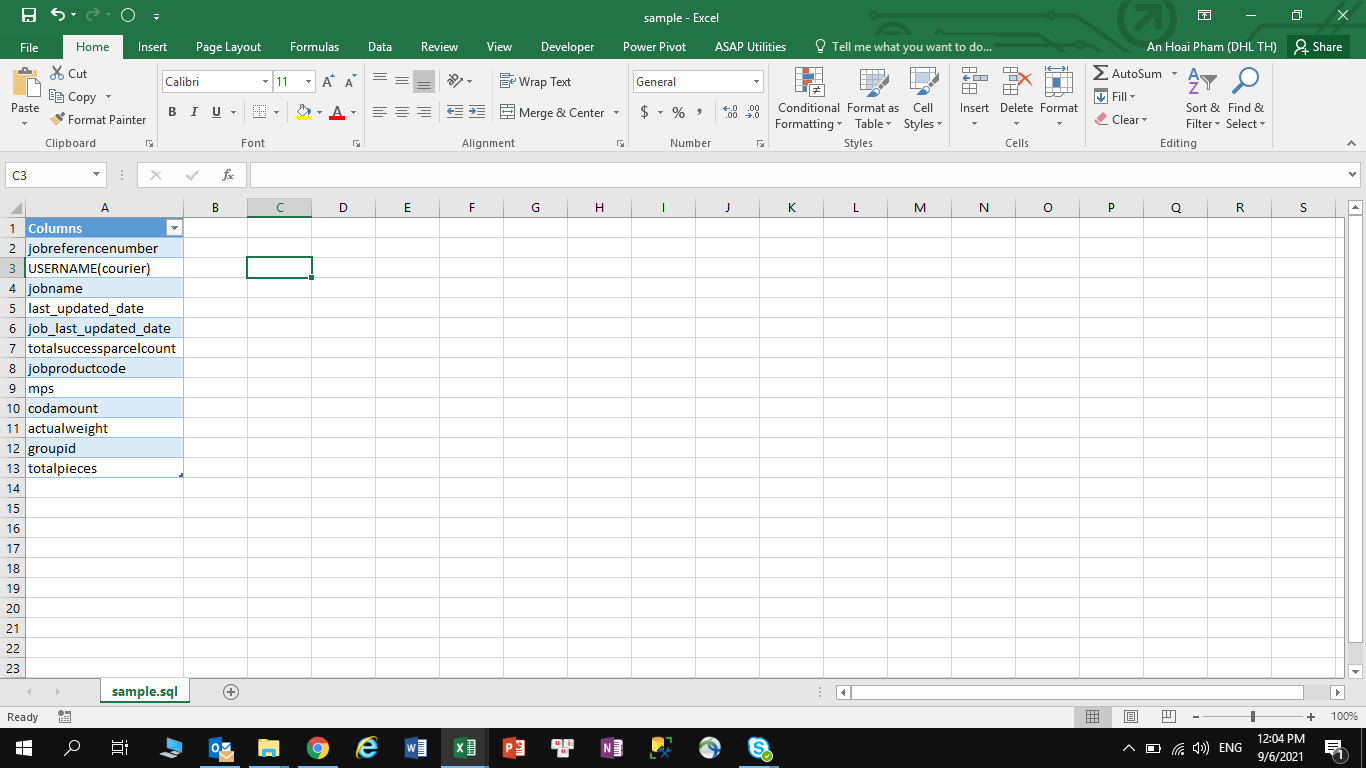 - sample coulumns
- sample coulumns