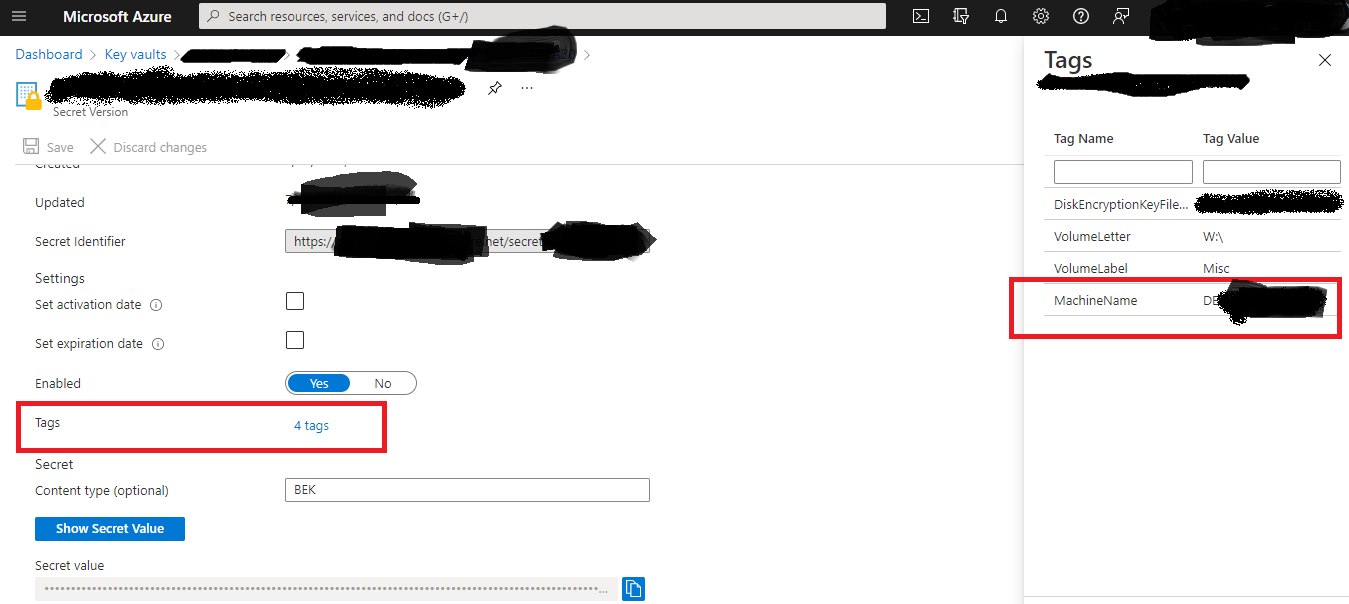@Anonymous
Thank you for your post and I apologize for the delayed response!
To get a list of VMs associated with a specific Key Vault, you can run the Get-AzKeyVault PowerShell command. Using the output, you can see what access policies are assigned and to which VM.
Get-AzKeyVault -VaultName 'myvault'
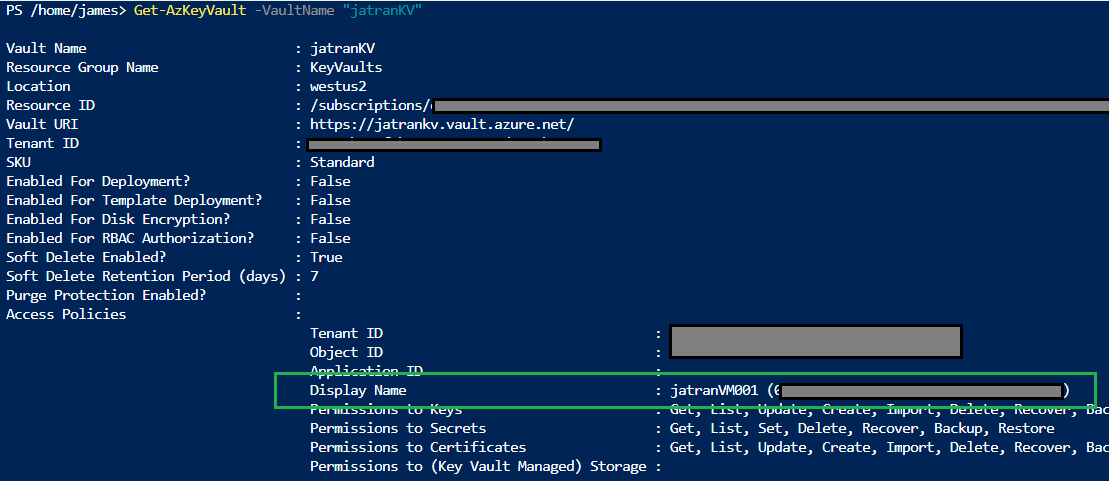
Additional Links:
Get-AzKeyVault
Az.KeyVault
I hope this helps, if you have any other questions, please let me know.
Thank you for your time and patience throughout this issue.
----------
Please remember to "Accept Answer" if any answer/reply helped, so that others in the community facing similar issues can easily find the solution.