
Hello,
Only admin of your organization can block it, follow this link https://learn.microsoft.com/en-us/microsoftteams/meeting-settings-in-teams
Have a great day :)
Please don't forget to Accept as answer and upvote :)
This browser is no longer supported.
Upgrade to Microsoft Edge to take advantage of the latest features, security updates, and technical support.
I've followed webinar set up from this link https://support.microsoft.com/en-us/office/schedule-a-webinar-0719a9bd-07a0-47fd-8415-6c576860f36a
and set requirement registration for everyone,
my question is,
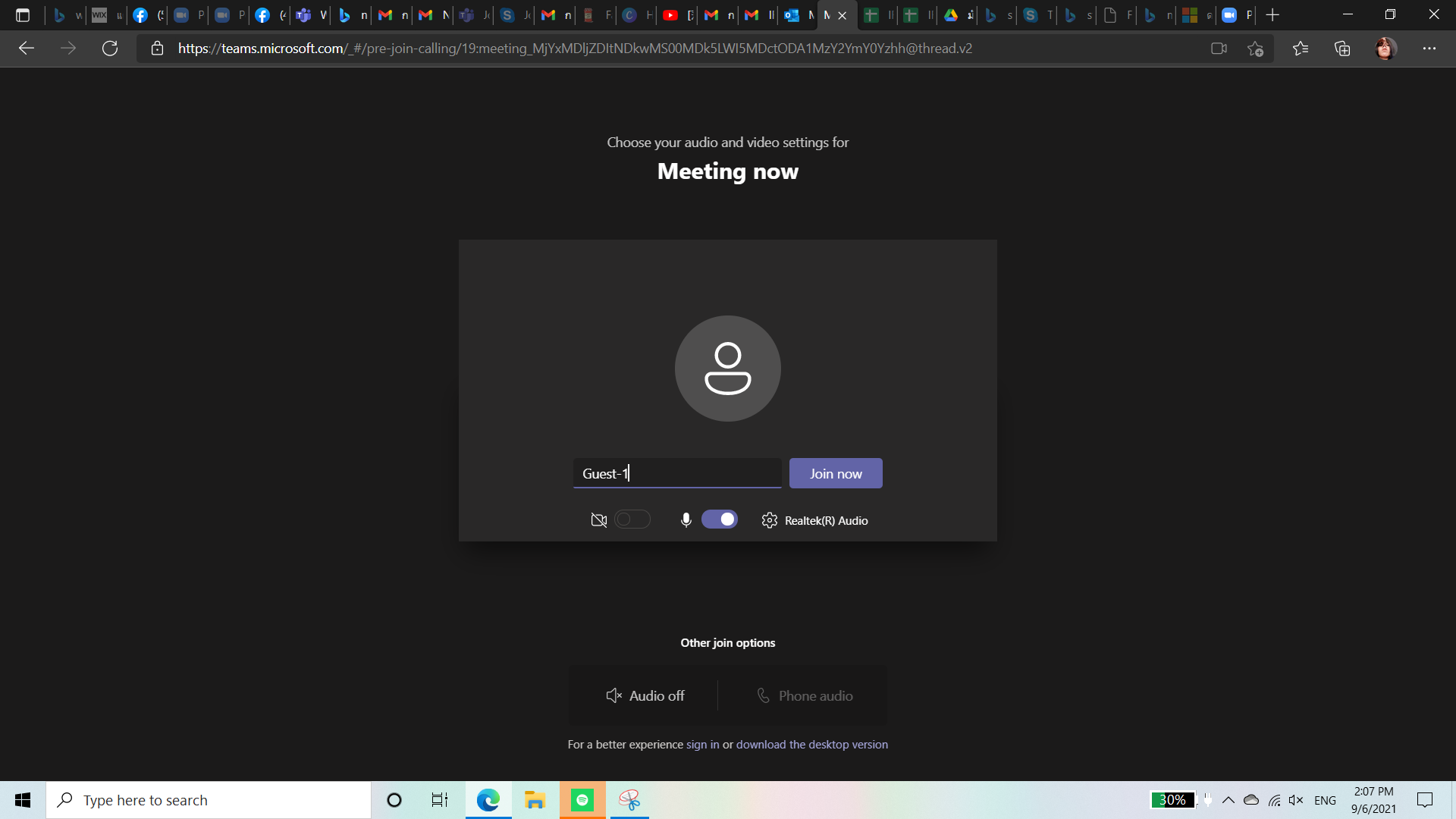

Hello,
Only admin of your organization can block it, follow this link https://learn.microsoft.com/en-us/microsoftteams/meeting-settings-in-teams
Have a great day :)
Please don't forget to Accept as answer and upvote :)