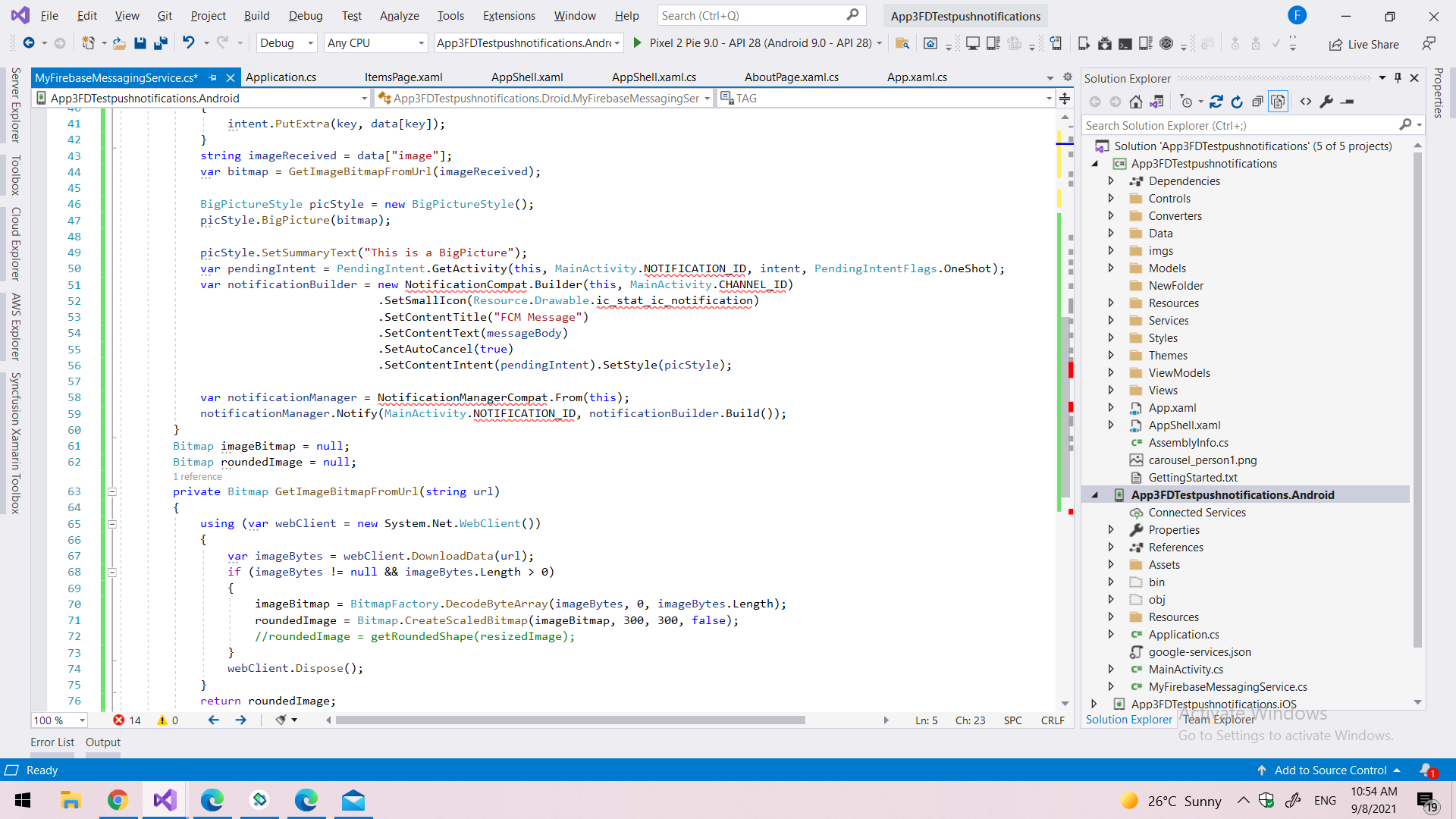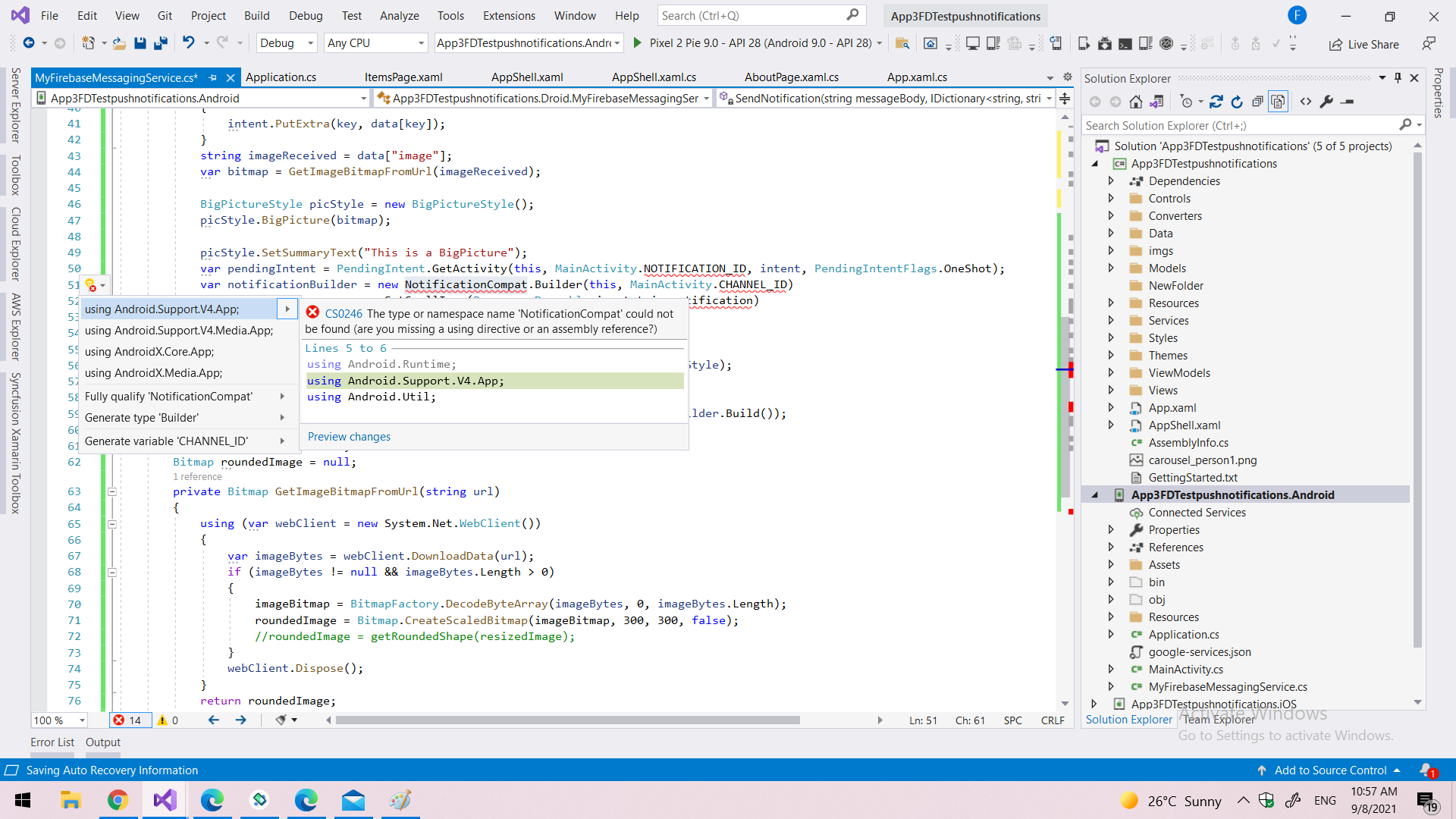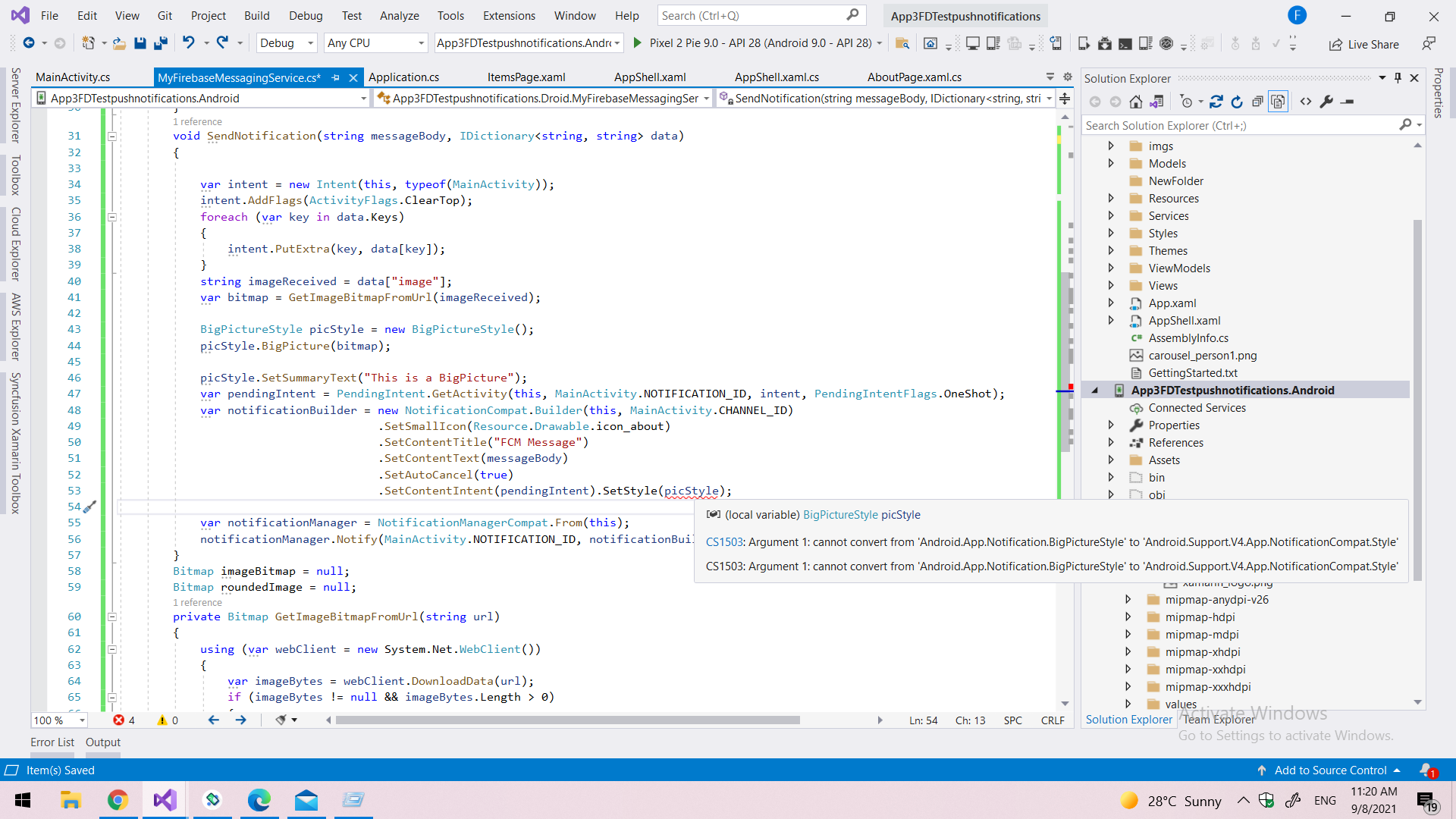Hello,
Welcome to our Microsoft Q&A platform!
If you want to achieve the FCM in xamarin, you have to use service in android, if you want to show the image in the fcm, you should create a notification in the FCM console like following screenshot. Add the key and value(image url)
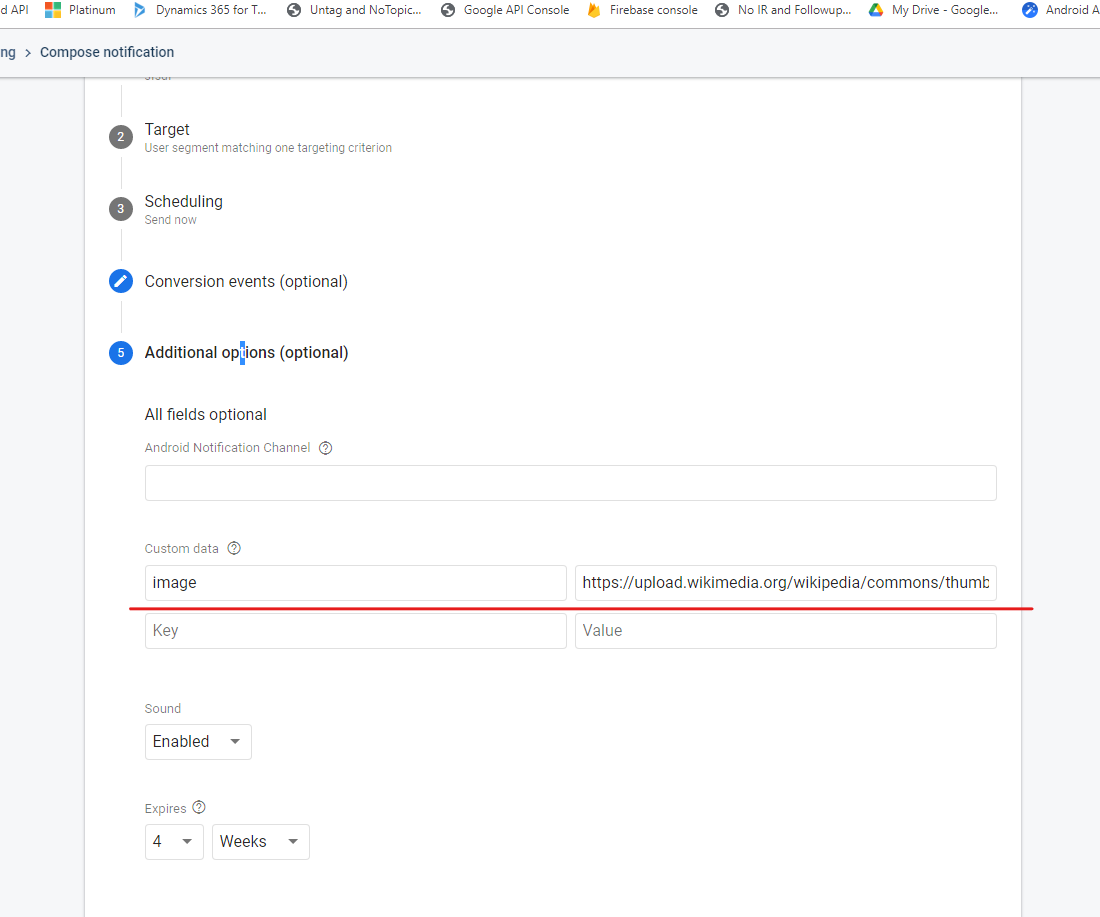
then you wirte a service to handle it. I get the image url by string imageReceived = data["image"];, If we get the image url, we have to convert it to bitmap with GetImageBitmapFromUrl method, in the end, you can add image to notifiation with BigPictureStyle and set SetStyle(picStyle).
[Service]
[IntentFilter(new[] {"com.google.firebase.MESSAGING_EVENT"})]
public class MyFirebaseMessagingService : FirebaseMessagingService
{
const string TAG = "MyFirebaseMsgService";
public override void OnMessageReceived(RemoteMessage message)
{
Log.Debug(TAG, "From: " + message.From);
var body = message.GetNotification().Body;
// message.GetNotification().().get("image-url");
Log.Debug(TAG, "Notification Message Body: " + body);
SendNotification(body, message.Data);
}
void SendNotification(string messageBody, IDictionary<string, string> data)
{
var intent = new Intent(this, typeof(MainActivity));
intent.AddFlags(ActivityFlags.ClearTop);
foreach (var key in data.Keys)
{
intent.PutExtra(key, data[key]);
}
string imageReceived = data["image"];
var bitmap = GetImageBitmapFromUrl(imageReceived);
BigPictureStyle picStyle = new BigPictureStyle();
picStyle.BigPicture(bitmap);
picStyle.SetSummaryText("This is a BigPicture");
var pendingIntent = PendingIntent.GetActivity(this, MainActivity.NOTIFICATION_ID, intent, PendingIntentFlags.OneShot);
var notificationBuilder = new NotificationCompat.Builder(this, MainActivity.CHANNEL_ID)
.SetSmallIcon(Resource.Drawable.ic_stat_ic_notification)
.SetContentTitle("FCM Message")
.SetContentText(messageBody)
.SetAutoCancel(true)
.SetContentIntent(pendingIntent).SetStyle(picStyle);
var notificationManager = NotificationManagerCompat.From(this);
notificationManager.Notify(MainActivity.NOTIFICATION_ID, notificationBuilder.Build());
}
Bitmap imageBitmap = null;
Bitmap roundedImage = null;
private Bitmap GetImageBitmapFromUrl(string url)
{
using (var webClient = new System.Net.WebClient())
{
var imageBytes = webClient.DownloadData(url);
if (imageBytes != null && imageBytes.Length > 0)
{
imageBitmap = BitmapFactory.DecodeByteArray(imageBytes, 0, imageBytes.Length);
roundedImage = Bitmap.CreateScaledBitmap(imageBitmap, 300, 300, false);
//roundedImage = getRoundedShape(resizedImage);
}
webClient.Dispose();
}
return roundedImage;
}
}
}
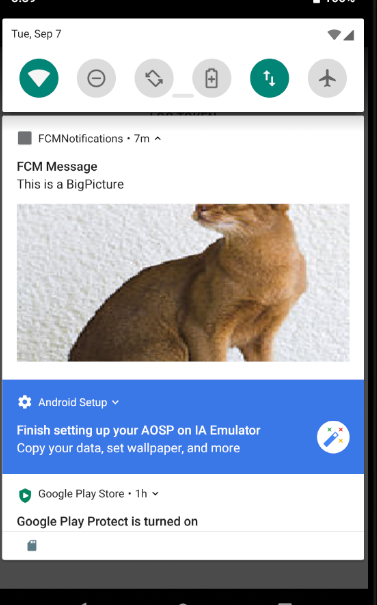
Best Regards,
Leon Lu
If the response is helpful, please click "Accept Answer" and upvote it.
Note: Please follow the steps in our documentation to enable e-mail notifications if you want to receive the related email notification for this thread.