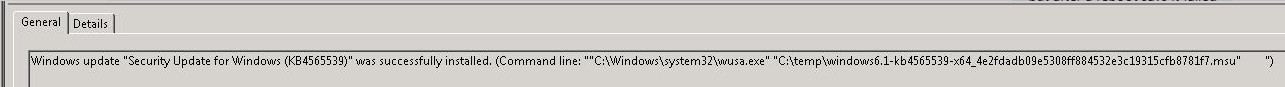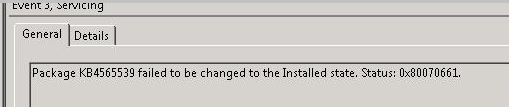I have 2x 2008 R2 SP1 DC's that need to have the KB4565539 DNS critical patch installed.
I checked the prerequisites for the patch and all are installed as per:
https://support.microsoft.com/en-au/help/4565539/windows-7-update-kb4565539
The patch installs, and the event log confirms it
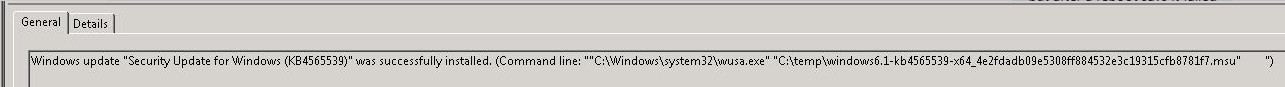
However after a reboot, at logon an error shows the patched failed and is being rolled back. Checking the event log it says the patch failed to transition to the installed state.
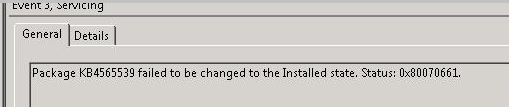
I do have ESU support for 2008, and it is installed on the server. This is confirmed by the CBS.log during the patch install:
2020-07-24 10:54:13, Info CSI 00000001 ESU: Product = 7.
2020-07-24 10:54:13, Info CSI 00000002 ESU: eligible : 16 (0x00000010)
I believe the error code indicates a processor architecture problem. This is being installed on physical servers with Xeon processors, and I did download the x64 version of the patch. I do note that the CBS.log mentions the CPU architecture as AMD64.
I have double and triple checked all the pre-requisites for the patch, and ESU are installed.
At the moment it seems to me the patch is faulty or was compiled for the wrong processor perhaps.
Obviously I would like to replace the servers with new 2016/2019 DC's, but i cant get the money from management so have no choice but to try and resolve this.