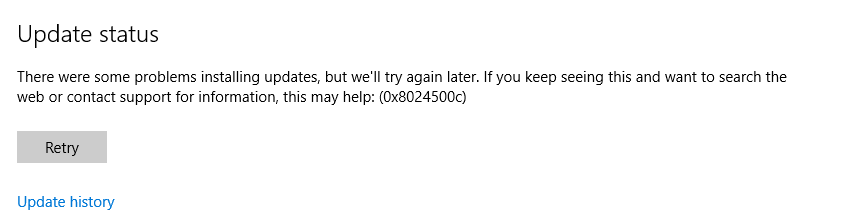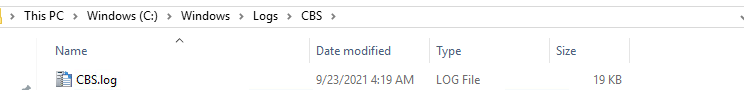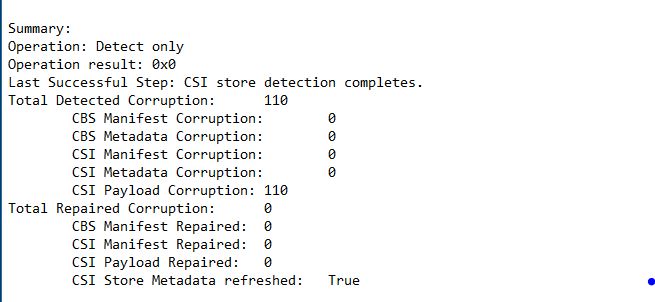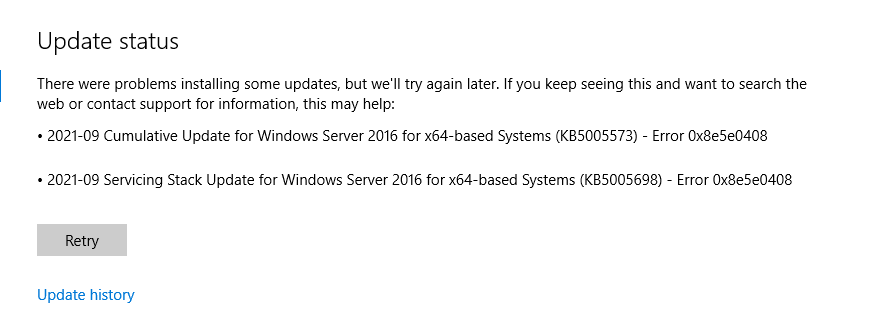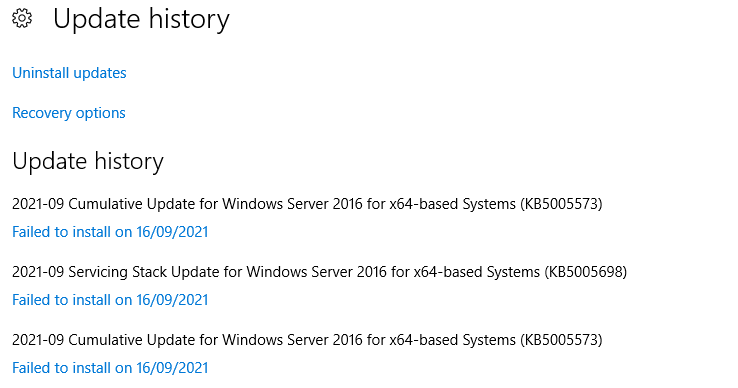Hello Fahrid,
Which changes have you done into that policies? Are you using implementing WSUS (or maybe removing it from the management of this machines?)
Also it would help if you could post an extract of the Windowsupdate.log in an affected machine with the previous 30 or 50 lines previous to the last line with the 0x8024500c error.
One initial option, if you are implementing WSUS, disable Dual Scan options:
Enable:
[Do not allow update deferral policies to cause scans against Windows Update]
(Location: Group Policy Management Editor\Policies\Administrative Templates\Windows Components\Windows Update)
ensure that these are set to "Not defined" (they were the 'old way' to disable Dual Scan, and maybe you have them set before, but they are unstable with current versions)
[Do not connect to any Windows Update Internet Locations]
(Location: Group Policy Management Editor\Policies\Administrative Templates\Windows Components\Windows Update)
[Turn off access to all Windows Update features]
(Location: Group Policy Management Editor\Policies\Administrative Templates\System\Internet Communication Management\Internet Communication settings)
If you want to have a better understanding of what Dual Scan is or what it does, you can give a read to:
https://learn.microsoft.com/en-gb/archive/blogs/wsus/demystifying-dual-scan
Hope it helps in your case!
Best regards.