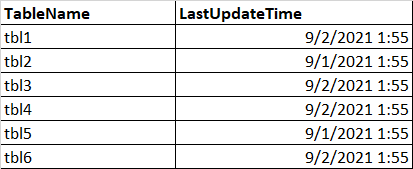Hi @Nagesh CL ,
Thank you for posting query in Microsoft Q&A Platform.
You can use Switch activity inside ForEach activity to set values for all 6 variables.
Please check below detailed steps with the implementation.
Step1: Lookup activity to get data from LogTable.
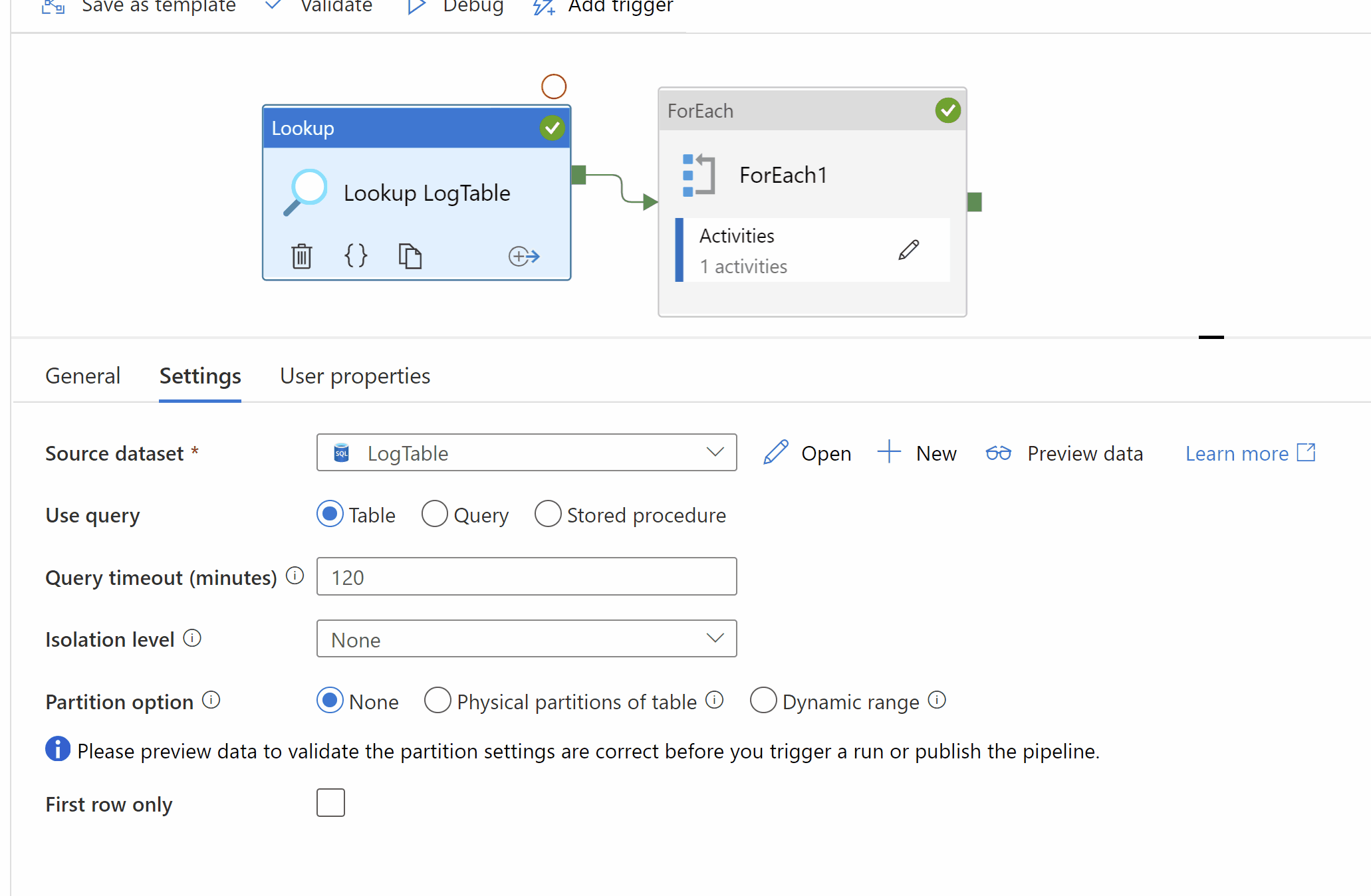
Step2: Create 6 variables to hold LastUpdateTime values for all 6 tables.
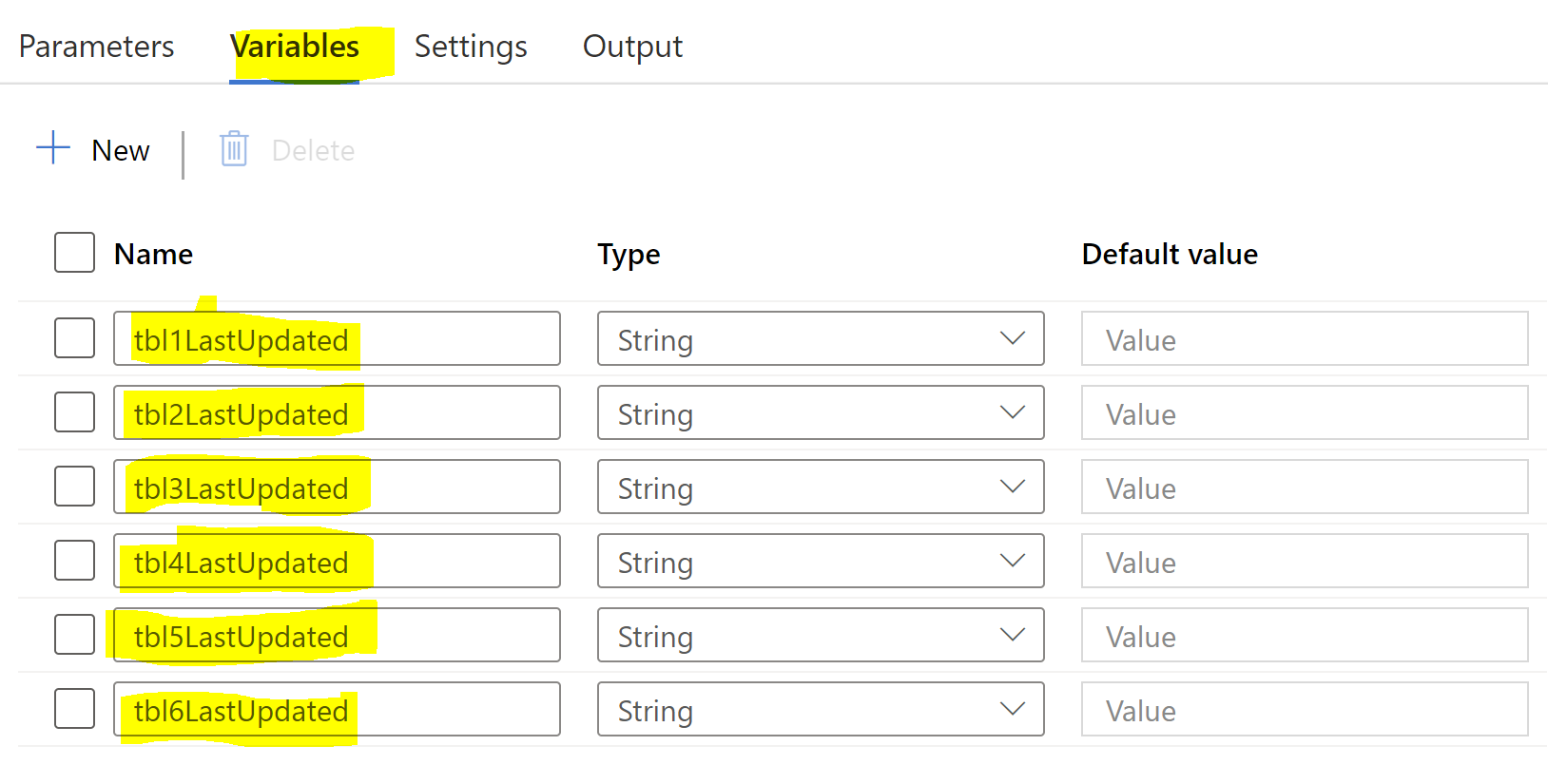
Step3: Foreach activity to loop each item of lookup activity output.
expression used: @activity('Lookup LogTable').output.value
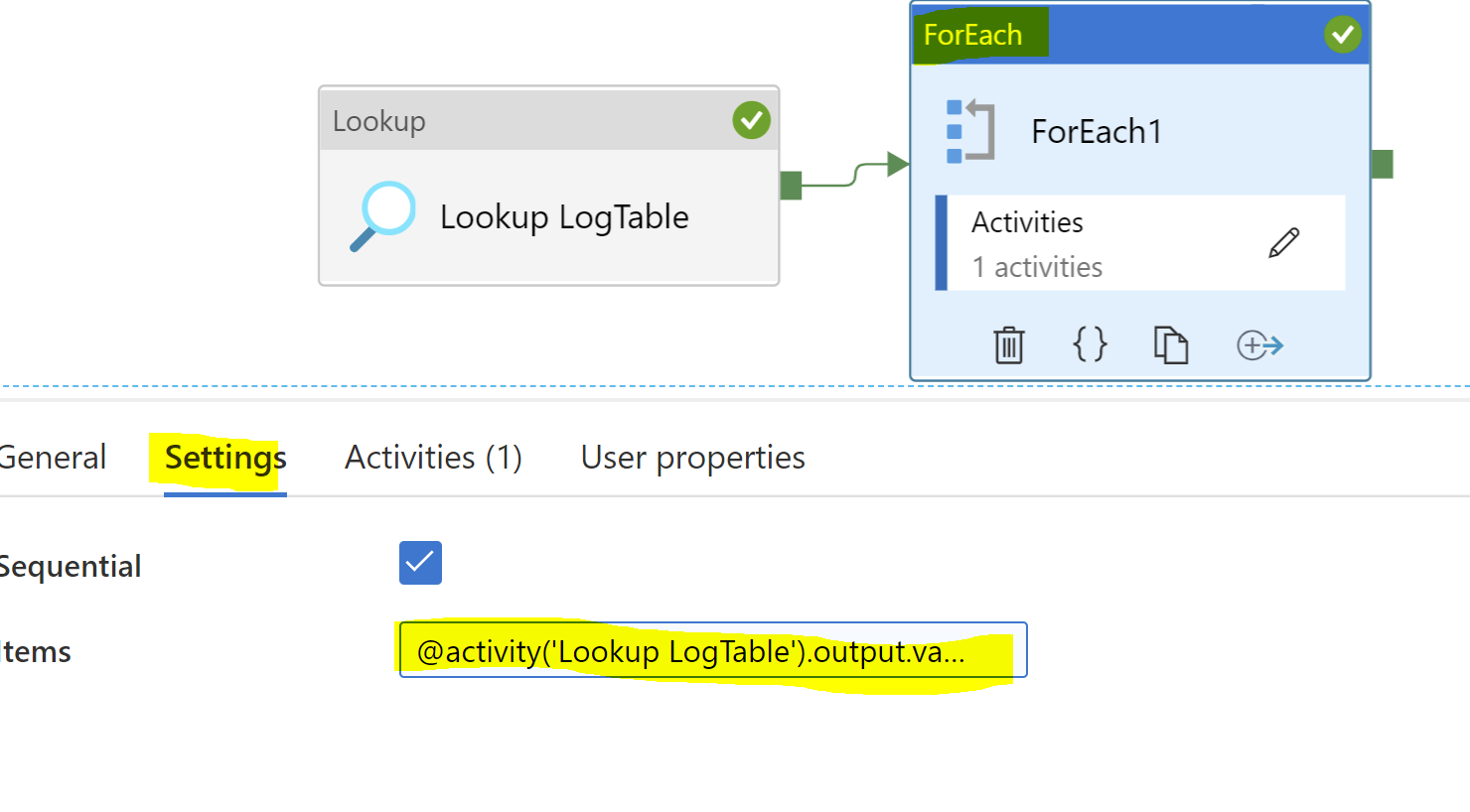
Step4: Use Switch Activity inside for each activity and have case blocks created for all 6 tables and inside each case block use set variable activity for that particular table as below.
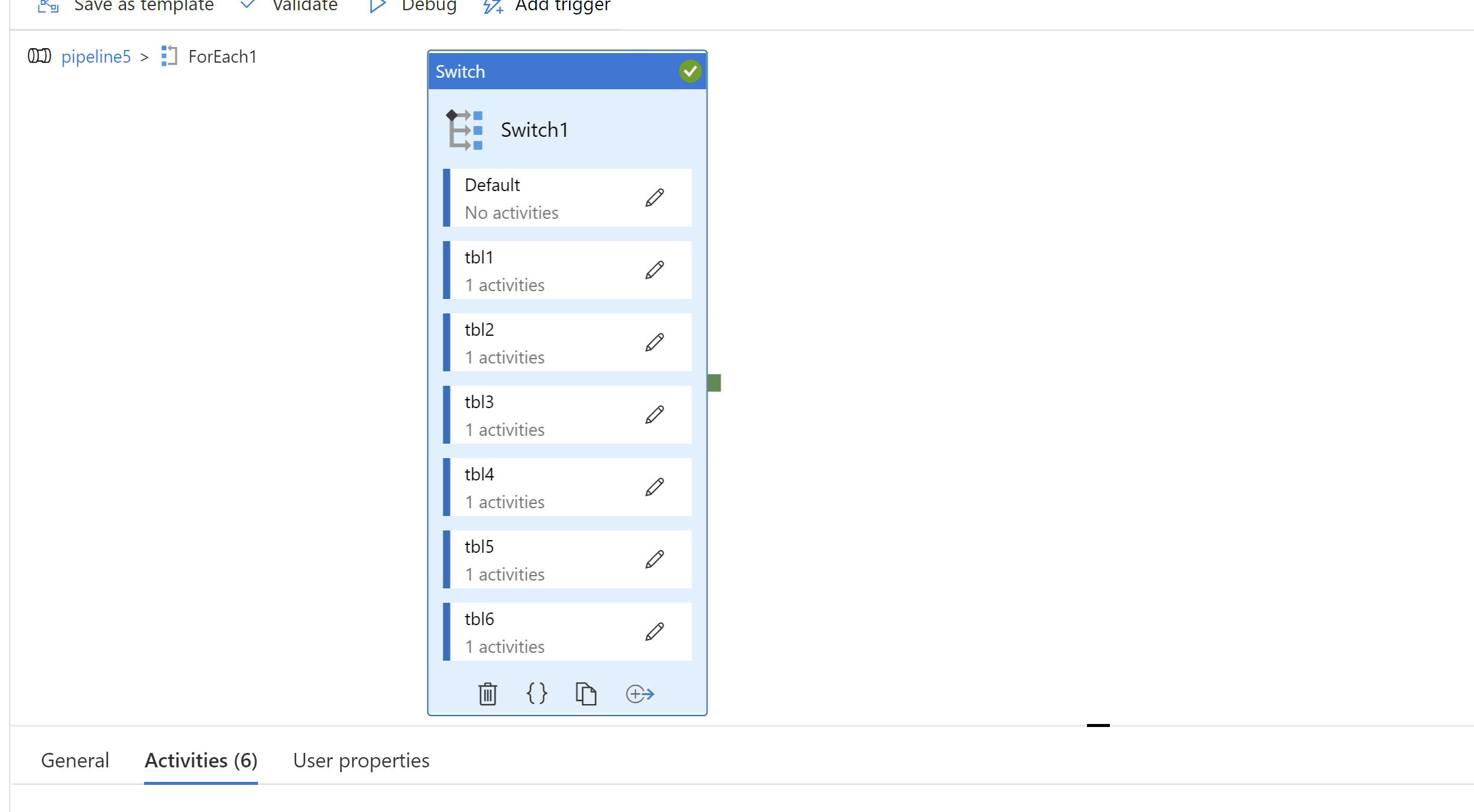
Hope this will help. Thank you.
-------------------------
- Please
accept an answerif correct. Original posters help the community find answers faster by identifying the correct answer. Here is how. - Want a reminder to come back and check responses? Here is how to subscribe to a notification.