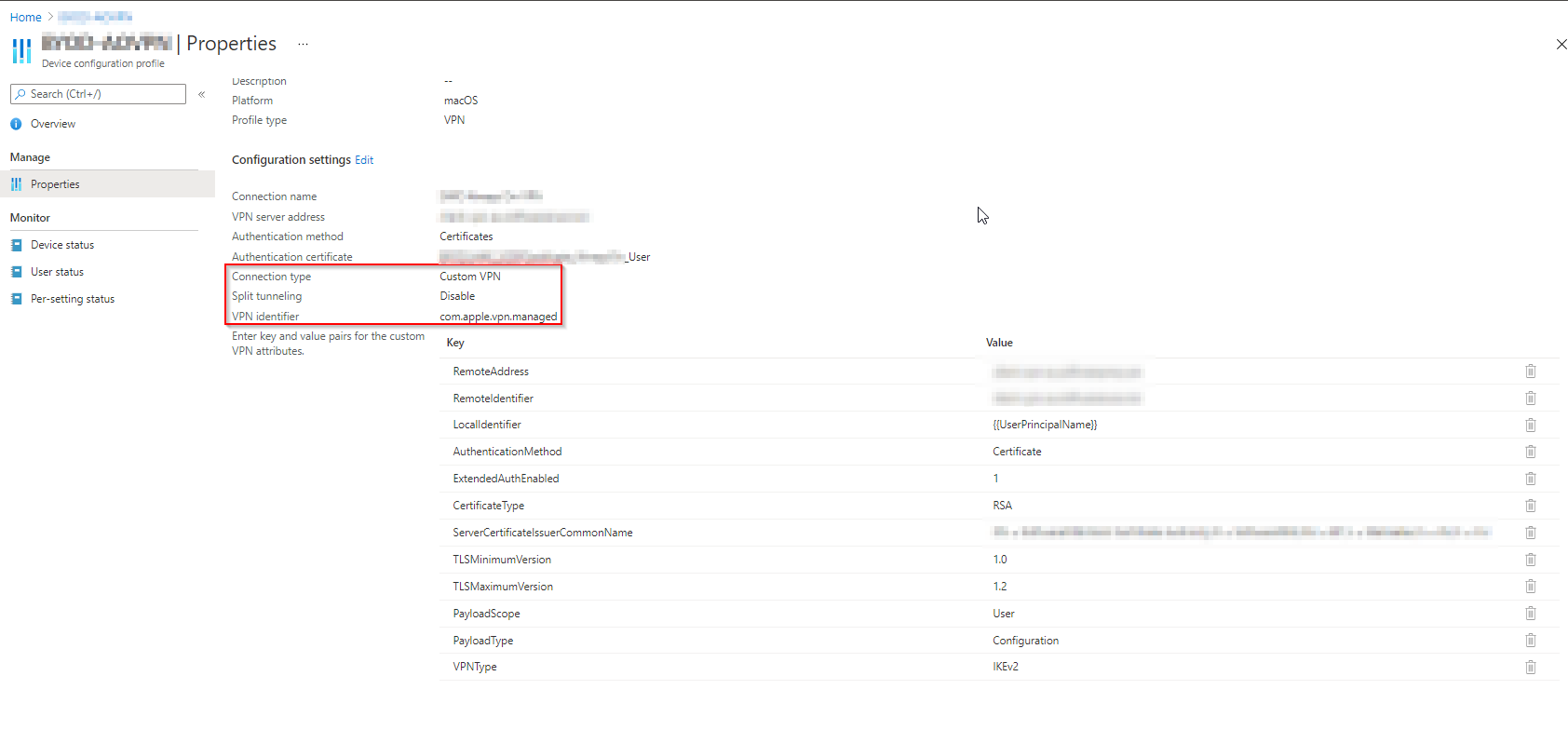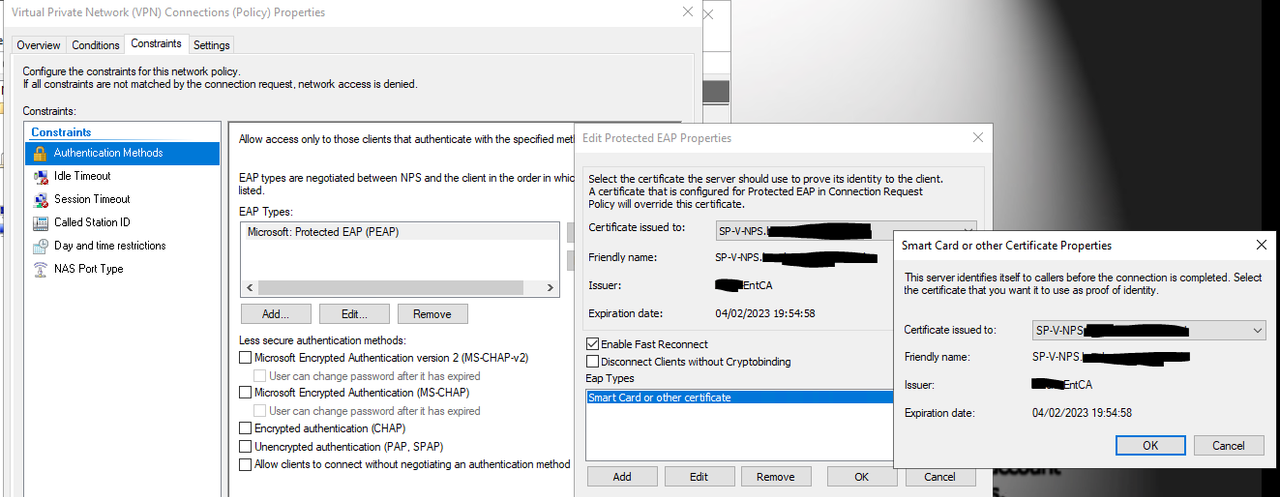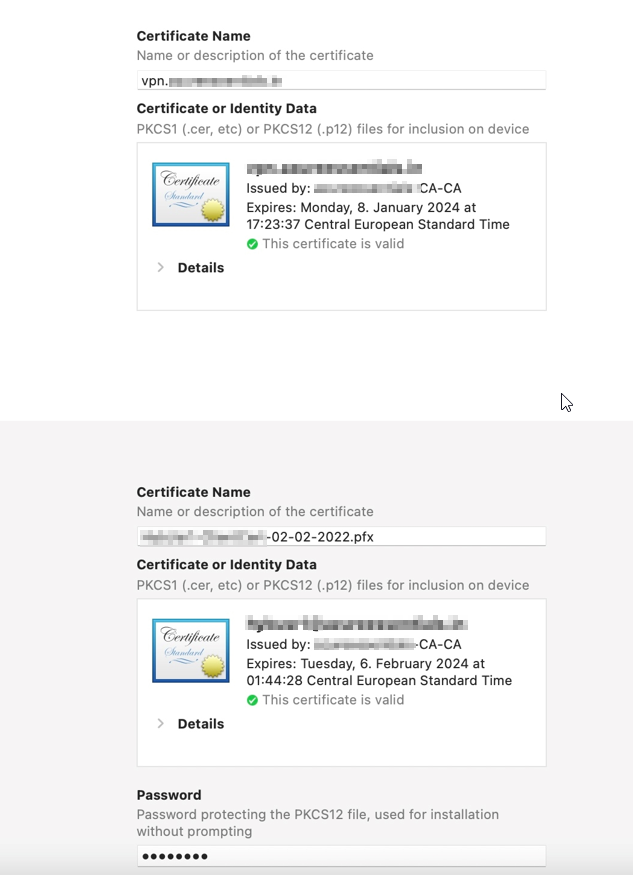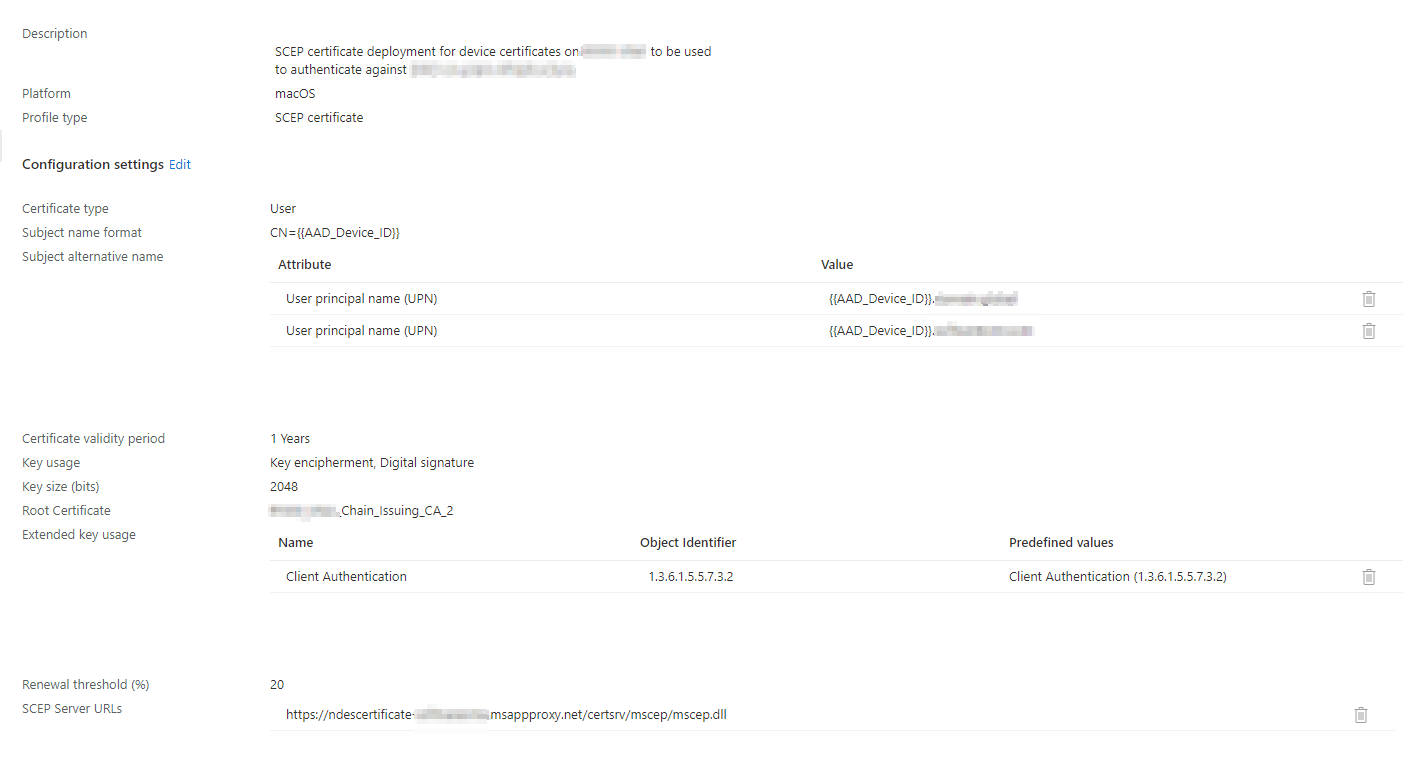@tn-57-gs Thanks for posting in our Q&A.
Based on my research, currently, IKEv2 is only supported iOS/iPadOS and Windows 10 in intune. With the limitation resource, I'm not sure if IKEv2 can establish a connection to our RRAS VPN server via a custom VPN profile on MacOS.
With Q&A limitation, it is better to create an online support ticket to handle this issue more effectively. It is free. Here is the online support link and hope it helpful.
https://learn.microsoft.com/en-us/mem/get-support
Thanks for understanding.
If the response is helpful, please click "Accept Answer" and upvote it.
Note: Please follow the steps in our documentation to enable e-mail notifications if you want to receive the related email notification for this thread.