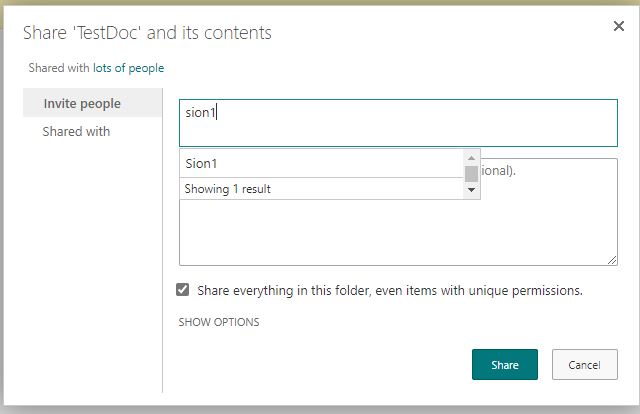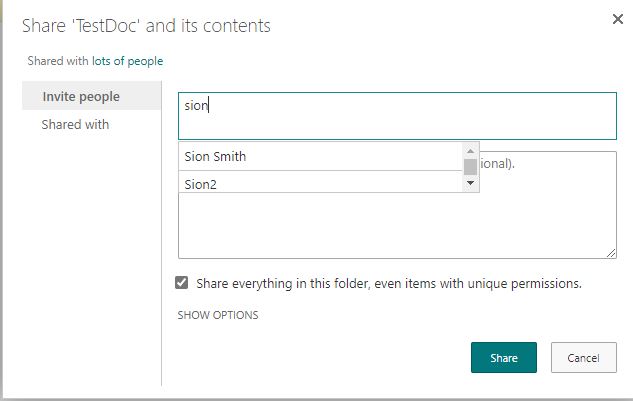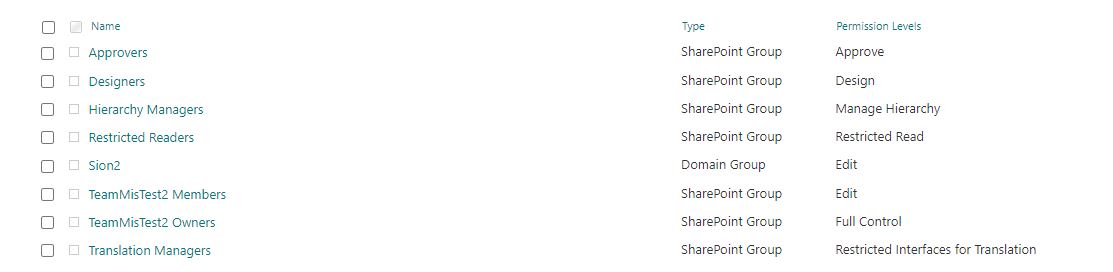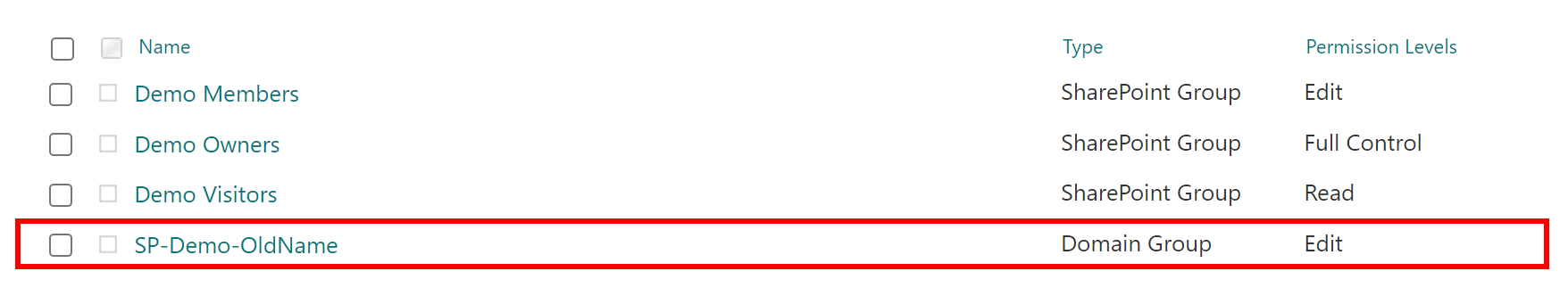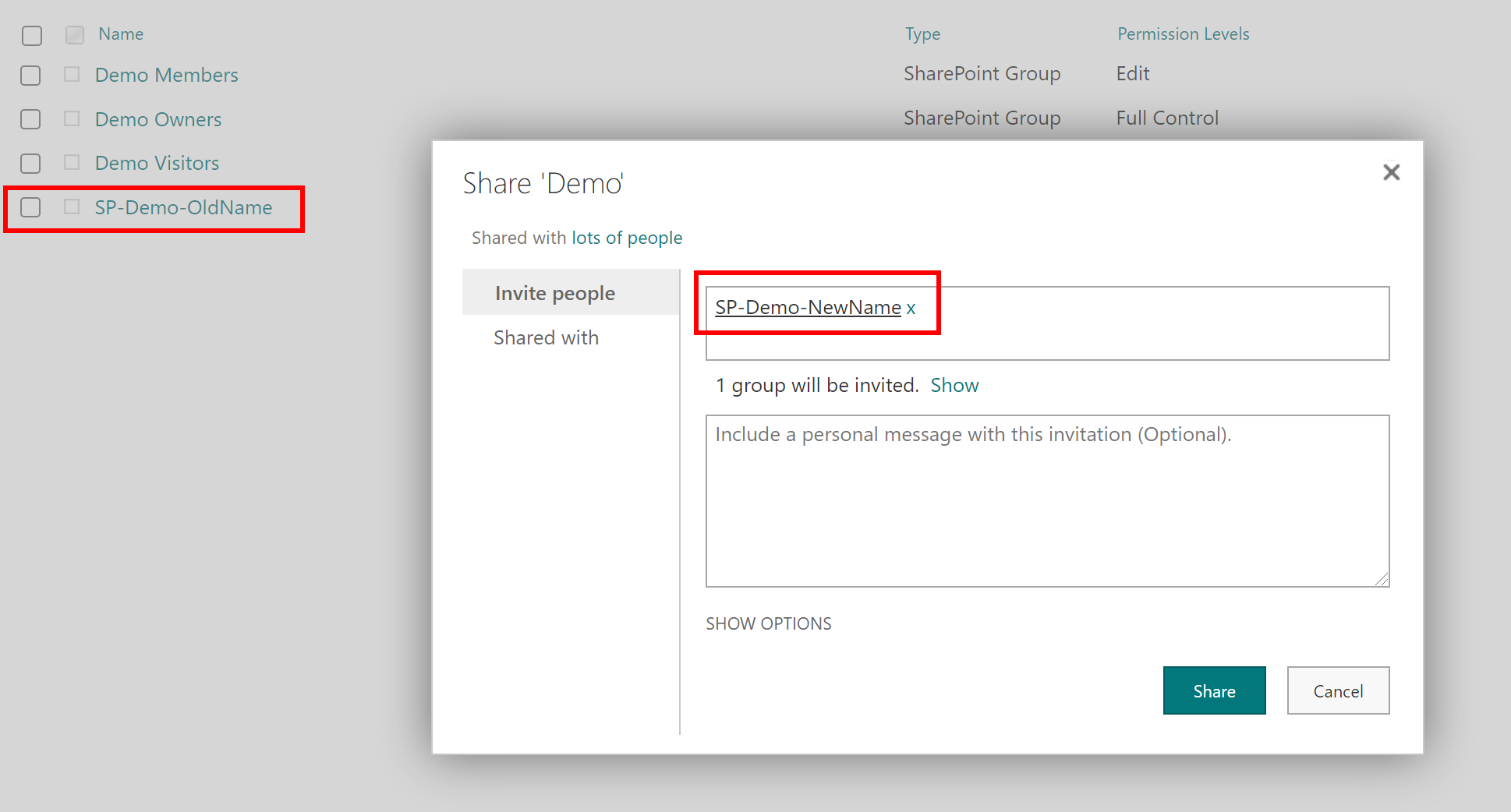The solution is to remove the group from the site collection.
I had a hunch (based on some other, similar SharePoint issues regarding syncing and Azure) and just went through the steps. And then coincidentally had to perform the same action in our production site because someone accidentally flipped two words in the Azure name.
The basic steps are to visit the list of people and groups, in the "all people" view they don't link to anywhere (good luck finding it if you have a lot of each).
https://your-tenant.sharepoint.com/sites/your-site-name/_layouts/15/people.aspx?MembershipGroupId=0
Locate the group and delete it. Then go back to your SharePoint group, and re-add the Azure group and the name will be correct.
I'm jumping into a meeting, hopefully that helps everyone. Otherwise leave a comment and I'll try to clarify.