Hi @Susan Dodds ,
I've checked the KB5005102 update for Windows Server 2019, and the only thing related with Exchange is that the Cluster Service might fail to start because a Cluster Network Driver is not found, as a known issue, because the the DAG is based on the Cluster service.
This issue occurs because of an update to the PnP class drivers used by this service. After about 20 minutes, you should be able to restart your device and not encounter this issue.
Actually I don't think restarting the server or install some Windows Server update patches will cause the crash of the Outlook clients.
You may try restarting IIS or checking if the Exchange services are running.
And if the issue still there, check the autodiscover: Right click the Outlook button while pressing CTRL, choose Test Email Autoconfiguration and:
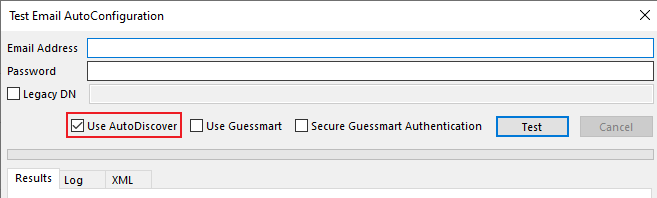
Or use the official tool to test it: https://testconnectivity.microsoft.com/tests/exchange
Best regards,
Lou
If the response is helpful, please click "Accept Answer" and upvote it.
Note: Please follow the steps in our documentation to enable e-mail notifications if you want to receive the related email notification for this thread.
