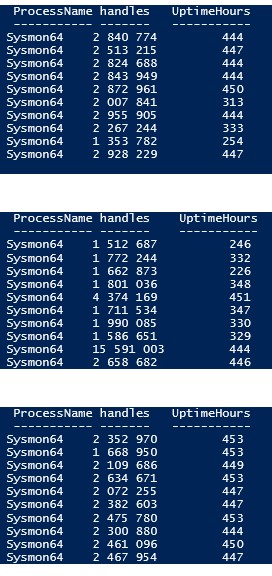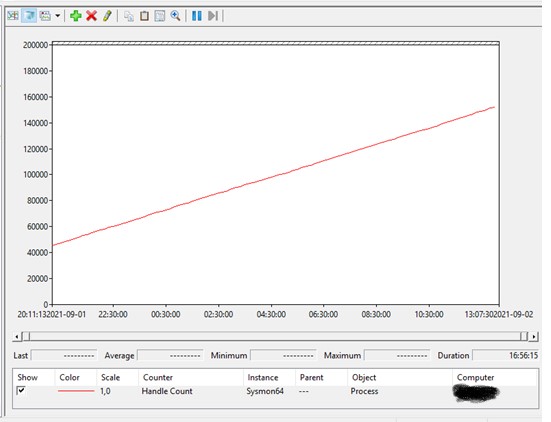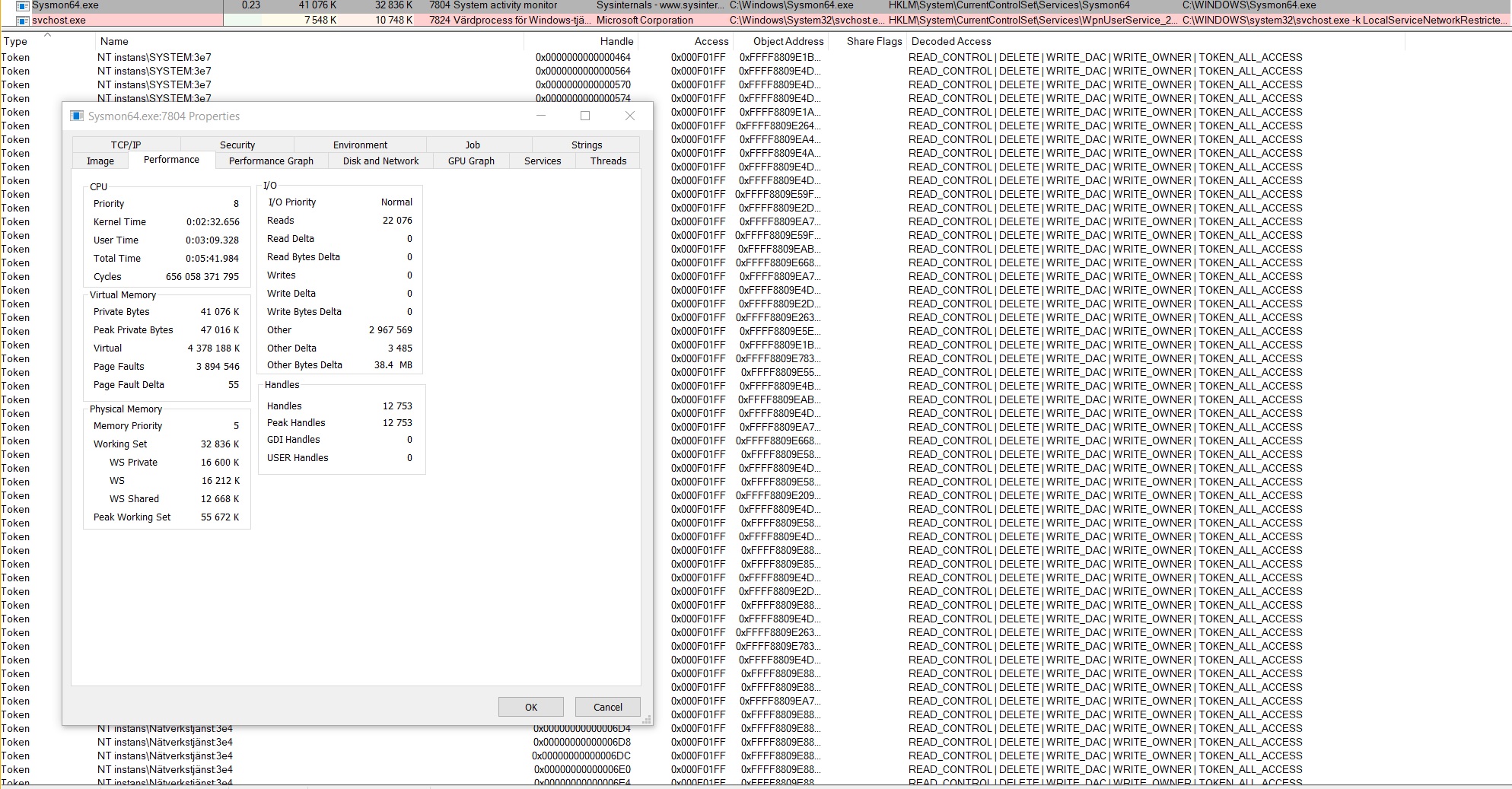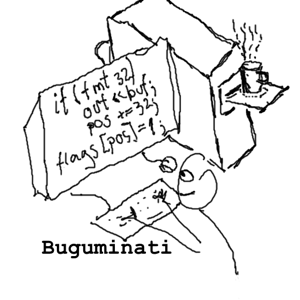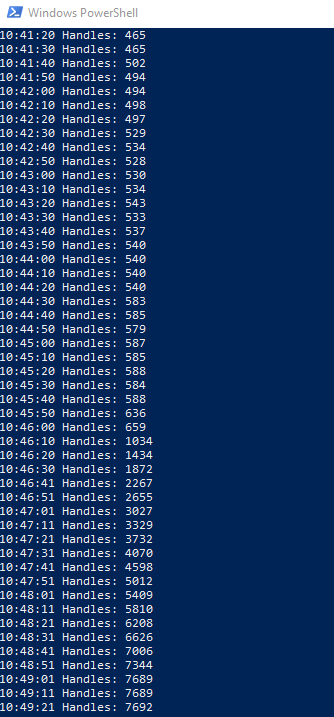Adding som more information in this case...
I see this problem on all systems (servers and clients) running v.13.22 - v.13.24...
My PC climbs during the workday to 60.000-70.000 handles, and systems not restarted (like servers) even more...
After some testing i found that version 13.20 works without this problem, so I am now downgrading to this version...
No one else seeing this???
Try:
while ($true) {$foo=get-date -Format "HH:mm:ss";write-host "$foo Handles: " -NoNewline;Get-Process -Name sysmon64 | select -ExpandProperty Handles; sleep -Seconds 60;$foo=$null}
during the day on your computer...
Let me know if you see the same problem...