Hi @Kesha Shah ,
I assume that the you are running the SSIS package under SQL Server Agent Service Account, which may not have the right authority to read/write files from the shared folder.
You need to set up a proxy account that uses a domain account credentials. The domain account should have the right level of permissions to read/write files in the shared folder.
Details you may refer: create-a-sql-server-agent-proxy
Regards,
Zoe
If the answer is helpful, please click "Accept Answer" and upvote it.
Note: Please follow the steps in our documentation to enable e-mail notifications if you want to receive the related email notification for this thread.
Hot issues October
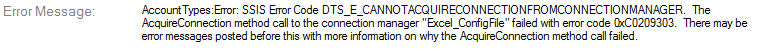 ]
]