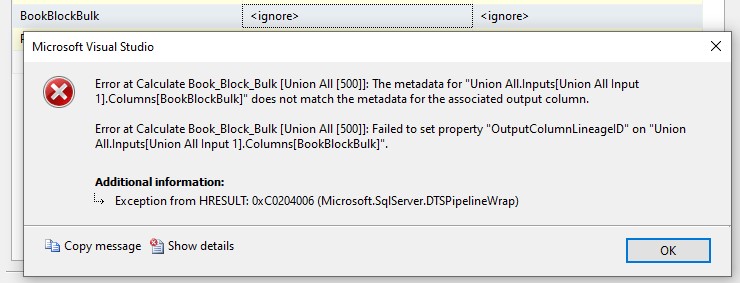You may use below query for a try.
(DT_DECIMAL,4)(((DT_DECIMAL,2)Coulmn1 / (DT_DECIMAL,2)Coulmn2) + 0.0224)
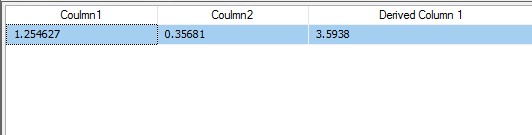
Regards,
Zoe
If the answer is helpful, please click "Accept Answer" and upvote it.
Note: Please follow the steps in our documentation to enable e-mail notifications if you want to receive the related email notification for this thread.
Hot issues October