Hello @Shubhi Jain ,
Thanks for the ask and using the Microsoft Q&A platform .
When you say that you have done the implementation for 1 table , did you used paramterized the dataset ? Basically you should be able to pass the the tablename as parameter and that table related CDC data should be copied to sink . If not let me know I am help you with that .
If you have already done that then use lookup to get all the CDC enabled tablename and pass the same to the existing pipeline .
*****Edited the posted on 9/29
We can achieve the same by performing the below steps .
- Get all the table name on which the cdc is enabled .
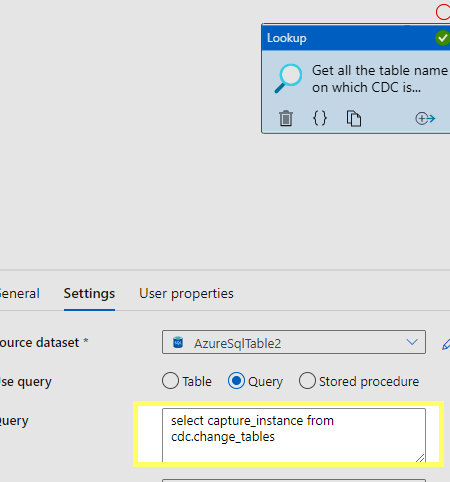
select capture_instance from cdc.change_tables
The output will be in form of cdc.schemaname_tablename eg cdc.HR.Employee . We will use this in the Lookup activity .
- Use a for each activity with a explaression like
@activity('Get all the table name on which CDC is enabled').output.value
3.In SQL to query the CDC table on the source side they follow the query structure
select * from cdc.SomtestSchema_Table1_ct so in our case it will
select * from cdc.HR_Employee_ct
So add a copy activity and in the source as below dynamic expression
@markus.bohland@hotmail.de ('SELECT * FROM cdc.',item().capture_instance,'_ct')
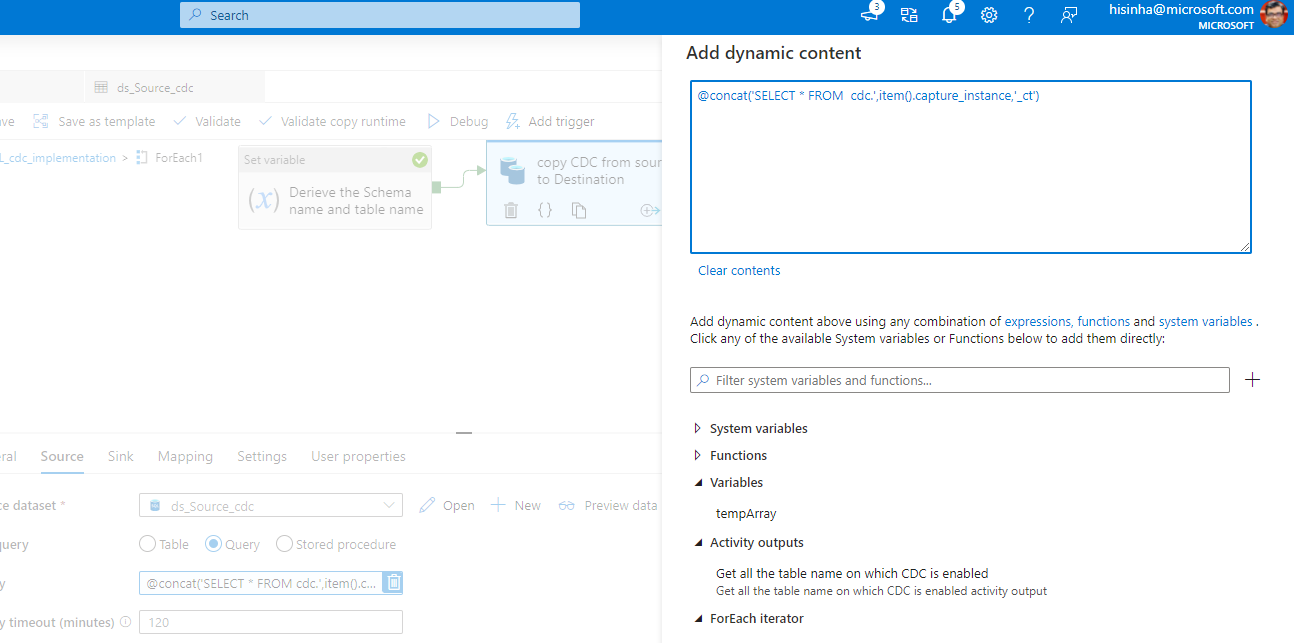
and since our intention is to add the cdc data on the destination in a table like schemaName.Table so we will create a array variable and derieve the schema name and table name from it .
@split(replace(item().capture_instance,'cdc',''),'_')
--- Let me explain this here , we got the schema name in step 1 as cdc.HR.Employee , the above expression will give us an array as ['HR','Employee'] , we will use this a parametertized values on the sink side .
@variables('tempArray')[0]
@variables('tempArray')1
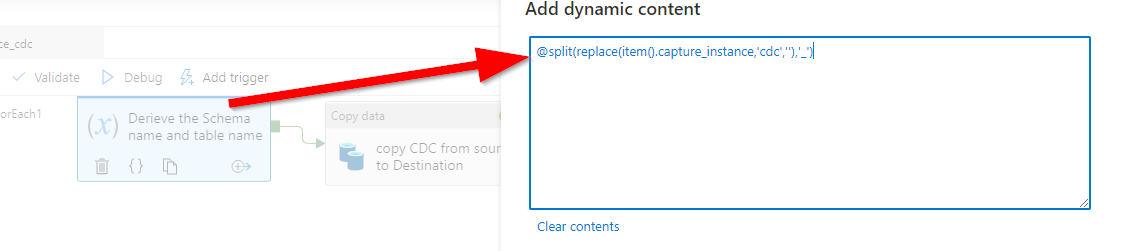
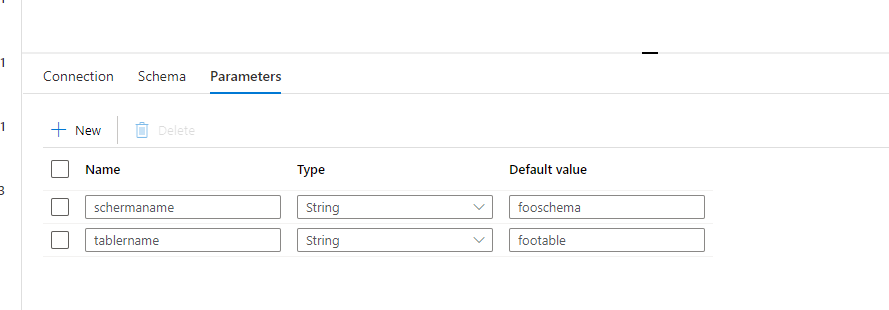
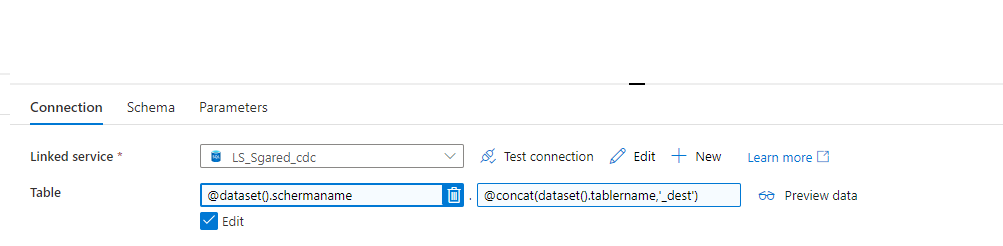
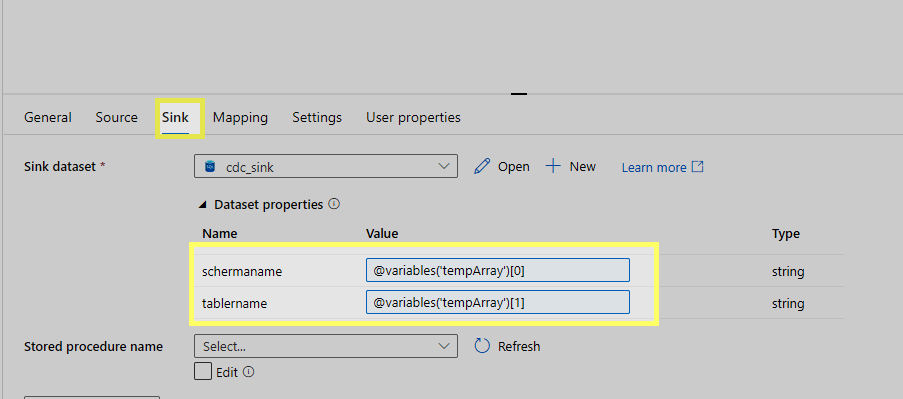
Please do let me know how it goes .
Thanks
Himanshu
Please do consider clicking on "Accept Answer" and "Up-vote" on the post that helps you, as it can be beneficial to other community members