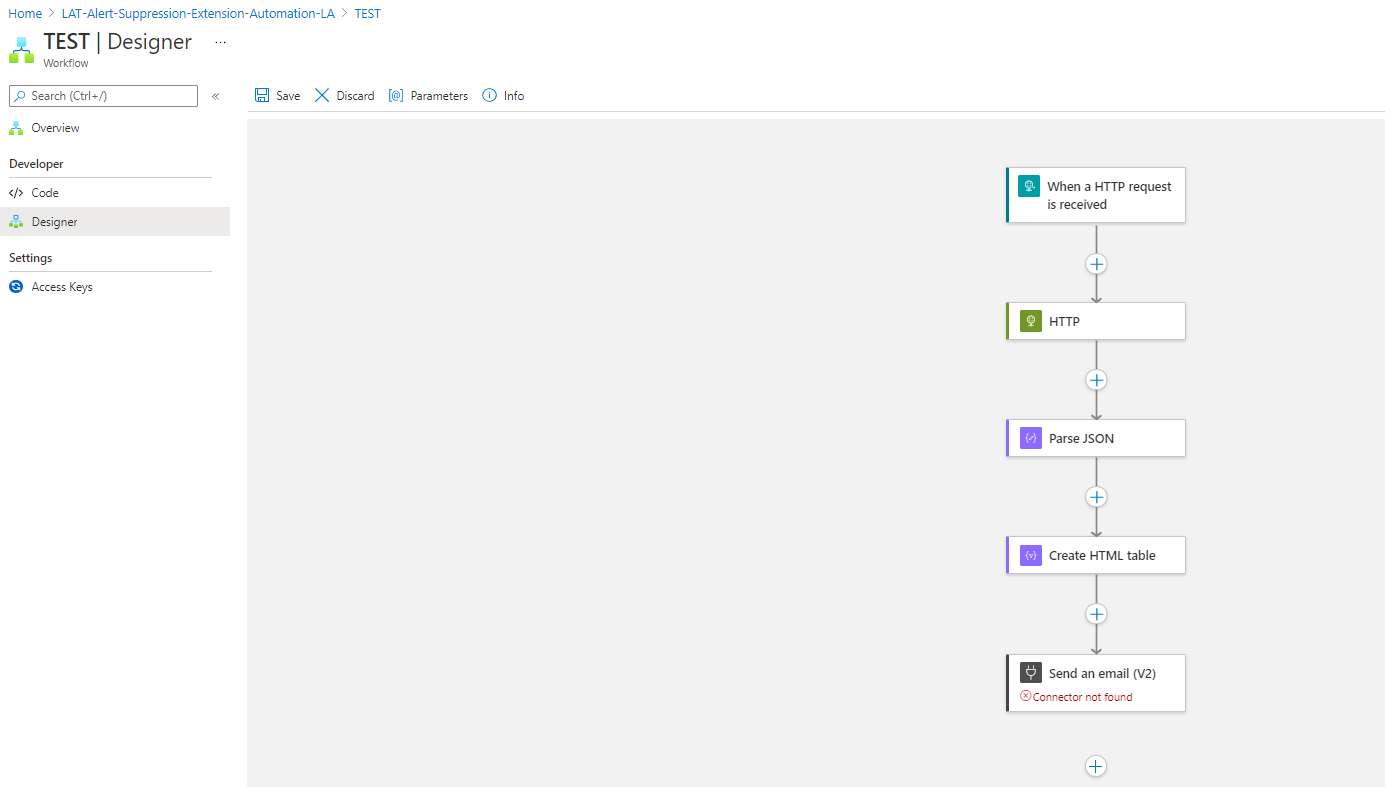@litomes Thanks for your offline discussion.
While debuging the issue we found that when you are using any action that uses the connection internally it creates the API connection access policy name with the naming convention as yourresourcegroupname-workflowname-randomguidID and currently this API connection access policy name has the limit of 80 character.
AFAIK I don't see this name can be set from the workflow and I have reached out to my team to confirm the same. I have also passed the feedback to the portal UI team if the portal experience can be enhanced with the right error message if possible in this case. Once I have update from my team I will update this thread.
Currently the workaround is to have your resourcegroupname and workflowname name combining less than 42 character. As two character are used for - and 36 character for random guid.