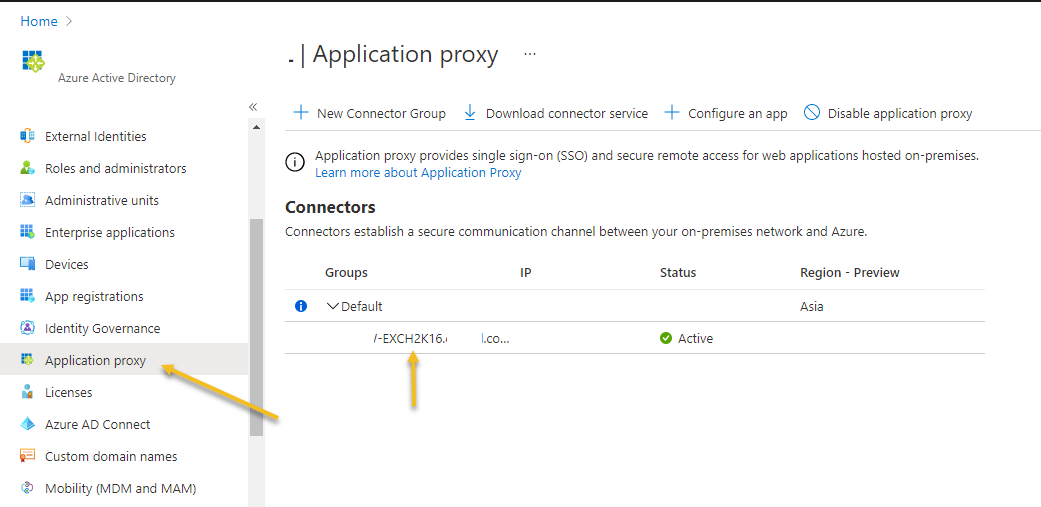Hi @Sajith Gopalakrishnan Hema ,
Per my understanding, it is recommended to create a new connector.
As the official article mentioned:
If the SharePoint site uses claims-based authentication, you must use the Add Relying Party Trust Wizard to configure the relying party trust for the application.
If the SharePoint site uses Integrated Windows authentication, you must use the Add Non-Claims-Based Relying Party Trust Wizard to configure the relying party trust for the application. You can use IWA with a claims-based web application provided that you configure KDC.
As for connecting to Exchange Server:
To publish Outlook Web App using Integrated Windows authentication, you must use the Add Non-Claims-Based Relying Party Trust Wizard to configure the relying party trust for the application.
To allow users to authenticate using Integrated Windows authentication, the Web Application Proxy server must be joined to a domain. See 1.3. Plan Active Directory.
=================================================
Since we currently provide support for SharePoint and are not familiar with Azure and Exchange, you can also post a new thread with Azure and Exchange for more help.
If the answer is helpful, please click "Accept Answer" and upvote it.
Note: Please follow the steps in our documentation to enable e-mail notifications if you want to receive the related email notification for this thread.