
Please check the version of Office on your friend's machine, as not all releases of Office has this feature box, such as Office professional Plus 2019.
If your friend is runing Microsoft 365 apps, it's recomended to check the version number and the update channel.
According to the Microsoft roadmap, this option is option was launched in May of this year. Please make sure the version is newer than Version 2104 (Build13929.20296).
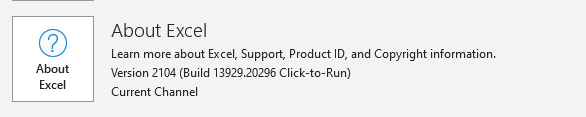
Any updates, you may post back.
If an Answer is helpful, please click "Accept Answer" and upvote it.
Note: Please follow the steps in our documentation to enable e-mail notifications if you want to receive the related email notification for this thread.
