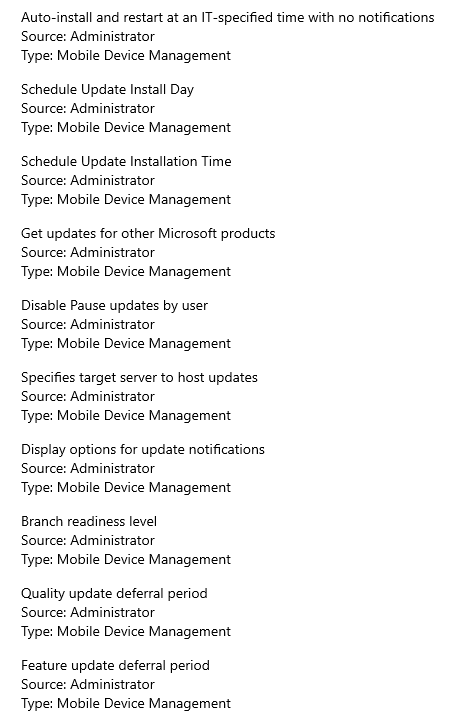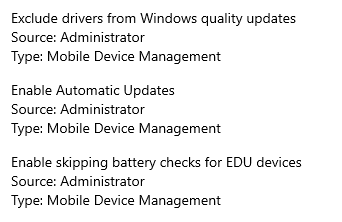Hello Pablo,
This means that your device is enrolled with an organization (probably you have logged in some corporate tools that requires enrollment or similar) and this way the device becomes "managed". After the enrollment, the device will download all policies and settings required by the Administrator of the organization in order to ensure compliance and security.
In case this has been done by mistake, you should de-enroll the machine: https://learn.microsoft.com/en-us/mem/intune/user-help/unenroll-your-device-from-intune-windows (or contact your organization IT or Administrator)
Hope this clarifies your query,
Best regards,