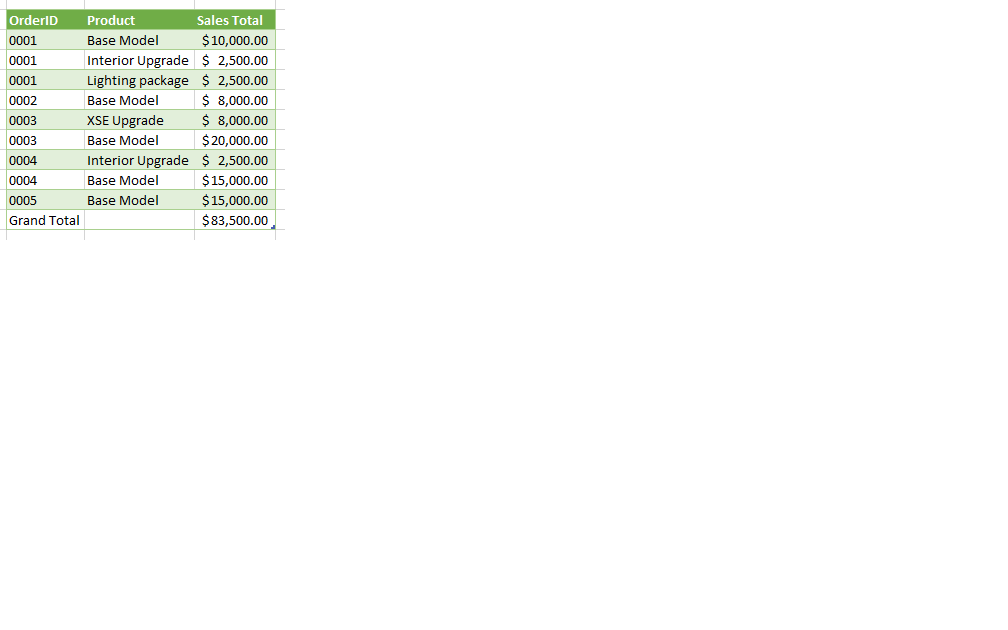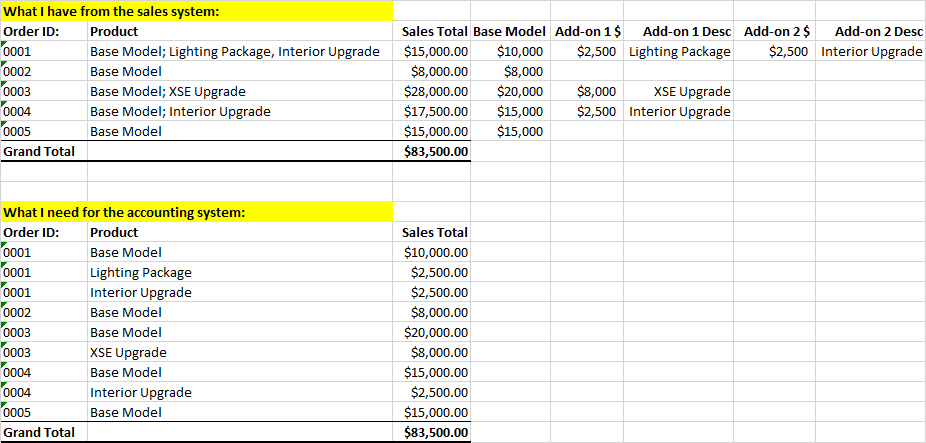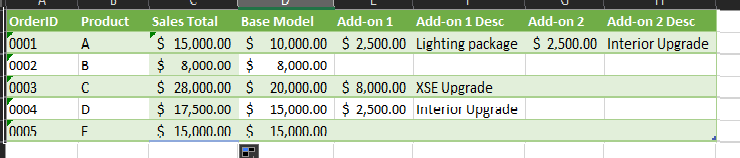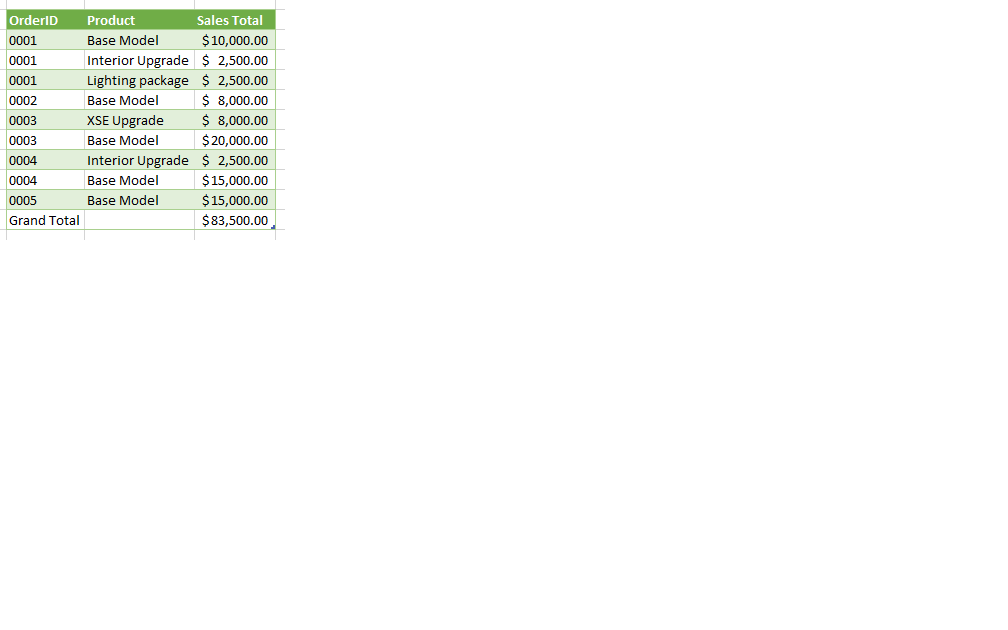Here is Power Query code to do that.
Please read the comments in the code and explore the Applied Steps to understand the algorithm
let
Source = Excel.CurrentWorkbook(){[Name="Table5"]}[Content],
//Don't need these columns
#"Removed Columns" = Table.RemoveColumns(Source,{"Product", "Sales Total"}),
//create Base Table
base = Table.RenameColumns(
Table.SelectColumns(#"Removed Columns",{"OrderID", "Base Model"}),
{"Base Model", "Sales Total"}),
//add Product Column and set the order
baseTbl = Table.ReorderColumns(
Table.AddColumn(base, "Product", each "Base Model"),
{"OrderID", "Product", "Sales Total"}),
//Process add-ons
ao = Table.RemoveColumns(#"Removed Columns","Base Model"),
//Unpivot, then delete blank Values
#"Unpivoted Other Columns" = Table.UnpivotOtherColumns(ao, {"OrderID"}, "Attribute", "Value"),
#"Removed Columns1" = Table.RemoveColumns(#"Unpivoted Other Columns",{"Attribute"}),
#"Filtered Rows" = Table.SelectRows(#"Removed Columns1", each ([Value] <> "")),
//add offset column to simplify combining addon description and price
nextRow = let
x = List.RemoveFirstN(#"Filtered Rows"[Value],1) & {null},
y = Table.ToColumns(#"Filtered Rows") & {x},
z = Table.FromColumns(y, Table.ColumnNames(#"Filtered Rows") & {"nextRow"})
in
z,
//add Index and IntegerDivision columns for grouping
#"Added Index" = Table.AddIndexColumn(nextRow, "Index", 0, 1, Int64.Type),
#"Inserted Integer-Division" = Table.AddColumn(#"Added Index", "Integer-Division", each Number.IntegerDivide([Index], 2), Int64.Type),
#"Removed Columns2" = Table.RemoveColumns(#"Inserted Integer-Division",{"Index"}),
//Group and then extract relevant ID, Product and Price
#"Grouped Rows" = Table.Group(#"Removed Columns2", {"Integer-Division"}, {
{"OrderID", each [OrderID]{0}, Text.Type},
{"Product", each [nextRow]{0}, Text.Type},
{"Sales Total", each [Value]{0}, Currency.Type}
}),
//remove now unneeded integer-division column
addOns = Table.RemoveColumns(#"Grouped Rows",{"Integer-Division"}),
//Combine with baseTable, then sort by ID
combine = Table.Combine({baseTbl, addOns}),
#"Sorted Rows" = Table.Sort(combine,{<!-- -->{"OrderID", Order.Ascending}}),
//Add the Grand Total Row and combine with the main
gtTbl = Table.FromRecords({[OrderID = "Grand Total", Product = null, Sales Total = List.Sum(#"Sorted Rows"[Sales Total])]}),
withGT = Table.Combine({#"Sorted Rows", gtTbl}),
//set data types
#"Changed Type" = Table.TransformColumnTypes(withGT,{
{"OrderID", type text},
{"Product", type text},
{"Sales Total", Currency.Type}})
in
#"Changed Type"
Original Data
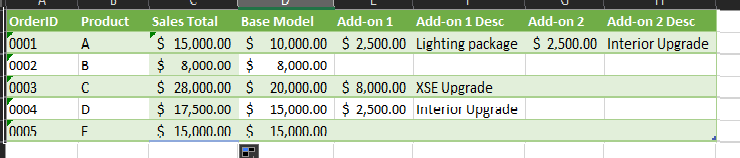
Results