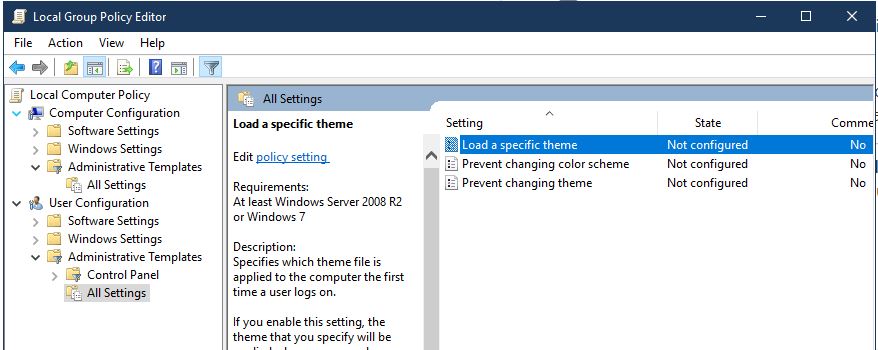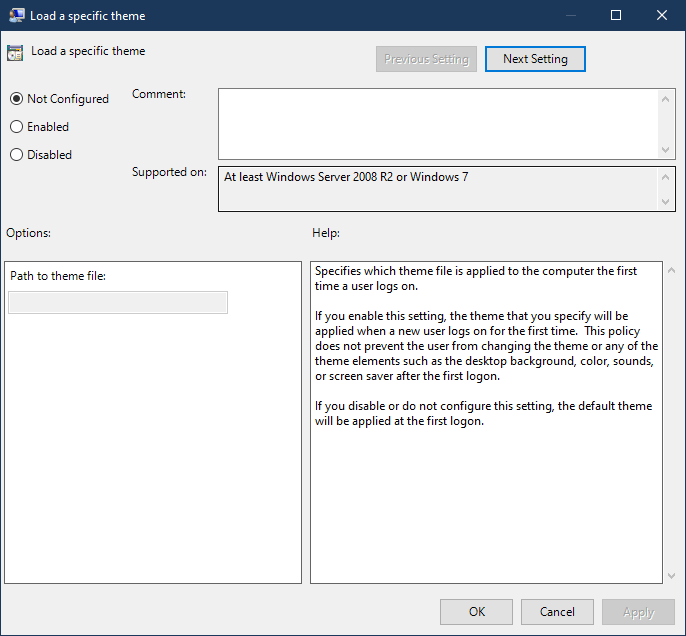I recommend creating a theme file with all the colors and background images. Then use gpedit.msc to load the specific theme:
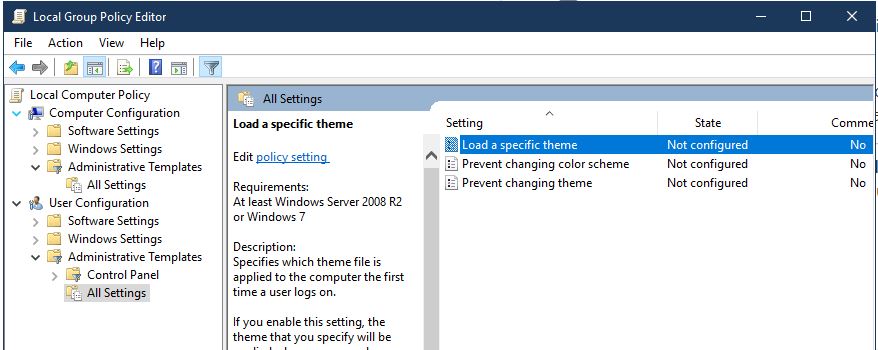
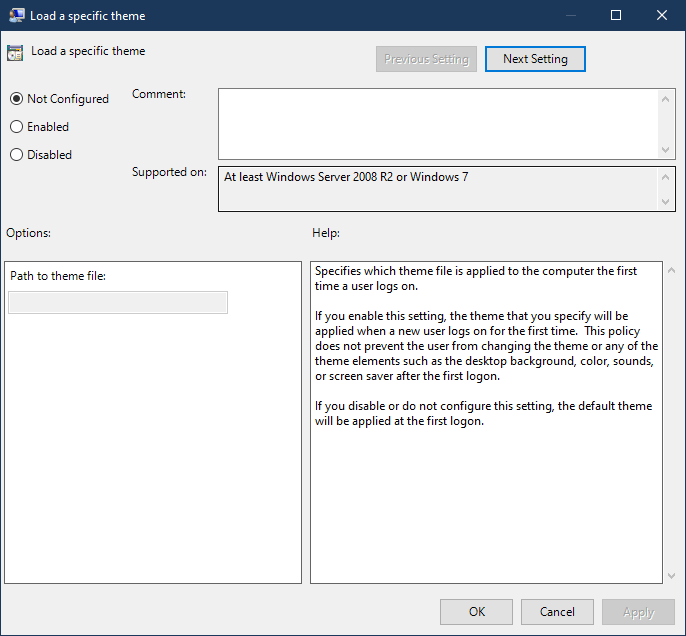
This browser is no longer supported.
Upgrade to Microsoft Edge to take advantage of the latest features, security updates, and technical support.
According to THE SOP, the XML file has been modified, but it has not taken effect, the color has not been changed to black, and the theme has not been changed to dark mode
<Themes>
<ThemeName>Fabrikam Theme</ThemeName>
<DefaultThemesOff>false</DefaultThemesOff>
<DesktopBackground>%WINDIR%\OEM\CustomizationFiles\Theme1\fabrikam-wallpaper.jpg</DesktopBackground>
<BrandIcon>%WINDIR%\OEM\CustomizationFiles\Theme1\fabrikam-logo.png</BrandIcon>
<WindowColor>0xFF000000</WindowColor>
<UWPAppsUseLightTheme>false</UWPAppsUseLightTheme>
</Themes>
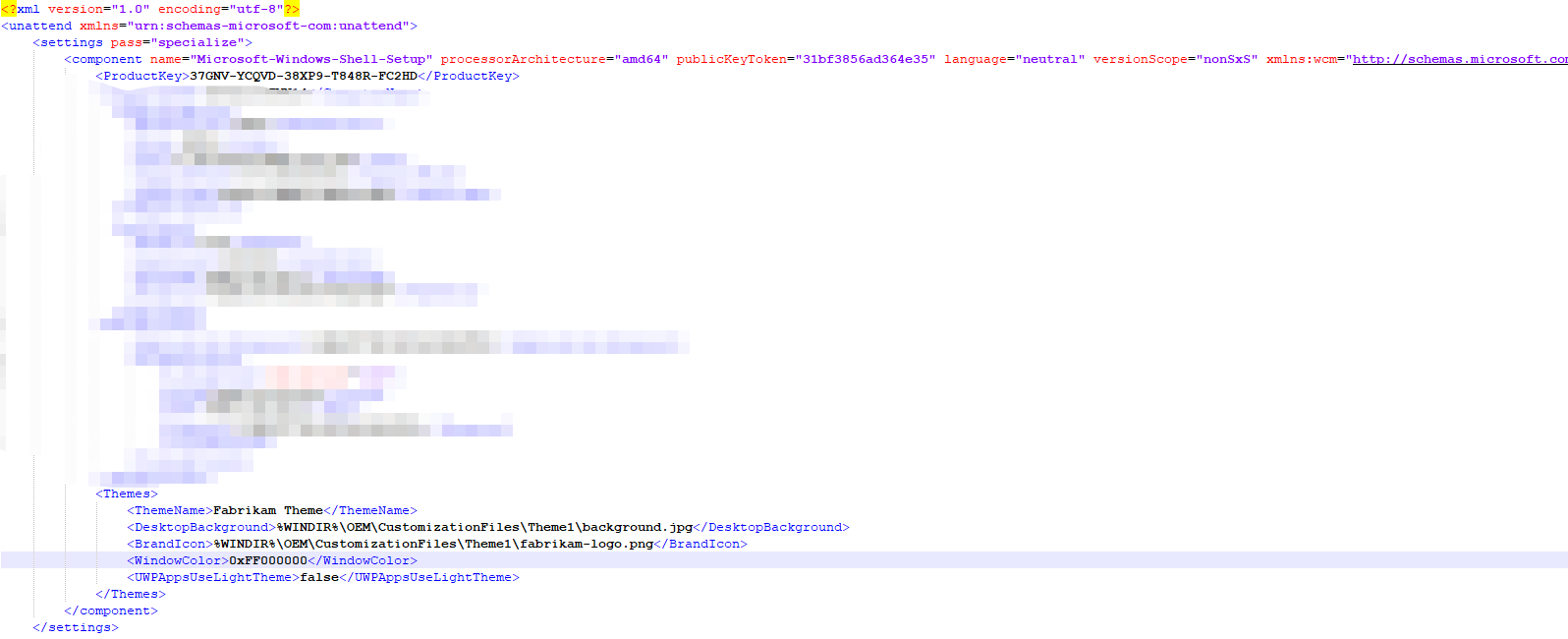

I recommend creating a theme file with all the colors and background images. Then use gpedit.msc to load the specific theme: