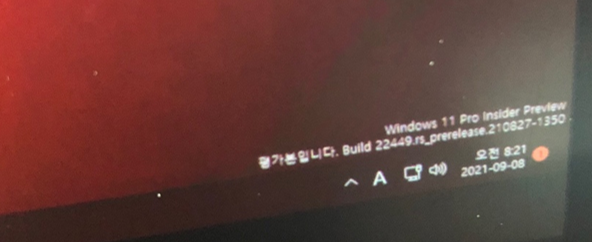Hi @SEONGDONG CHEON ,
You can remove the watermark by going to the Registry Editor, open a Command Prompt and run the following command: regedit.
Once there go to HKEY_CURRENT_USER\Control Panel\Desktop, then find the PaintDesktopVersion registry key and change the value to 0.
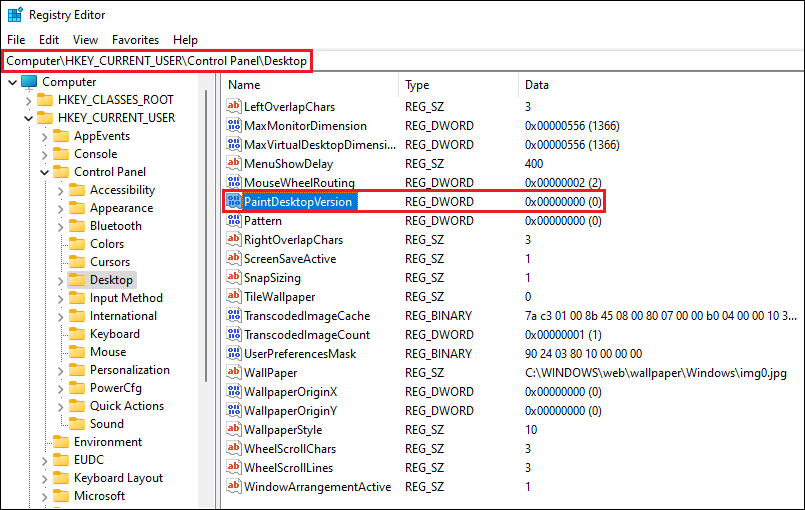
Once done, restart your computer and the watermark should be gone.
----------
If the reply was helpful please don't forget to upvote and/or accept as answer, thank you!
Best regards,
Leon