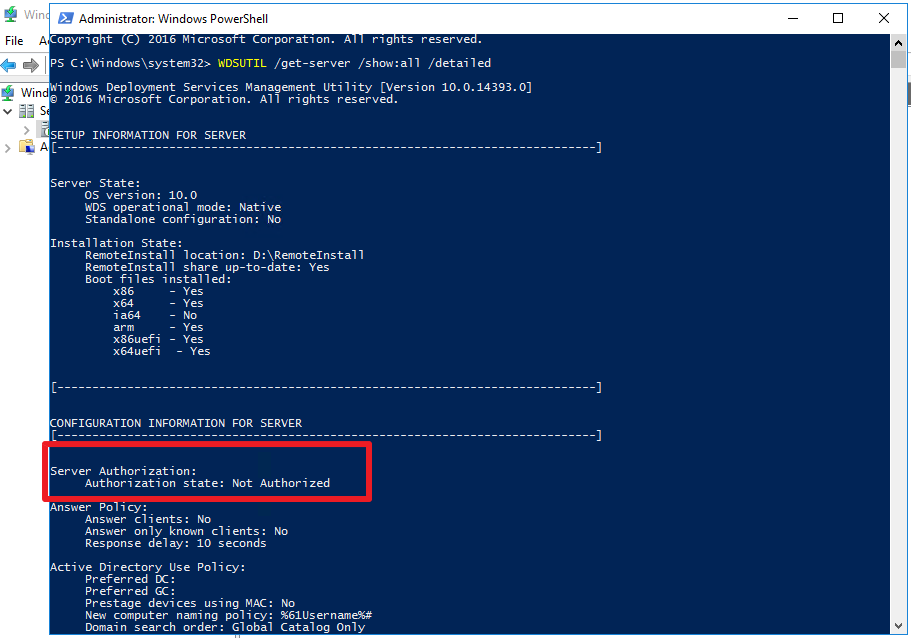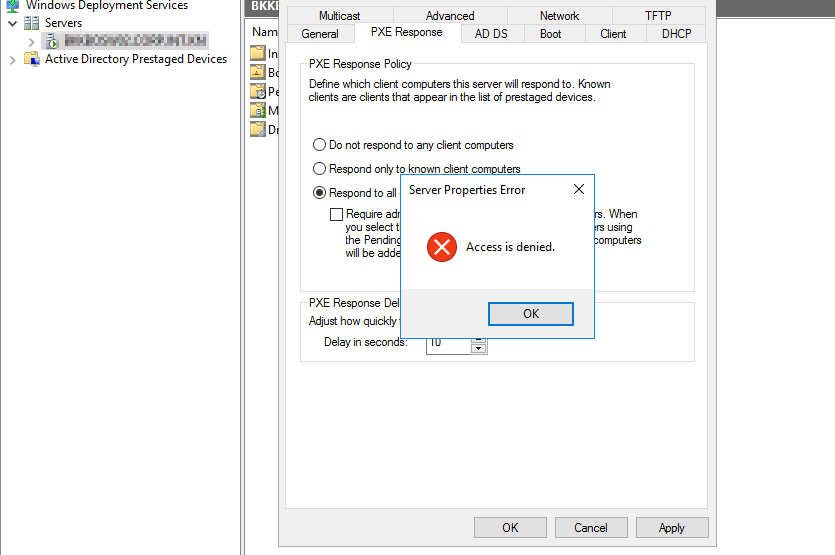Hello PremprachaDK
Changing a domain name is always a non recommended infrastructure, and is well know for the frequent common issues after that, mostly in GPO, workstation association and authentication to server roles.
I am afraid that there not an straight answer to the issue, since the causes can be multiple, but I can recommend you to double check the steps for the domain name change here:
My recommendation in this case would be to re-join the WDS to the new domain name, or even better remove the role (save your images first to a different location to avoid deletion of working files, and configure the role again to prevent orphaned data from previous domain name.
Hope this may help to navigate the issue,