Looks like the latest version of Company Portal (2020.821.749.0) has finally been able to sort out the confusion over its own installation status.
Company Portal not installed on everybody's computers

After we established our Microsoft Store for Business, we were able to define the Company Portal app for installation to all users with Intune license (group). At the initial review, we saw that our users' devices were gradually having Company Portal installed and were happy.
However today while packaging another Win32 app in Intune, I found to my surprise that roughly half are still stuck in "Install pending" state.
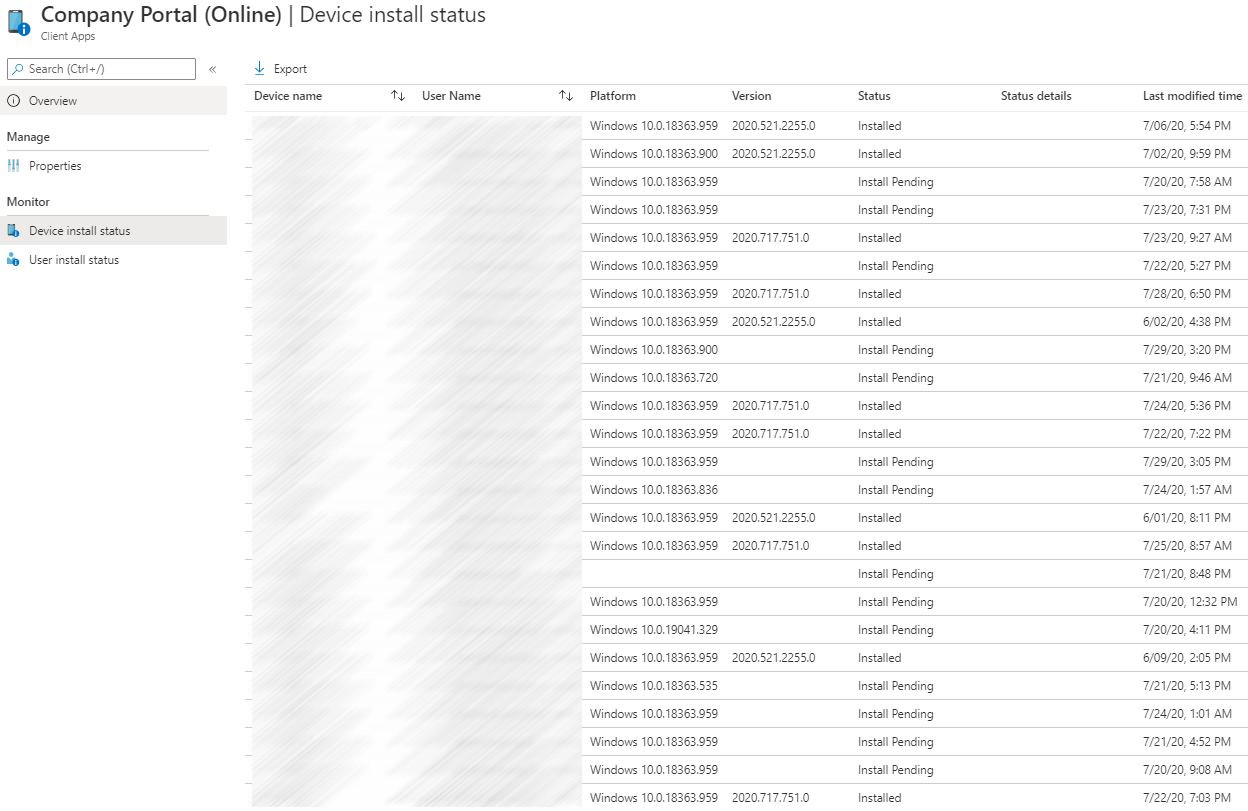
It's been a few months now; what circumstances cause these delays? Those affected and unaffected are a mixture of both standard and administrator users, so it shouldn't be a case of administrator privilege.
6 additional answers
Sort by: Most helpful
-
 Aaron Seet 726 Reputation points
Aaron Seet 726 Reputation points2020-07-30T07:42:27.337+00:00 Syncing per computer does not work.
On affected computers, those that I've checked, actually have Company Portal installed. And, within Company Portal itself, the [Installed apps] section shows Company Portal pending download.
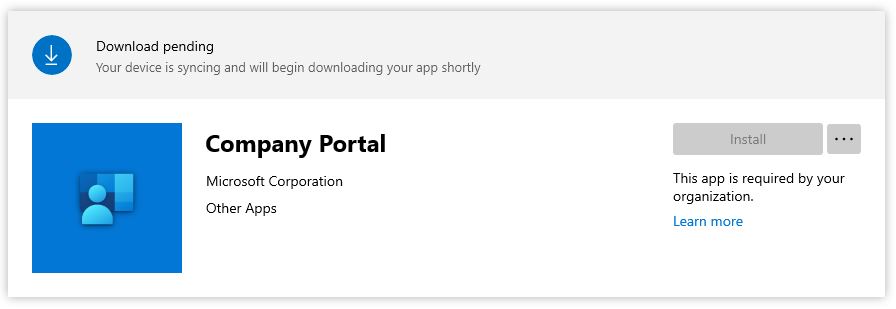
Company Portal can still be used to pull and install other available apps. So it seems Company Portal or Windows is confused over the installation state.
UPDATE 6 Aug
Every affected colleague we queried so far also reported Company Portal is actually installed on their computer, and itself reports the perpetual "download pending" state in Installed apps section.
-
CiciWu-MSFT 1,206 Reputation points
2020-07-30T02:53:03.987+00:00 Please try manually sync and see if it works.
- Sign in to the Microsoft Endpoint Manager admin center.
- Select Devices > All devices.
- In the list of devices you manage, select a device to open its Overview pane, and then select Sync.
- To confirm, select Yes.
If it doesn’t help, try to remove the app assignment to one of the device, reboot the client, and then assign it back to device.
In addition, please also check the network connectivity, which may affected by the network security devices, such as Firewall, Proxy, and so on.
-
 Aaron Seet 726 Reputation points
Aaron Seet 726 Reputation points2020-08-11T10:26:55.867+00:00 Today we observe another weird occurrence. One of the computers previously reported as installed now turns up as pending. Apparently Company Portal cannot reliably keep track of its own installation state.
-
 Aaron Seet 726 Reputation points
Aaron Seet 726 Reputation points2020-08-12T06:41:02.343+00:00 Given yesterday's situation, one of my colleagues suggest may be because they became pending while attempting to download a newer version of Company Portal. That is very plausible, but of course we don't know how to fix this.