
Hi,
Some of the RDS CALs are covered by SA - May I know if you have RDS deployment on Azure and the licensing server is also setup on Azure? And does SA mean "Services Provider License Agreement"?
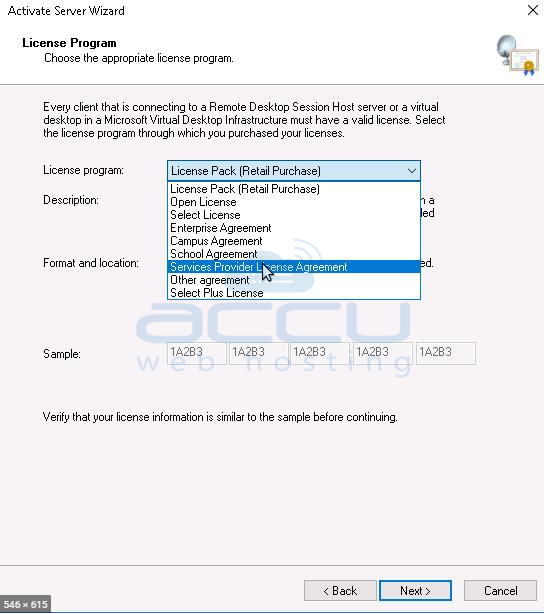
As we look to start the move to 2019, I will need to set up a new licensing server. - Will this new licensing server be setup on Azure VM?
You can refer to below article for RDS CALs migration. But we are not sure if 2016 SA CAL will be valid for 2019.
Migrate your Remote Desktop Services Client Access Licenses (RDS CALs)
https://learn.microsoft.com/en-us/windows-server/remote/remote-desktop-services/migrate-rds-cals
Will a server 2019 licensing server with 2019 RDS CALs be able to issue licenses to 2016 terminal servers? - Yes, 2019 licensing server with 2019 RDS CALS is able to issue licenses for 2016 terminal servers.
RDS and TS CAL Interoperability Matrix
https://social.technet.microsoft.com/wiki/contents/articles/14988.rds-and-ts-cal-interoperability-matrix.aspx
RDS CAL version compatibility
https://learn.microsoft.com/en-nz/windows-server/remote/remote-desktop-services/rds-client-access-license#rds-cal-version-compatibility
Thanks,
Eleven