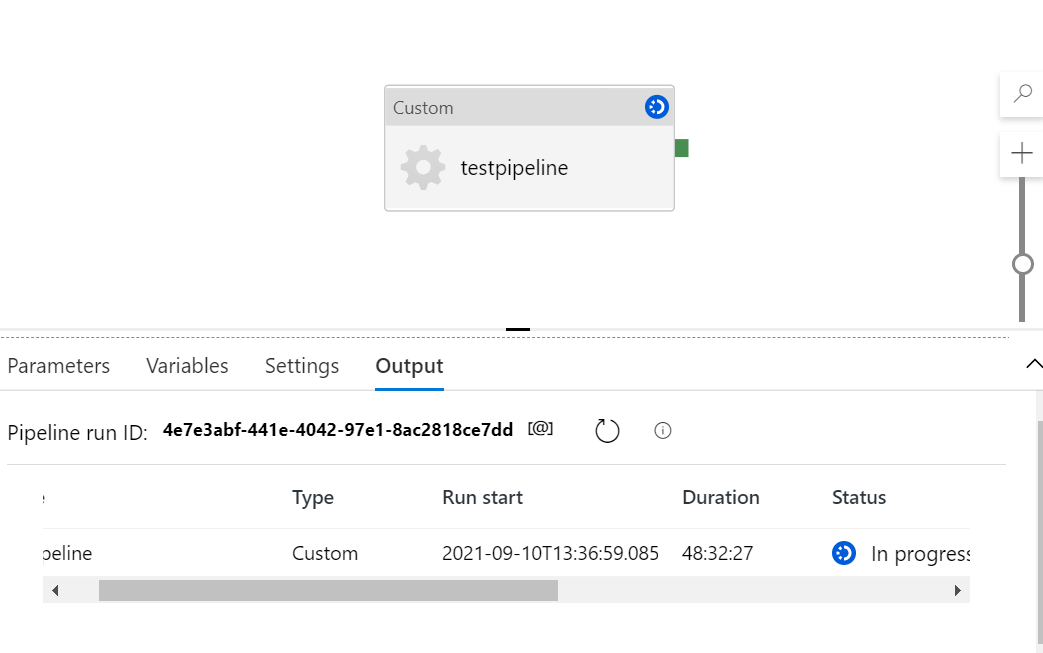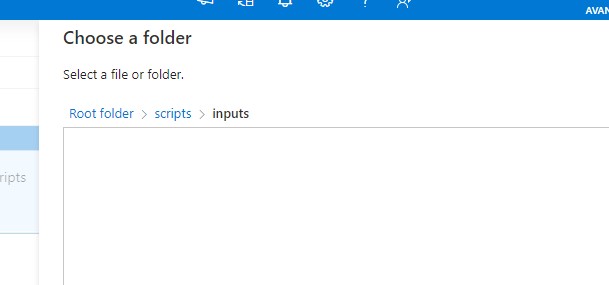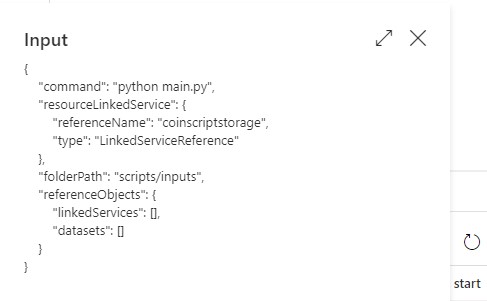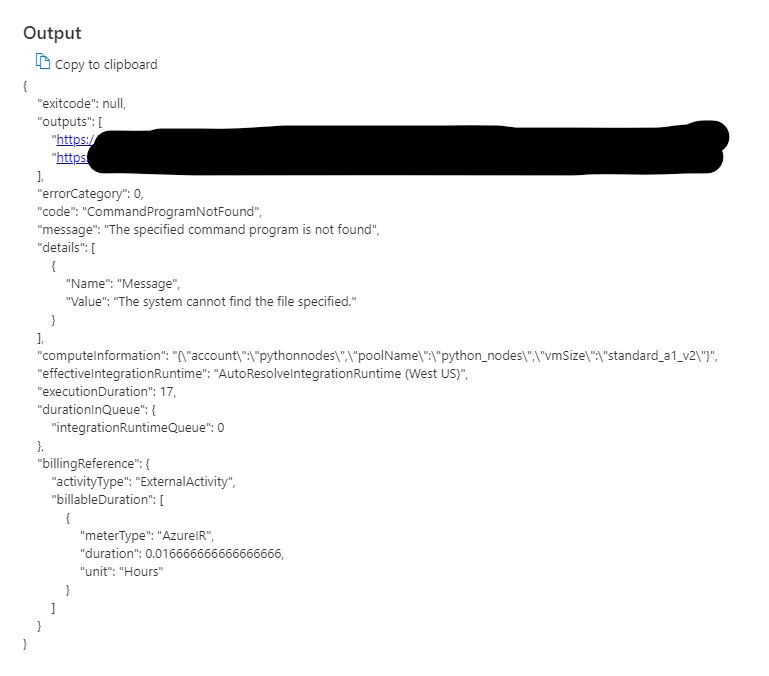Azure Batch job creation with ADF pipeline while debug the python script in command line facing issue
shweta kumari
6
Reputation points
Operation on target ForEach1 failed: Activity failed because an inner activity failed
Error details
Error code
2500
Troubleshooting guide
Failure type
User configuration issue
Details
{"errorCategory":0,"code":"CommandProgramNotFound","message":"The specified command program is not found","details":[{"Name":"Message","Value":"The system cannot find the file specified."}]}
Source
Azure Batch
Azure Batch
An Azure service that provides cloud-scale job scheduling and compute management.
Azure Data Factory
Azure Data Factory
An Azure service for ingesting, preparing, and transforming data at scale.
Sign in to answer