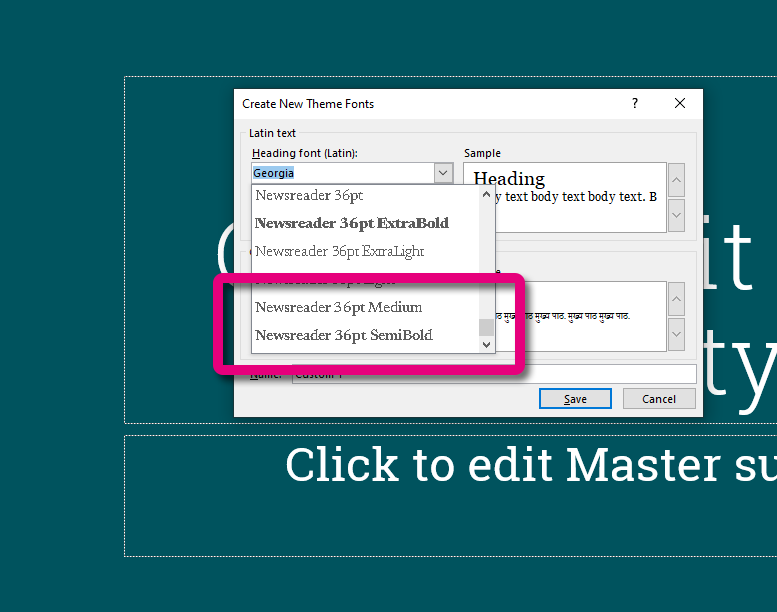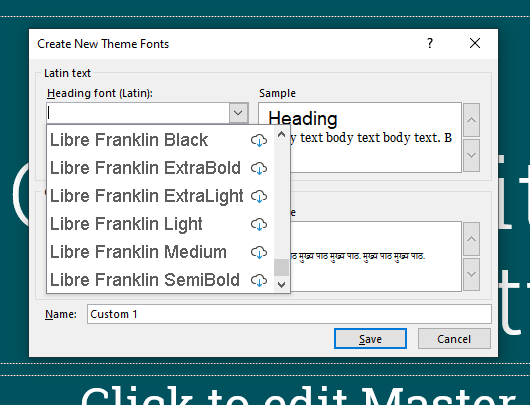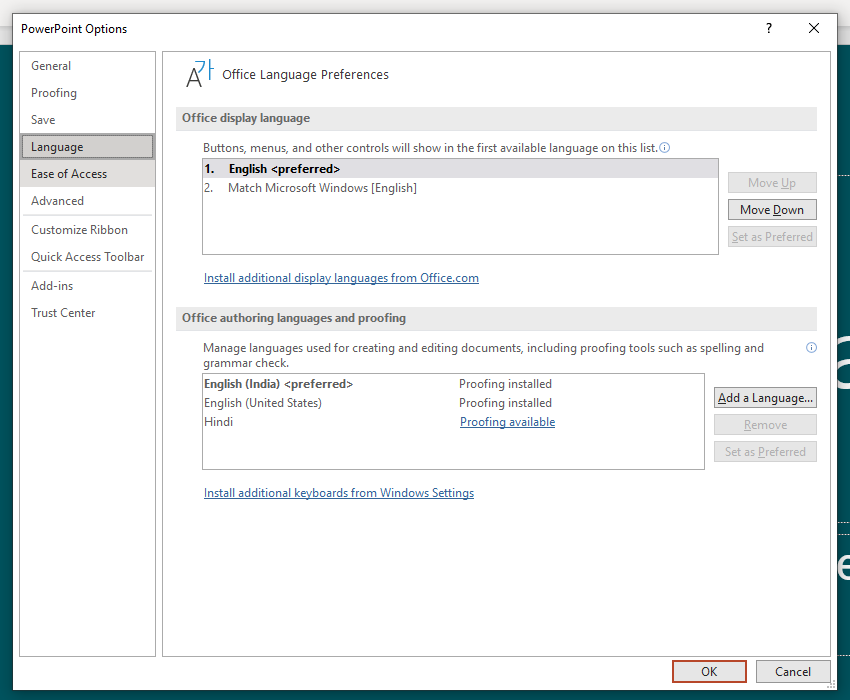Hi @FredNagarvala-9701,
Did you check if you can find the font in Home tab- Font list?
I suggest you go to File- Options- Language and check 2 languages in list you're using:
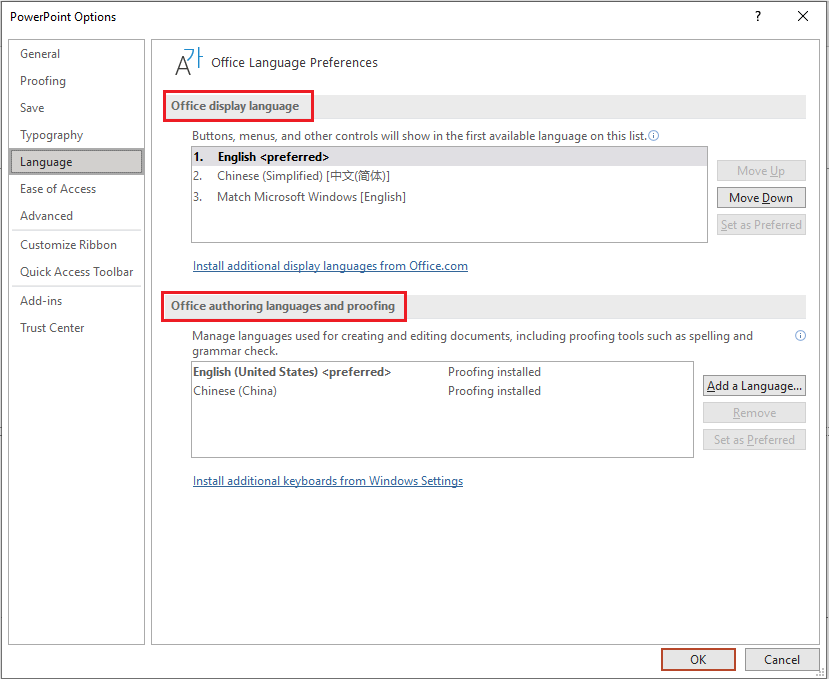
Try to use 2 English language and check the result.
I also suggest you re-install fonts and restart Windows.
Any updates please let me know and I'm glad to help you.
If the response is helpful, please click "Accept Answer" and upvote it.
Note: Please follow the steps in our documentation to enable e-mail notifications if you want to receive the related email notification for this thread.