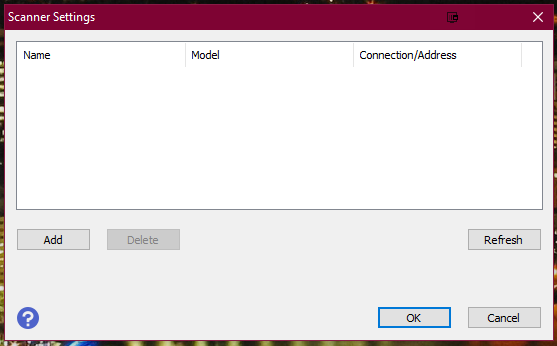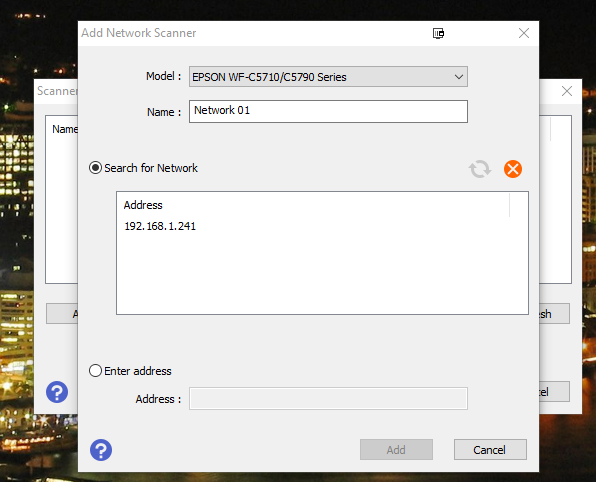This question was initially posted on Answers.Microsoft.com and I was advised to post it here. Apologies if that advice was inaccurate. What follows is exactly what I posted there.
I am aware that there are a large number of Epson related posts here and I have reviewed them.
My Epson unit is, over all, working fine but there is one noticeable issue regarding the Epson software (and yes I did call Epson and they 1 denied that there was any problem with their software; 2 stated that WiFi was better and more reliable that cat6 into a managed switch; [3]blamed the switch for a one-off issue); and [4] generally were of no help).
And Yes, I am aware that the Scanner function does not work in a way that allows Windows to know it exists. So the Windows Scanning utility doesn't know the Epson exists.
Here's what I CAN DO:
Print to the unit from my PC.
Scan from the Unit to my PC.
So you would think, OK, what's the issue, right?
Well it's the Epson Scanning software. It doesn't store the address of the Scanner. Each time I want to scan, I have to teach the PC what the address of the Printer/Scanner is.
Neither the PC nor the Epson use DHCP. Both have static addresses on the same address block. My PC is 192.168.1.73 and the Epson is 192.168.1.241. Both have a netmask of 255.255.255.0. Both connect to the same managed (Cisco) switch and they see each other just fine.
But every time I open the Epson Scanner program it shows:
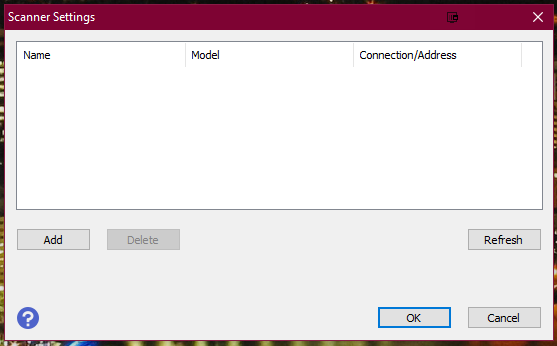
And I have to click on Add
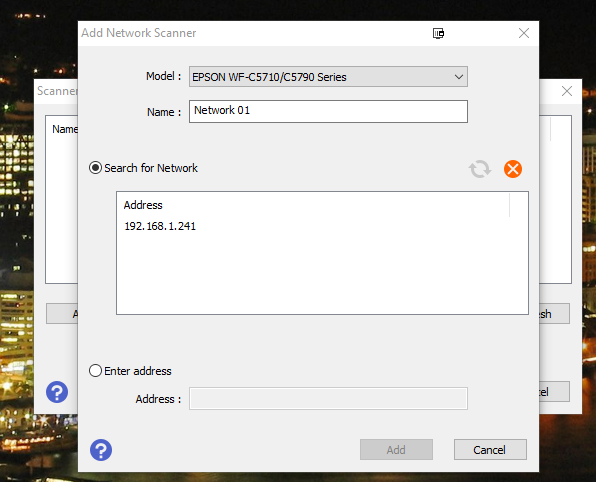
So does ANYONE know what the registry keys are for the Epson code to teach it where the scanner is?