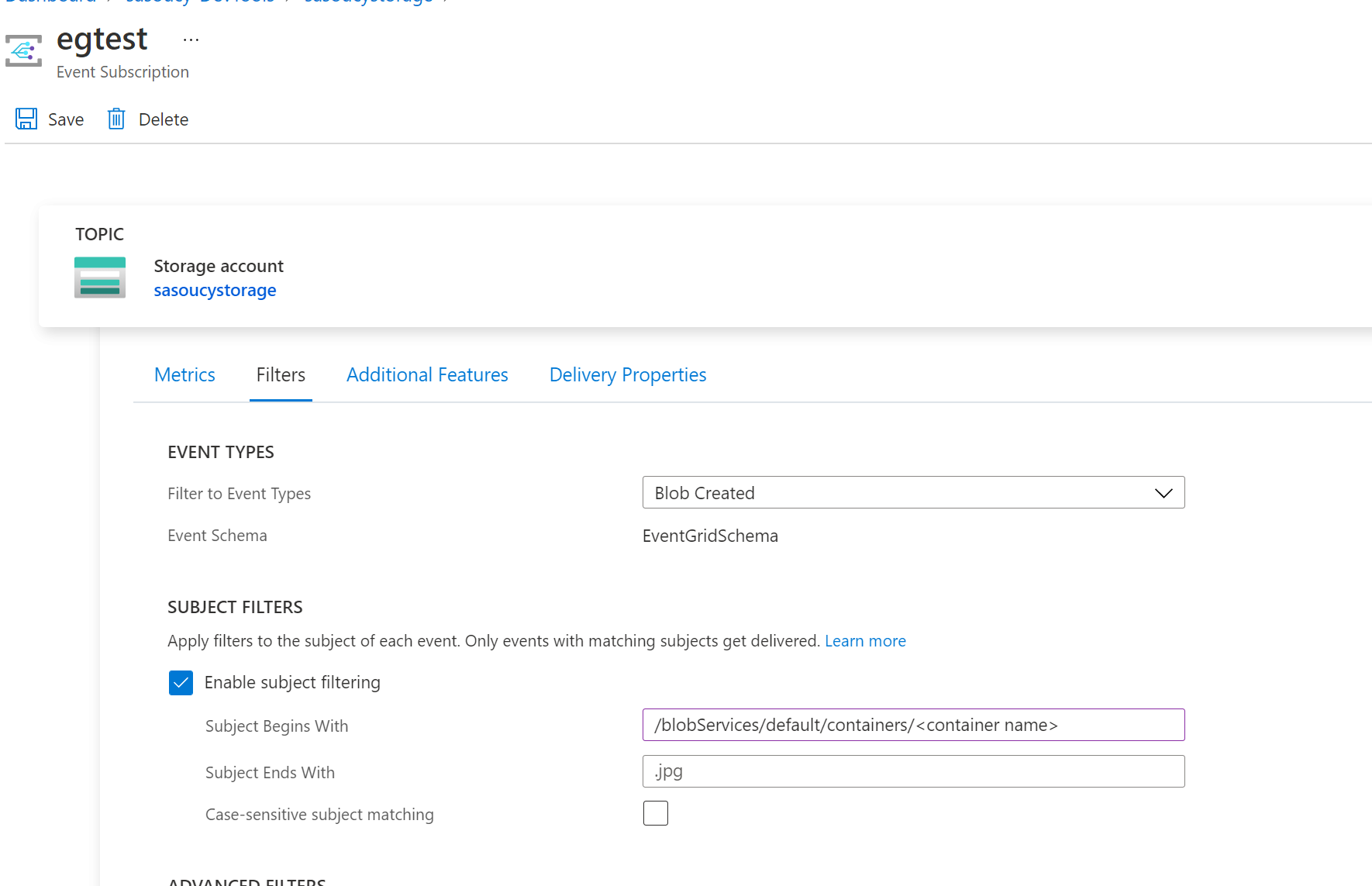The default connector doesn't allow this- it only watches one folder and since you'd need to update the logic app each time a folder is created, it would likely require some messy workarounds to make it happen.
That being said, there is another option using the same approach as the Function's Storage/Event Grid trigger.
Instead of a blob storage trigger, use a request trigger- the storage account will be pushing events to the Logic App instead of the other way around.

Assuming you choose the default Event Grid format, the payload schema will be:
{
"type": "array",
"items": {
"type": "object",
"properties": {
"topic": {
"type": "string"
},
"subject": {
"type": "string"
},
"eventType": {
"type": "string"
},
"id": {
"type": "string"
},
"data": {
"type": "object",
"properties": {
"api": {
"type": "string"
},
"clientRequestId": {
"type": "string"
},
"requestId": {
"type": "string"
},
"eTag": {
"type": "string"
},
"contentType": {
"type": "string"
},
"contentLength": {
"type": "integer"
},
"blobType": {
"type": "string"
},
"url": {
"type": "string"
},
"sequencer": {
"type": "string"
},
"storageDiagnostics": {
"type": "object",
"properties": {
"batchId": {
"type": "string"
}
}
}
}
},
"dataVersion": {
"type": "string"
},
"metadataVersion": {
"type": "string"
},
"eventTime": {
"type": "string"
}
},
"required": [
"topic",
"subject",
"eventType",
"id",
"data",
"dataVersion",
"metadataVersion",
"eventTime"
]
}
}
In your storage account, go to Events -> + Event Subscription
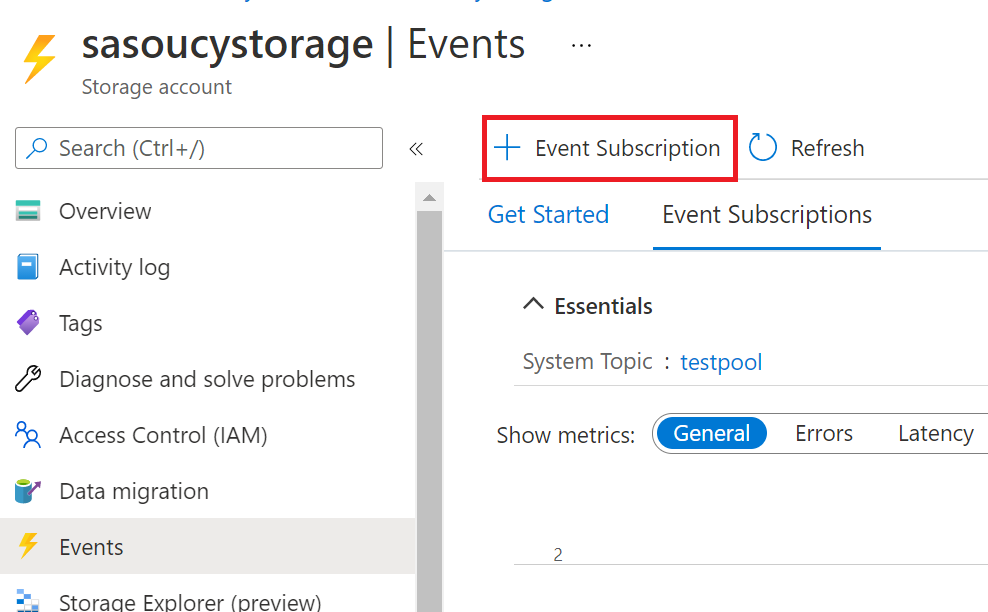
Give the subscription a name, and change event types to Blob Created (this will cover every blob in the storage account regardless of folder and will cover overwriting an existing blob, you can filter to container later).
For the Endpoint Details you want to choose "Web Hook". The endpoint will be the one for your Logic App's request trigger.

This creates an Event Grid Subscription Topic under the same resource group as your storage account.
To filter to a specific container, open the event subscription back up and then add a subject filter for /blobServices/default/containers/<container name>. You can also make adjustments like using AAD authentication for your logic app instead of the trigger's key and batching.