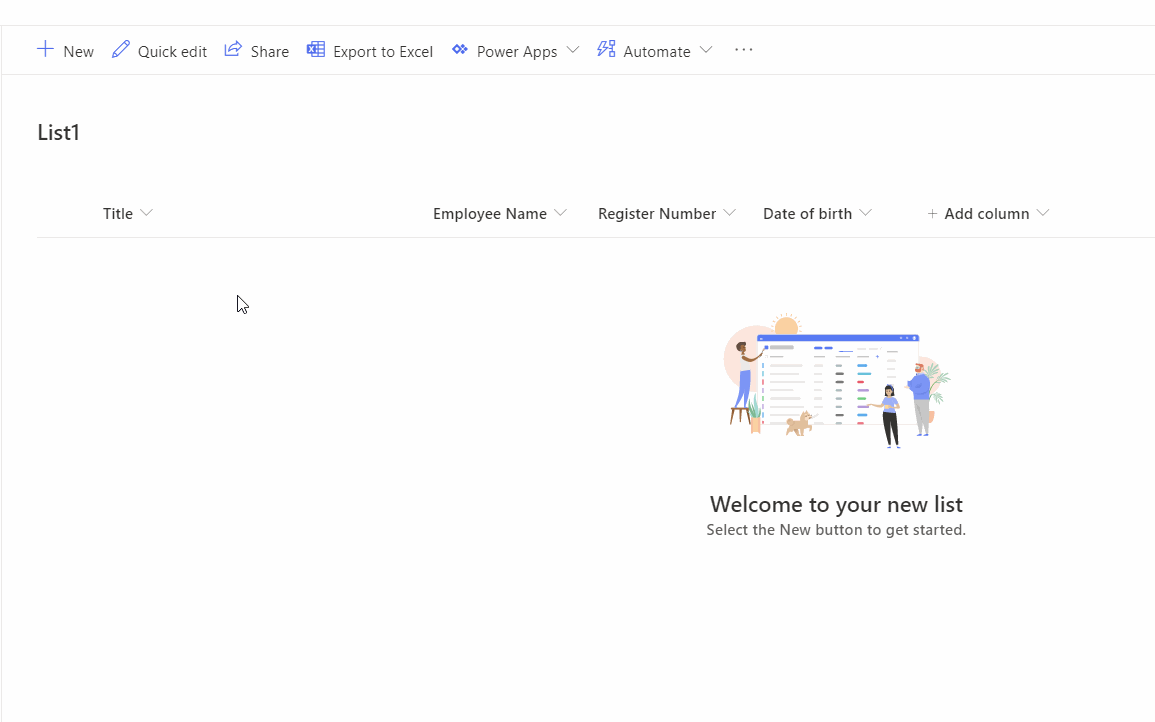From your description, you want to automatically update columns of list 1 with the values in list 2.
We could use flow to meet your requirement, please check following steps:
Step 1: I create list 1 with Employee Name(Single line of text),Register Number(Single line of text), Date of birth(Date and time).
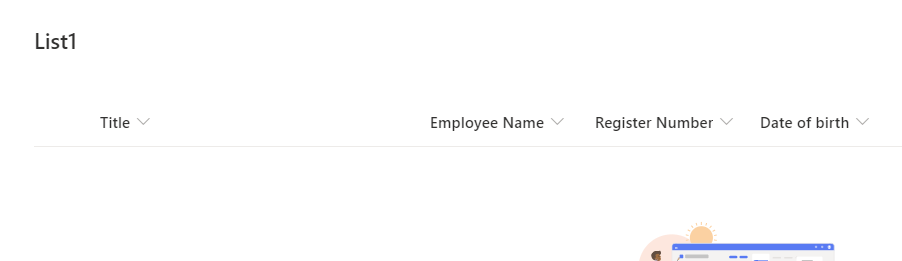
Step 2: Then create list 2 with Name of employee(Single line of text),Register Number(Single line of text), Date of birth(Date and time) and fill in the fields.
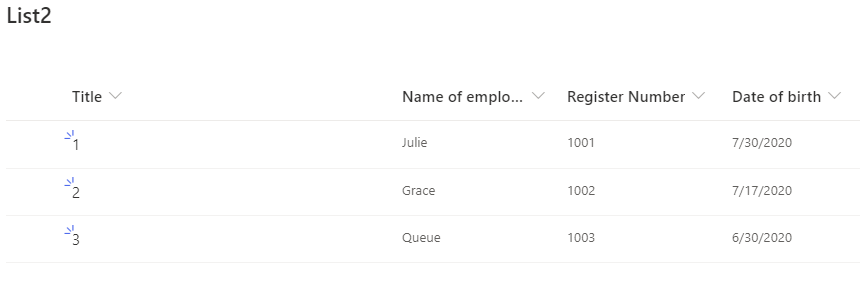
Step 3: Create a flow with template "When a new item is added in SharePoint, complete a custom action".
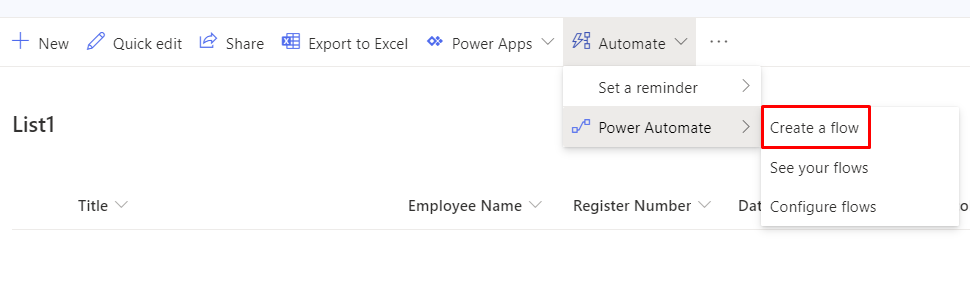
Step 4: Get values in list 2 and filter the value when Employee Name is equal to Name of employee.
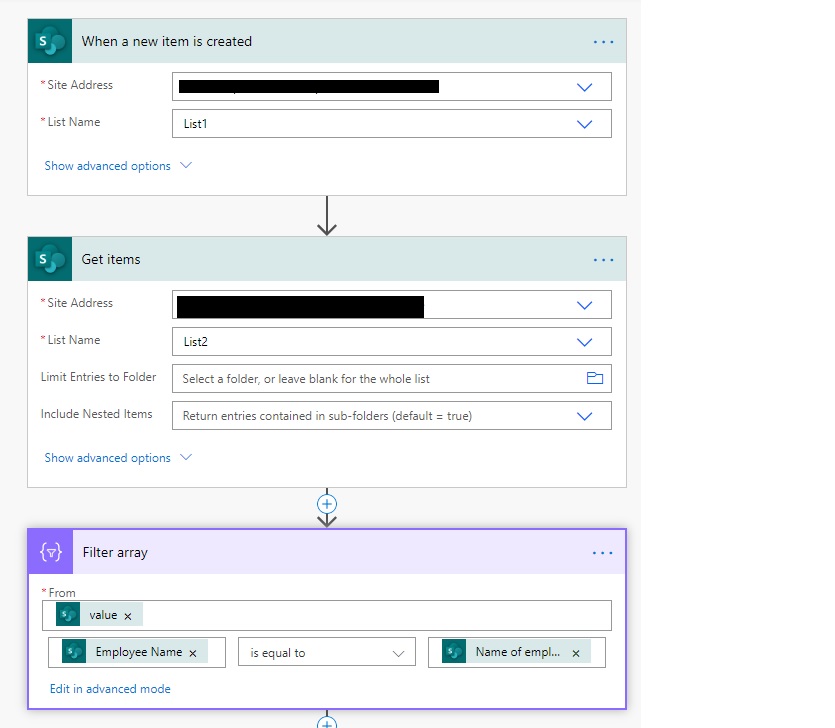
Step 5: Update the Register Number, Date of birth of the specified user in List 1 with the expression "item()?['RegisterNumber']" and "item()?['Dateofbirth']".

Step 6: Test and save the flow, create a new item in list 1, wait for a while for the flow to work.