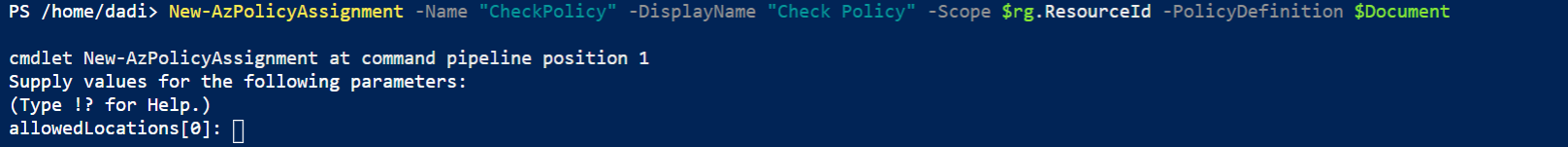Hi @jitesh ,
You should be able to resolve this issue by following the example provided in this document i.e.,
$ResourceGroup = Get-AzResourceGroup -Name 'ResourceGroup11'
$Policy = Get-AzPolicyDefinition -BuiltIn | Where-Object {$_.Properties.DisplayName -eq 'Allowed locations'}
$Locations = Get-AzLocation | where displayname -like '*east*'
$AllowedLocations = @{'listOfAllowedLocations'=($Locations.location)}
New-AzPolicyAssignment -Name 'RestrictLocationPolicyAssignment' -PolicyDefinition $Policy -Scope $ResourceGroup.ResourceId -PolicyParameterObject $AllowedLocations
Let me know if you have any further queries w.r.t it.