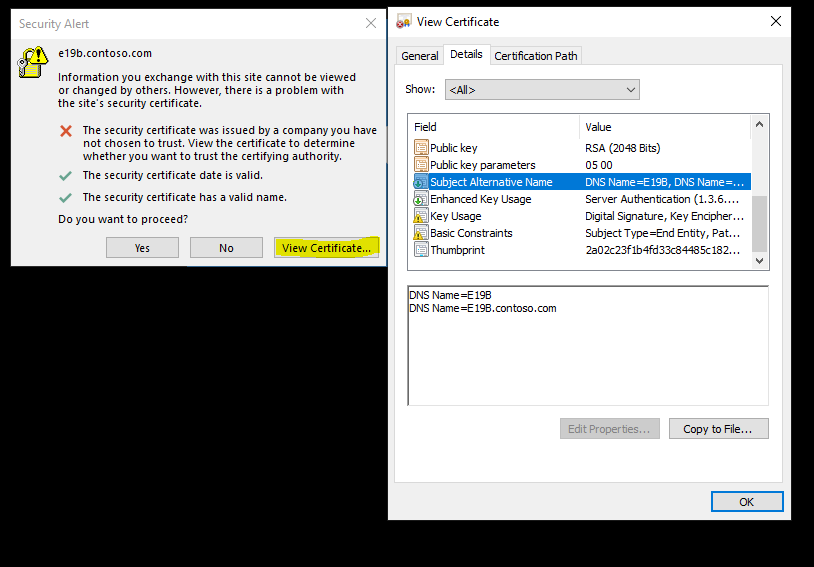A couple of things. You MUST use a third party cert on the servers that are used for the Hybrid Connections
https://learn.microsoft.com/en-us/exchange/certificate-requirements
When configuring a hybrid deployment, you must use and configure certificates that you have purchased from a trusted third-party CA. The certificate used for hybrid secure mail transport must be installed on all on-premises Mailbox (Exchange 2016 and newer), and Mailbox and Client Access (Exchange 2013 and older) servers.
For the second question. You can "add in the internal DNS" yes, and if that SAN cert has the required subject names that will work. Not sure what that means, if that is a load balancer or not, but I would make the "Hybrid Server" client URLs match the others and use the same cert as the others.