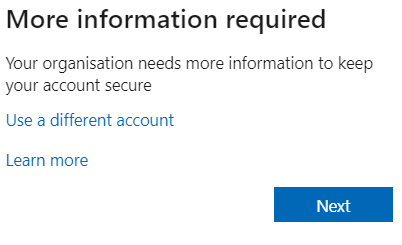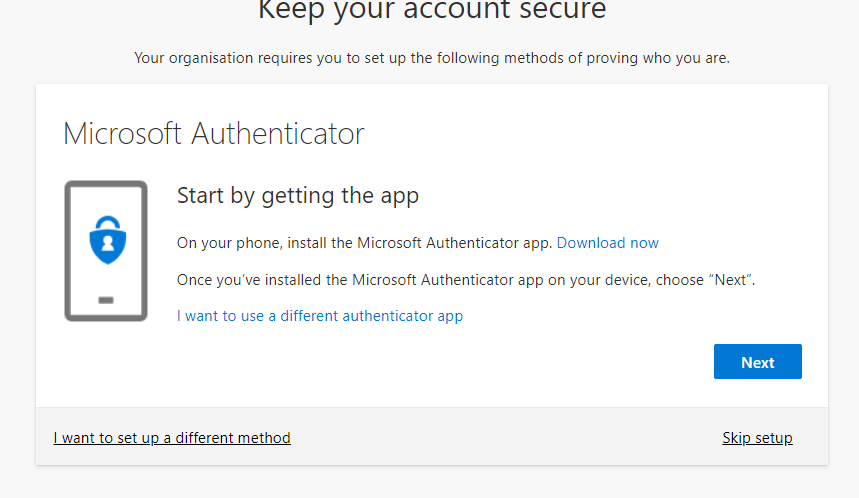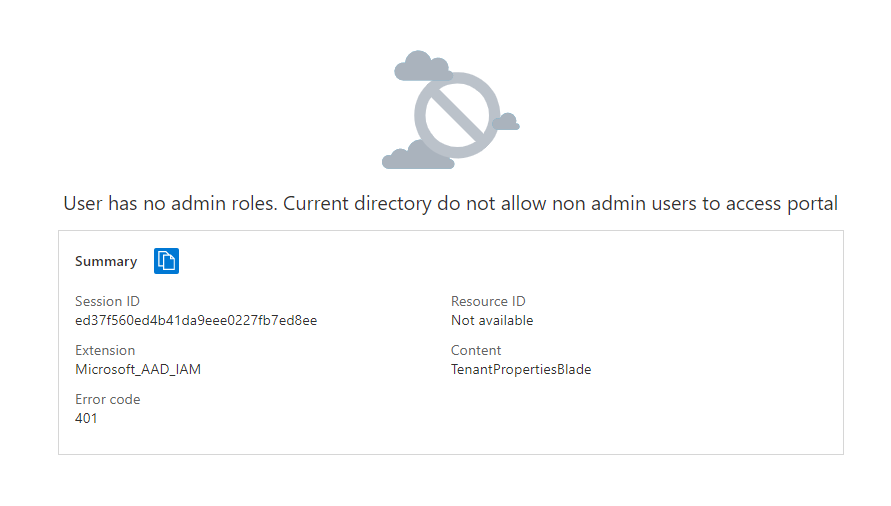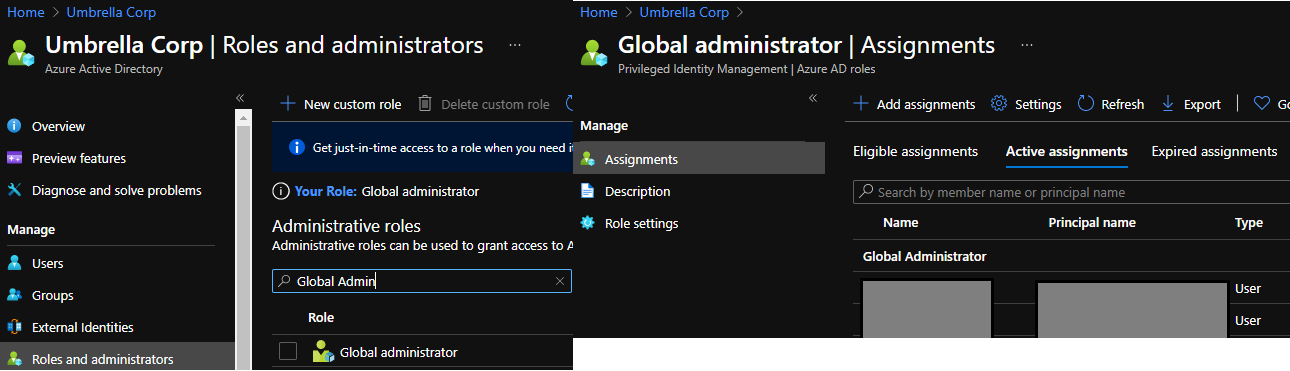Hi,
looks like two-factor authentication is enabled for your account and most likely tenant wide (whole school) in this case. To stop receiving this notification, you either have to set up Microsoft Authenticator or other available options on your phone by clicking on "I want to set up a different method", or request IT department to exclude you from MFA since you have no rights to do it yourself. This is a common security measure nowadays to keep your account safer from unwanted access.
I would suggest configuring Microsoft Authenticator (free to download from Google Play Store/App store) and setting fingerprint push notification option. This way, you will receive a notification with approve/deny access options which you confirm with fingerprint (how often is based on current set policy) when you will be logging in. It is by far the fastest option, in my opinion, if you will choose to use the app.
Kind regards,
Domagoj Novak
Don't forget to upvote if you found this helpful.