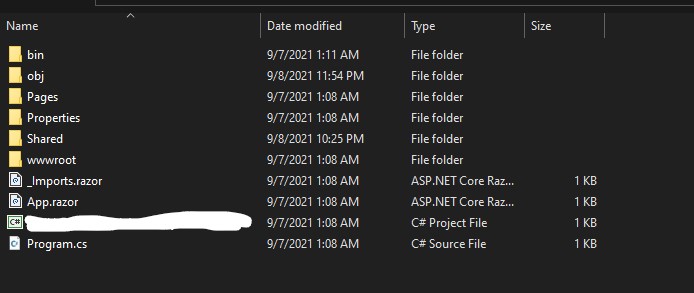@Phil Hemstreet , Just to highlight from App Service stand-point (//will let dotnet/blazor SMEs/community (| tag) to share additional thoughts) - Under the cover, all of deployment options uses the Kudu deployment engine. For Azure Dev Ops, Kudu only support git repository.
There is a different is the two-deployment options Kudu vs Azure dev Ops, see VSTS vs Kudu deployments - The build process and build environment are not identical in both cases. e.g. they may not have exactly the same version of the SDKs, as they update on different schedules.
Web packages created via the MSBuild task (with default arguments) have a nested folder structure that can be deployed correctly only by Web Deploy. The publish-to-zip deployment option can't be used to deploy those packages.
To change the deployment option in designer task, you may expand Additional Deployment Options and enable Select deployment method to choose from additional package-based deployment options. Via - task: AzureWebApp@1 , see the detailed steps and sample yaml file.
See this doc - Azure Web App task.
Deployment method for the app. Acceptable values -are auto (default), zipDeploy, runFromPackage